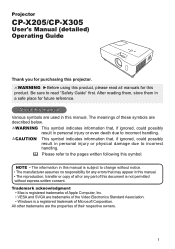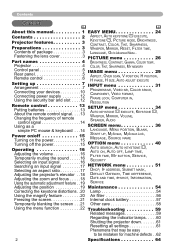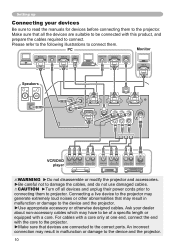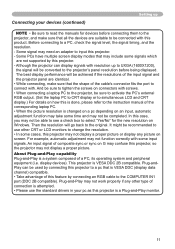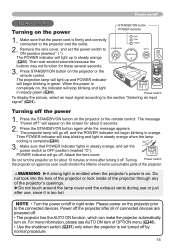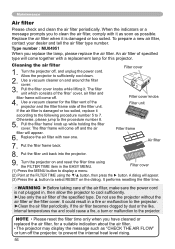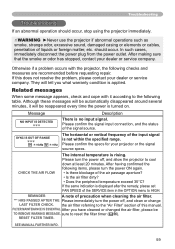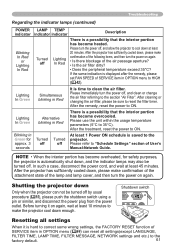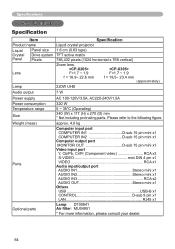Hitachi CPX205 - XGA LCD Projector Support and Manuals
Get Help and Manuals for this Hitachi item

View All Support Options Below
Free Hitachi CPX205 manuals!
Problems with Hitachi CPX205?
Ask a Question
Free Hitachi CPX205 manuals!
Problems with Hitachi CPX205?
Ask a Question
Most Recent Hitachi CPX205 Questions
Not Lighting
The power light starts green then turns red, the lamp blinks then turns red, no temp light and this ...
The power light starts green then turns red, the lamp blinks then turns red, no temp light and this ...
(Posted by kacflag 8 years ago)
Hitachi CPX205 Videos
Popular Hitachi CPX205 Manual Pages
Hitachi CPX205 Reviews
We have not received any reviews for Hitachi yet.