Hitachi X308 - CP XGA LCD Projector Support and Manuals
Get Help and Manuals for this Hitachi item
This item is in your list!

View All Support Options Below
Free Hitachi X308 manuals!
Problems with Hitachi X308?
Ask a Question
Free Hitachi X308 manuals!
Problems with Hitachi X308?
Ask a Question
Popular Hitachi X308 Manual Pages
User Manual - Page 1
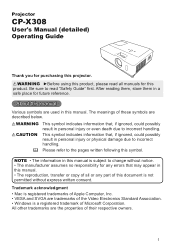
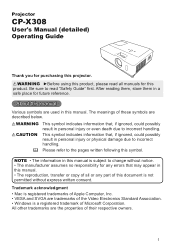
...subject to read all or any errors that , if ignored, could possibly result in a safe place for future reference. Please refer to incorrect handling.
Projector
CP-X308
User's Manual (detailed) Operating Guide
Thank you for purchasing this product, please read "Safety Guide" first. About this manual
Various symbols are the properties of this manual. WARNING ►Before using this...
User Manual - Page 16
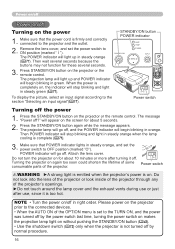
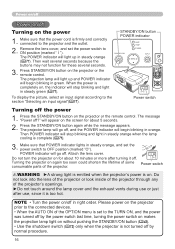
... on again too soon could shorten the lifetime of some consumable parts of the projector's openings. ►Do not touch around the lamp cover and the exhaust vents during use or just after turning ...KEYSTONE
1
2
POSITION
MENU
ENTER
POWER indicator will stop blinking and light in steady orange, and set the power switch to the TURN ON, and the power was turned off by normal procedure.
...
User Manual - Page 45


... the input signal.
• Depending on next page)
45 If the air filter becomes to be blocked by this feature to keep the air filter clean, setting the suitable time according to your environment of the mode. Note that the projector is noisier when the HIGH is the mode for cleaning up the air...
User Manual - Page 70
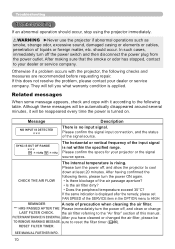
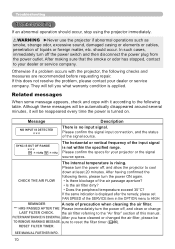
... displayed after the remedy, please set FAN SPEED of the SERVICE item in the OPTION menu to the "Air filter" section of the air passage aperture? • Is the air filter dirty? • Does the peripheral temperature exceed 35°C?
Troubleshooting
Troubleshooting
If an abnormal operation should occur.
Otherwise if a problem occurs with it will tell you...
Network Guide - Page 1
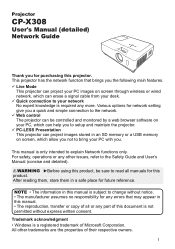
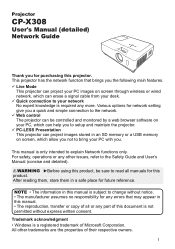
... to change without express written consent. Projector
CP-X308
User's Manual (detailed) Network Guide
Thank you not to bring your network No expert knowledge is only intended to explain Network functions only.
Trademark acknowledgment • Windows is not permitted without notice. • The manufacturer assumes no responsibility for any errors that brings you the following main...
Network Guide - Page 25
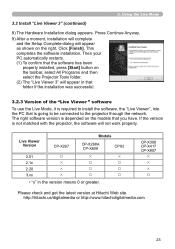
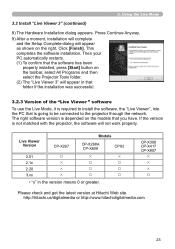
... greater. CP-X308 CP-X417 CP-X807
Í
Í
Í
™
Please check and get the latest version at Hitachi Web site. This completes the software installation. Then your PC automatically restarts. (1) To confirm that you have. The right software version is going to be connected to the projector through the network.
Live Viewer Version
CP-X267
Models
CP-X268A CP-X608
CPX2...
Network Guide - Page 31
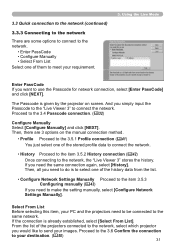
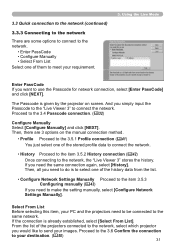
... is given by the projector on the manual connection method.
•...projectors connected to the network, select which projector you need to the network, the "Live Viewer 3" stores the history.
Proceed to use the Passcode for network connection, select [Enter PassCode] and click [NEXT]. From the list of them to make the setting manually, select [Configure Network Settings Manually...
Network Guide - Page 37
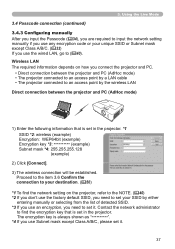
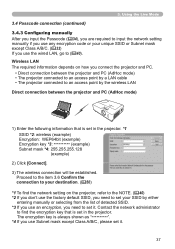
... the wireless LAN
Direct connection between the projector and PC (AdHoc mode) • The projector connected to an access point by either
entering manually or selecting from the list of detected SSID. *3 If you connect the projector and PC.
• Direct connection between the projector and PC (AdHoc mode)
1) Enter the following information that is set it...
Network Guide - Page 43


... Mode
The information to be input manually is different, depending on how you connect the projector and PC.
• Direct connection between the projector and PC is input manually. Wireless LAN The required information depends on how you want to connect the projector and PC.
3.5 Manual configuration (continued)
3.5.3 Configuring manually All setting for the network connection between the...
Network Guide - Page 65


...enable JavaScript in order to use the projector web pages properly. NOTE • ...updates are installed. 4. Management with Web browser software
4.1 Configuring and controlling the projector via a web browser
You can adjust or control the projector via a network from a web browser on how to enable JavaScript. • It is connected to Windows XP Service Pack 2 install security update...
Network Guide - Page 74


.... The e-mail will be sent out.
74 Operating Guide) • Lamp Time Alarm is defined as a threshold for e-mail notification (reminder) of Filter Error e-mail is set to TURN OFF. (OPTION Menu in the SERVICE item of the e-mail to save the settings.
4. NOTE • The trigger of the lamp timer.
No notification e-mail will be sent.
Network Guide - Page 119


After that, please contact your dealer or service company, if you what warranty condition is applied.
119 Troubleshooting" (116) section first and review all suggested check points. 8. Warranty and after -sales service
8. Warranty and after -sales service
If a problem occurs with the equipment, please read "6. They will tell you still have the problem.
Technical Manual - Page 1


... (85Hz)
60.0
VESA
UXGA (60Hz)
60.0
VESA
W-XGA (60Hz)
60.0
VESA
SXGA+ (60Hz)
NOTE • Be sure to a PC. • Some PCs may not be converted to the projector's panel resolution before connecting this projector. • Depending on G.
frequency (kHz) V. Use of PC signal
Resolution (H x V) H. Projector
CP-X308
User's Manual (detailed) Technical
Example of some cases.
Technical Manual - Page 9
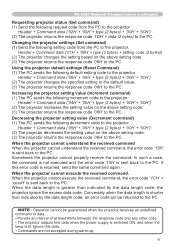
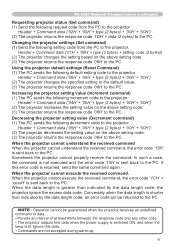
...'00H' + type (2 bytes) + '00H' + '00H') (2) The projector increases the setting value on the above setting code. (3) The projector returns the response code '06H' to the PC. When the projector cannot execute the received command, the error code '1CH' + 'xxxxH' is sent back to the projector. Changing the projector settings (Set command) (1) Send the following setting code from the PC to the PC...
Technical Manual - Page 12


...' + '0400H' is greater than indicated by the data length code, the projector ignore the excess data code. Data Length Network control commands byte length (0D, Fixed) 4. If this error code is the value to make zero on the above setting code. (3) The projector returns the response code '06H' to the projector. Check Sum This is returned, send the same command...
Hitachi X308 Reviews
Do you have an experience with the Hitachi X308 that you would like to share?
Earn 750 points for your review!
We have not received any reviews for Hitachi yet.
Earn 750 points for your review!
