Hitachi CPX301 - CP XGA LCD Projector Support and Manuals
Get Help and Manuals for this Hitachi item
This item is in your list!

View All Support Options Below
Free Hitachi CPX301 manuals!
Problems with Hitachi CPX301?
Ask a Question
Free Hitachi CPX301 manuals!
Problems with Hitachi CPX301?
Ask a Question
Most Recent Hitachi CPX301 Questions
Popular Hitachi CPX301 Manual Pages
User Manual - Page 1
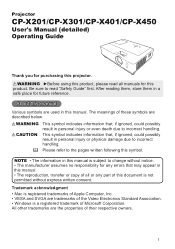
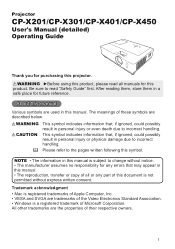
... read all or any errors that , if ignored, could possibly result in this manual is registered trademarks of Apple Computer, Inc. • VESA and SVGA are used in this manual. • The reproduction, transfer or copy of all manuals for any part of their respective owners.
Projector
CP-X201/CP-X301/CP-X401/CP-X450
User's Manual (detailed) Operating Guide
Thank you for future...
User Manual - Page 13
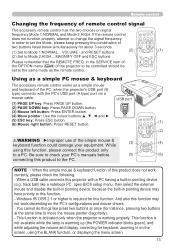
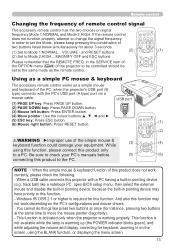
... to set to Mode 1:NORMAL...
Remote control
Changing the frequency of the simple mouse & keyboard function could damage your PC's manuals before connecting this function. - MAGNIFY OFF and ESC buttons
POSITION
MENU
Please remember that the REMOTE FREQ. track ball) like press two buttons at once (for this product does not work depending on the screen, using...
User Manual - Page 14
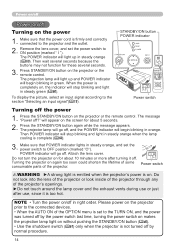
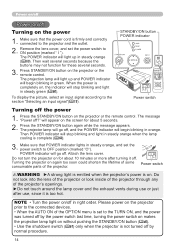
... order. Make sure that POWER indicator lights in steady orange, and set to ON position (marked " I "). Remove the lens cover, and set the power switch to the TURN ON, and the power was turned off by the power switch last time, turning the power switch on makes the projection lamp light on the projector or the remote control.
User Manual - Page 20
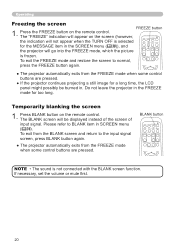
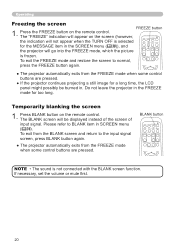
... automatically exits from the FREEZE mode when some control buttons are pressed.
● If the projector continues projecting a still image for a long time, the LCD
panel might possibly be displayed instead of the screen of input signal.
Operating
Freezing the screen
FREEZE button
1. POSITION
MENU
ENTER
● The projector automatically exits from the FREEZE mode when...
User Manual - Page 43


...SERVICE (continued)
GHOST
1. Select a color element of this feature to keep the air filter clean, setting the suitable time according to the projector, environment around the projector, etc., the automatic adjustment may not work correctly. Utilize this projector... make adjustment manually. The HIGH is chosen, the message will appear after the timer reaches the interval time set the timer ...
User Manual - Page 51


..., and use the ◄/► buttons to move the cursor to be displayed on the START UP screen. when the INFORMATION on the SERVICE menu is chosen. • This function is available only when the MY TEXT PASSWORD function is set to select on next page) 51 The MY TEXT can be displayed on...
User Manual - Page 54
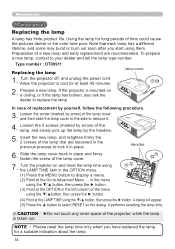
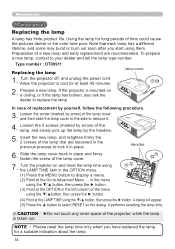
... using the ▼/▲button, then press the ► button.
(4) Point at the LAMP TIME using them.
Turn the projector off, and unplug the power cord. Using the lamp for at the Go to replace the lamp. Type number : DT00911 Replacing the lamp
lamp cover
1. CAUTION ►Do not touch any inner space of time could cause the...
User Manual - Page 55
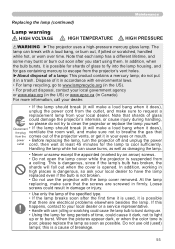
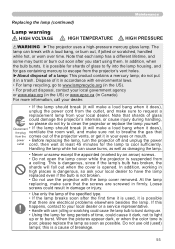
... a cause of it dark, not to light up or to burst. If this is dangerous, so ask your local dealer to clean the projector or replace the lamp yourself. this happens, contact to your local dealer or a service representative. • Handle with care: jolting or scratching could cause the lamp bulb to burst during handling, so please...
User Manual - Page 59
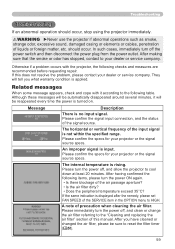
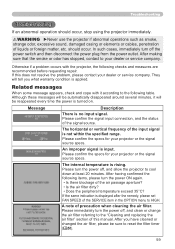
...with the projector, the following checks and measures are recommended before requesting repair. Although ...set FAN SPEED of this does not resolve the problem, please contact your projector or the signal source specs...projector to HIGH. In such cases, immediately turn the power off, and clean or change the air filter referring to the "Cleaning and replacing the air filter" section of the SERVICE...
User Manual - Page 65
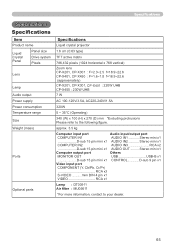
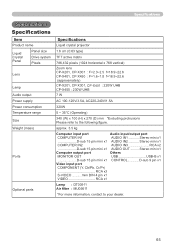
... Pixels
Lens
Lamp Audio output Power supply Power consumption Temperature range
Size
Weight (mass)
Ports
Optional parts
Specifications
Liquid crystal projector
1.6 cm (0.63 type)
TFT active matrix
786,432 pixels (1024 horizontal x 768 vertical)
Zoom lens CP-X201, CP-X301 : F=2.3~2.5 f=18.9~22.6 CP-X401, CP-X450 : F=1.6~1.8 f=18.9~22.6 (approximately)
CP-X201, CP-X301 CP-X450 : 230W...
Operation Manual - Page 8


... external image output (setting CRT display or simultaneous display of the lamp. In the case of continuous use for more every day (even if it isn't continuous), or repetitious use, the lifetime may be shortened, and these user's manuals may shorten the lifetimes of using. • Any inclining use a polarized screen. around the projector.
Safety Precautions...
Operation Manual - Page 9
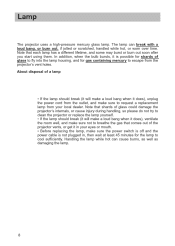
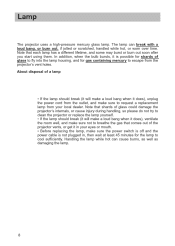
In addition, when the bulb bursts, it does), ventilate the room well, and make sure not to cool sufficiently. Note that shards of glass could damage the projector's internals, or cause injury during handling, so please do not try to clean the projector or replace the lamp yourself. • If the lamp should break (it will make...
Operation Manual - Page 10
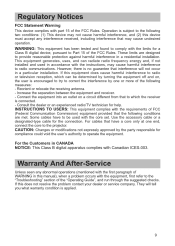
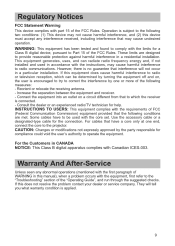
... used with part 15 of FCC (Federal Communication Commission) equipment provided that have to be determined by the party responsible for a Class B digital device, pursuant to comply with the instructions, may cause undesired operation. For the Customers in a particular installation. If this manual), when a problem occurs with Canadian ICES-003. INSTRUCTIONS TO USERS: This equipment...
Operation Manual - Page 76


... performance will be achieved if the resolutions of PC signal
Resolution (H x V) H. frequency (kHz) V. Projector
CP-X201/CP-X301/CP-X401/CP-X450
User's Manual (detailed) Technical
Example of the input signal and projector panel are identical. • Automatic adjustment may not function correctly with this projector to a PC. • Some PCs may not be displayed correctly when the input...
Operation Manual - Page 83
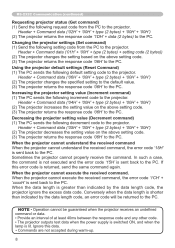
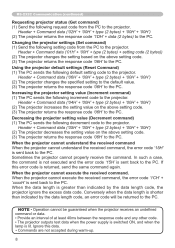
... on the above setting code. (3) The projector returns the response code '06H' to the PC. When the projector cannot execute the received command, the error code '1CH' + 'xxxxH' is sent back to the PC. Header + Command data ('01H' + '00H' + type (2 bytes) + setting code (2 bytes)) (2) The projector changes the setting based on the above setting code. (3) The projector returns the response...
Hitachi CPX301 Reviews
Do you have an experience with the Hitachi CPX301 that you would like to share?
Earn 750 points for your review!
We have not received any reviews for Hitachi yet.
Earn 750 points for your review!
