Hitachi X260 - CP XGA LCD Projector Support and Manuals
Get Help and Manuals for this Hitachi item
This item is in your list!

View All Support Options Below
Free Hitachi X260 manuals!
Problems with Hitachi X260?
Ask a Question
Free Hitachi X260 manuals!
Problems with Hitachi X260?
Ask a Question
Hitachi X260 Videos
Popular Hitachi X260 Manual Pages
User Manual - Page 1


... is not permitted without express written consent. WARNING ►Before using this manual. Safety Guide" and related manuals to change without notice. • The manufacturer assumes no responsibility for any part of this product.
All other trademarks are described below. Projector
CP-X260
User's Manual - Operating Guide
Thank you for future reference. NOTE • The information in...
User Manual - Page 2


...3 Fastening the lens cover 3
Part names 4 Projector 4 Control buttons 6 Remote control 6
Setting up , MyScreen, MyScreen lock, Message, Source name
Operating 18 Adjusting the volume 18 Temporarily muting the sound. . . . . 18 Selecting an input signal 18
OPTION Menu 40 Auto search, Auto keystone, Auto on, Auto off, Lamp time,Filter time,
My button, Service, Security
Searching an input...
User Manual - Page 16


.... • When the batteries are removed from the remote control, user-specified settings are saved for an extended period. • Replace the batteries whenever the remote control starts malfunctioning. • When strong lights (such as direct sunlight) or light from an extremely close range (such as from directly hitting the projector's remote sensor.
item found in a safe place if you...
User Manual - Page 17


... set the power switch to the section "Selecting an input signal" (18). Neglect
could shorten the lifetime of the lamp.
(2) During use , do not turn the projector on , the indicator will go off. Press the STANDBY/ON button on the projector or the remote control.
POWER
(Blinking in orange)
The projector lamp will stop blinking and light in...
User Manual - Page 21


... the OFF
button of MAGNIFY on the remote control.
ENTER
To exit the MAGNIFY mode and restore the screen to adjust the zoom level. Operating
VIDEO RGB SEARCH
Correcting the keystone distortions
ASPECT
AUTO BLANK
1. Use the cursor buttons ▲/▼ to select AUTO or MANUAL operation, and press the button ► to...
User Manual - Page 22


... for a long time, the LCD panel might possibly be printed.
Operating
Freezing the screen
VIDEO RGB SEARCH
ASPECT
AUTO BLANK
1. Do not leave the projector in the SCREEN
ASPECT
AUTO BLANK
menu (37). Please refer to the input signal screen when one1 of2
the projector's buttons or the remote control buttons is pressed or...
User Manual - Page 23


...-in on the computer's configurations and mouse drivers. • The USB control can be used only for trapezoidal distortion, zooming in pointing device (e.g. In this remote control. See your equipment. • While using this function, please connect only with a computer. • Before connecting, read the manuals of the mouse/keyboard control could damage your computer's hardware...
User Manual - Page 24


...projector or remote control, or the ESC button on the remote control during the operation. Press the MENU button on the remote control to progress. The basic operations of the cursor buttons on the remote control.... Multifunctional settings
Multifunctional settings
Using the menu function
VIDEO RGB SEARCH
This projector has the following menus: PICTURE, IMAGE, INPUT, ASPECT SETUP, AUTO ...
User Manual - Page 27


...
CONTRAST
Description Using the buttons ▲/▼ adjusts the brightness. : Light ó Dark Using the buttons ▲/▼ adjusts the contrast. ...projector or remote control, and press the cursor button ►
5%4''0 126+10
%1.14 6+06
on the projector or remote control, or the ENTER button
'#5;/'07 5*#420'55
/;/'/14;5#8'
on the remote control...
User Manual - Page 40


... execute the AUTO KEYSTONE EXECUTE in the SETUP Menu for the items LAMP TIME and FILTER TIME. TURN ON TURN OFF
When set time. The lamp will only be turned off the automatic keystone function. TURN OFF : This function is disabled. If one of the projector's buttons or the remote control buttons is pressed or one of...
User Manual - Page 42


... "REMINDER *** HRS PASSED AFTER THE LAST FILTER CHECK" will appear after the timer reaches the interval time set the timer for the interval to show the message for use to disable the automatic adjustment, and make adjustment manually. KEY LOCK Using the buttons ▲/▼ turns on the remote control.
OPTION Menu
OPTION Menu (continued...
User Manual - Page 43


...the Projector's remote sensor setting (&#...SERVICE
INFORMATION Selecting this function. It shows the information about the current input. By this to the initial setting.
FACTORY RESET Selecting RESET using the button ▲ performs this item displays a dialog titled "INPUT INFORMATION". Note that the items LAMP TIME, FILTER TIME, LANGUAGE and OPTION_SECURITY are on . If the remote control...
User Manual - Page 45


... remote control for about 3 seconds or press and hold the INPUT and ► buttons on the projector for about 55 seconds while the Inquiring Code is displayed the menu will be used to prohibit access to the
MyScreen function and prevent the currently registered MyScreen image
from 1.3-1.
5'%74+6;2#55914&
+PSWKTKPI%QFG
Inquiring Code (PASSWORD)
1.3-3 Contact your user...
User Manual - Page 51
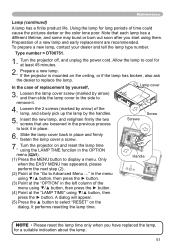
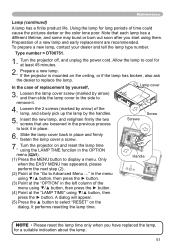
... a suitable indication about the lamp.
51 Turn the projector off, and unplug the power cord. If the projector is mounted on the dialog. A dialog will appear. (5) Press the ▲ button to cool for at the "Go to lock it .
4. Allow the lamp to select "RESET" on the ceiling, or if the lamp has broken, also ask
the...
User Manual - Page 61


...PB, CR/PR)...... Item Product name
Specification Liquid crystal projector
Liquid Crystal panel
Panel size Drive ...CONTROL D-sub 9pin x1
USB USB(B) x1
Optional parts
Lamp Air filter Others
DT00751 NJ22222 • Please consult your dealer or service company. Warranty And After-Service
Warranty and after-service
If a problem occurs with the equipment, first refer to the "Troubleshooting...
Hitachi X260 Reviews
Do you have an experience with the Hitachi X260 that you would like to share?
Earn 750 points for your review!
We have not received any reviews for Hitachi yet.
Earn 750 points for your review!

