Hitachi CPX380 - XGA LCD Projector Support and Manuals
Get Help and Manuals for this Hitachi item
This item is in your list!

View All Support Options Below
Free Hitachi CPX380 manuals!
Problems with Hitachi CPX380?
Ask a Question
Free Hitachi CPX380 manuals!
Problems with Hitachi CPX380?
Ask a Question
Most Recent Hitachi CPX380 Questions
Popular Hitachi CPX380 Manual Pages
User Manual - Page 1
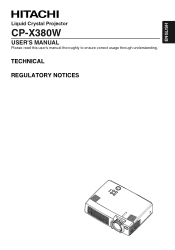
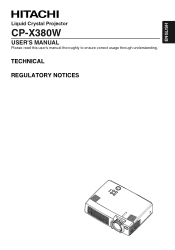
ENGLISH
Liquid Crystal Projector
CP-X380W
USER'S MANUAL
Please read this user's manual thoroughly to ensure correct usage through understanding. TECHNICAL
REGULATORY NOTICES
User Manual - Page 2


...15 No Signal Menu 16 MAINTENANCE 17 Lamp 17 Air Filter 19 Other Maintenance 19
Page
TROUBLESHOOTING 20 OSD Message 20 Indicators Message 21 Symptom 22 SPECIFICATIONS 23 WARRANTY AND AFTER-SERVICE ......24
TABLES Table 1. WARNING • Please read the accompanying manual "SAFETY INSTRUCTIONS" and this liquid crystal projector. Installation Reference 6 Table 2. Apple, Mac and ADB...
User Manual - Page 3


... reshipment. Projector
Liquid Crystal Projector CP-X380W USER'S MANUAL Please read this manual) Safety Instructions
Carrying Bag...parts of brightness. MANUAL DE USUARIO Lea cuidadosamente este manual del usuario para poder utilizar corretamente el producto. Outstanding Brightness The UHB lamp and high-efficiency optical system assure a high level of images can easily be reduced.
MANUALE...
User Manual - Page 8


... or electrical shock. Please read instruction manuals of the devices to be used with the core set to the projector side.
Cabling
Function
Terminal
Cable...manual and the separate "SAFETY INSTRUCTIONS". • Before connecting, turn off to all devices to be connected, except for the USB cable. • The cables may have multiple display screen modes. ENGLISH-7
ENGLISH
INSTALLATION...
User Manual - Page 9


... LCD and CRT). Use the standard display drivers. • Plug & play is possible by the computer to be used. Avoid using a loose, unsound outlet or contact failure. NOTE • Plug & play may not operate by other connecting. INSTALLATION (continued)
Power Connection
Use the correct one of the notebook for more information. Please read instruction manual...
User Manual - Page 10
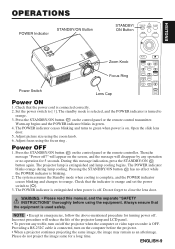
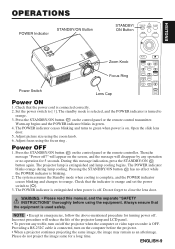
...manual, and the separate "SAFETY INSTRUCTIONS" thoroughly before the projector. • When a projector continues projecting the same image, the image may remain as an afterimage. The projector lamp...
AUTO
MENU
KEYSTONE
MENU SELECT
POSITION
RESET
FREEZE
MAGNIFY
MUTE
OFF
VOLUME
Power ON...assumes the Standby mode when cooling is orange and set the power switch to [ | ]. WARNING •...
User Manual - Page 13


... the button while 16:9[ ] / 4:3 small[ ] is received.
-
✔
-
- OPERATIONS (continued)
Setup Menu
The following adjustments and settings are possible when SETUP is
✔
-
-
✔
selected. Part of the menu. In such cases, press the RESET button, and initialize the horizontal size. ENGLISH-12 SETUP INPUT
BRIGHT CONTRAST
V POSIT H POSIT H PHASE H SIZE COLOR BAL R COLOR BAL...
User Manual - Page 14


...case may correct this problem except for the N-PAL input. • For the COMPONENT VIDEO input, this problem.
• This function... are effective on video input mode only, not on the menu. SETUP INPUT
AUTO RGB VIDEO HDTV
IMAGE OPT.
Horizontal position (H.POSIT), vertical...or color is selected automatically. Valid only when AUTO is set for the input signal. It may not function correctly with...
User Manual - Page 15


...8596; DYNAMIC
COLOR TEMP
Select Color Temperature: Select the color temperature mode with the button.
SETUP INPUT
BLANK MIRROR START UP GAMMA COLOR TEMP
IMAGE
OPT. Select Mirror Status: Select mirror... stop operation with / button. OPERATIONS (continued)
Image Menu
The following adjustments and settings are available when IMAGE is selected on the menu.
GAMMA
Select Gamma mode: Select...
User Manual - Page 18
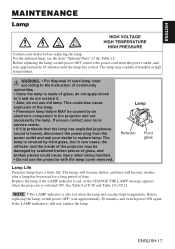
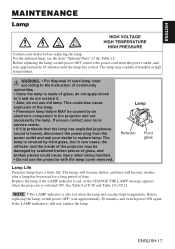
... apply shock to it and do not use the projector with the lamp cover removed.
For the optional lamp, see the item "Optional Parts" of P.21. Before replacing the lamp, switch power OFF, remove the power cord from the power outlet and ask your dealer to the instruction of time. WARNING • For disposal of used for...
User Manual - Page 23


... signal input.
Replace with a new lamp.
17
WHISPER mode is not correctly set to set .
power outlet. The input is set .
10
No video or audio.
Press the MUTE button.
11
The projector is present but no video. Connect correctly.
7,8
Audio is not correctly connected. Brightness and contrast are dark.
Focus or H PHASE is blurred. TROUBLESHOOTING (continued...
User Manual - Page 29


.... Consult
your dealer. (2) Disconnect the USB cable from the projector if it is disabled. Then turn on the projector. (3) Turn on the computer. (4) Start the mouse function. USB Mouse (1) Connect the projector and computer with the appropriate cable. NOTE • Before connecting, read the instruction manuals of the devices to the descriptions of "DISC PAD...
User Manual - Page 31
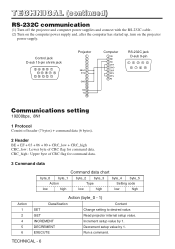
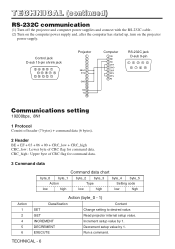
... by 1. TECHNICAL - 6 GET
Read projector internal setup value. INCREMENT
Increment setup value by 1. CRC_high : Upper byte of CRC flag for command data.
3 Command data
Command data chart
byte_0 byte_1 byte_2 byte_3 byte_4 byte_5
Action
Type
Setting code
low
high
low
high
low
high
Action 1 2 4 5 6
Action (byte_0 - 1)
Classification
Content
SET
Change setting to desired value...
User Manual - Page 32


... greater than indicated by the data length code, an error code will be guaranteed when the projector receives an undefined command or data. • Provide an interval of at least 40ms between the response code and any other works. Using the projector default settings (Reset Command) (1) The computer sends the default setting code Header + Command data ('06H'+'00H'+ type (2
bytes...
User Manual - Page 34


...
Operation type
Header
Command data CRC Action Type Setting code
Get
BE EF 03 06 00 7C D2 ... 00 10 31
00 00
Brightness Reset
Execute
BE EF 03 06 00 58 D3 06 00 00 70
00 00
Contrast Reset
Execute
BE EF 03 06 00 ... 00
03 00
Get
(Normal) (Cover-error) (Fan-error) (Lamp-error)
Power
OFF Set
ON Get
RGB1
04 00
05 00
06 00
(Temp-error) (Air flow-error) (Lamp-Time-over)
BE EF BE EF BE...
Hitachi CPX380 Reviews
Do you have an experience with the Hitachi CPX380 that you would like to share?
Earn 750 points for your review!
We have not received any reviews for Hitachi yet.
Earn 750 points for your review!
