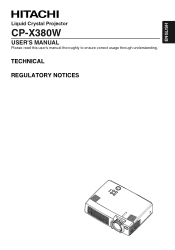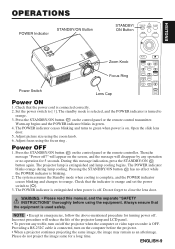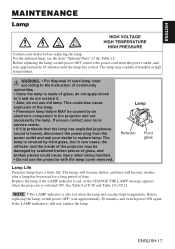Hitachi CPX380 Support Question
Find answers below for this question about Hitachi CPX380 - XGA LCD Projector.Need a Hitachi CPX380 manual? We have 1 online manual for this item!
Question posted by hcoombs on June 10th, 2010
How To Reset Lamp Hours?
How to reset lamp hours on a CPX380?
Current Answers
Related Hitachi CPX380 Manual Pages
Similar Questions
Not Lighting
The power light starts green then turns red, the lamp blinks then turns red, no temp light and this ...
The power light starts green then turns red, the lamp blinks then turns red, no temp light and this ...
(Posted by kacflag 8 years ago)
Hitachi Lcd Projector Cp-x2511 Q 734 Part Number
what is the number of transister Q 734 used in main bord of Hitachi LCD Projector CP-X2511
what is the number of transister Q 734 used in main bord of Hitachi LCD Projector CP-X2511
(Posted by DharmendraKarolia 11 years ago)
Unlock Keylock For Lcd Projector Hitachi Cp-rx78
how to unlock the keylock on lcd projector if dont have remote? Thanks.
how to unlock the keylock on lcd projector if dont have remote? Thanks.
(Posted by kurniawan7511 11 years ago)
Lamp Life
Is it wiser to turn off the LCD projector in between classes or leave it on? I may use it for 30 min...
Is it wiser to turn off the LCD projector in between classes or leave it on? I may use it for 30 min...
(Posted by gonzalezr 13 years ago)
Reset Lamp Timer
how to reset the lamp timer after replacement of the lamp
how to reset the lamp timer after replacement of the lamp
(Posted by brodka84 13 years ago)