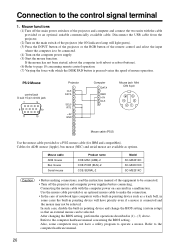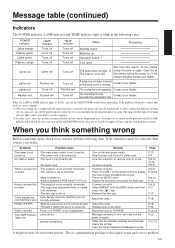Hitachi CPX960 Support Question
Find answers below for this question about Hitachi CPX960 - XGA LCD Projector.Need a Hitachi CPX960 manual? We have 2 online manuals for this item!
Question posted by jachenbach on February 21st, 2012
Light Problems
i replaced the lamp, put projector back together, turned it on and it shuts off about 20 seconds later. How can I reset the lamp timer if I can't get the projector to stay on long enough to get to the menu. How do I fix this problem
Current Answers
Related Hitachi CPX960 Manual Pages
Similar Questions
Not Lighting
The power light starts green then turns red, the lamp blinks then turns red, no temp light and this ...
The power light starts green then turns red, the lamp blinks then turns red, no temp light and this ...
(Posted by kacflag 8 years ago)
Hitachi Lcd Projector Cp-x2511 Q 734 Part Number
what is the number of transister Q 734 used in main bord of Hitachi LCD Projector CP-X2511
what is the number of transister Q 734 used in main bord of Hitachi LCD Projector CP-X2511
(Posted by DharmendraKarolia 11 years ago)
How To Change The Setting On The Projector Without The Remote
(Posted by Anonymous-68803 11 years ago)
Unlock Keylock For Lcd Projector Hitachi Cp-rx78
how to unlock the keylock on lcd projector if dont have remote? Thanks.
how to unlock the keylock on lcd projector if dont have remote? Thanks.
(Posted by kurniawan7511 11 years ago)
The Red Indicator For The Lamp Is On On My A100 Hitachi Projector. Why?
The projector was turned on and about 6 seconds later the door closed and the red lamp light came on...
The projector was turned on and about 6 seconds later the door closed and the red lamp light came on...
(Posted by holtster 13 years ago)