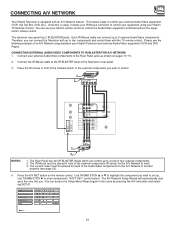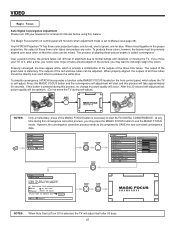Hitachi 57XWX20B Support and Manuals
Get Help and Manuals for this Hitachi item

View All Support Options Below
Free Hitachi 57XWX20B manuals!
Problems with Hitachi 57XWX20B?
Ask a Question
Free Hitachi 57XWX20B manuals!
Problems with Hitachi 57XWX20B?
Ask a Question
Most Recent Hitachi 57XWX20B Questions
How Do I Get An Amazon Firetv Stick To Work With My Hitachi 57xwx20b?
My TV does not have HDMII am using a serial to HDMI adapterI have video but no sound
My TV does not have HDMII am using a serial to HDMI adapterI have video but no sound
(Posted by garymichaelkatz 8 years ago)
Had Power Surge No Picture Or Sound But When I Put In A Dvd Have Sound No Pictur
(Posted by mackbulldog1969 12 years ago)
Popular Hitachi 57XWX20B Manual Pages
Hitachi 57XWX20B Reviews
We have not received any reviews for Hitachi yet.