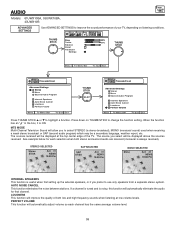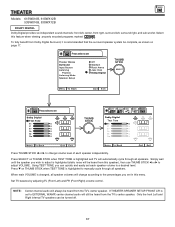Hitachi 53SWX10B Support and Manuals
Get Help and Manuals for this Hitachi item

View All Support Options Below
Free Hitachi 53SWX10B manuals!
Problems with Hitachi 53SWX10B?
Ask a Question
Free Hitachi 53SWX10B manuals!
Problems with Hitachi 53SWX10B?
Ask a Question
Most Recent Hitachi 53SWX10B Questions
What Can I Do If The Magic Focus Does Not Converge The Colors?
THE COLORS ARE STARTING TO SEPARATE, SO I WENT IN TO THE MENU AND USED THE MAGIC FOCUS TO CONVERGE C...
THE COLORS ARE STARTING TO SEPARATE, SO I WENT IN TO THE MENU AND USED THE MAGIC FOCUS TO CONVERGE C...
(Posted by mojoe1369 12 years ago)
No Picture But I'm Told It Has Sound.
I had the back off it and noticed multiple green led's inside it and one red one on the board closei...
I had the back off it and noticed multiple green led's inside it and one red one on the board closei...
(Posted by mattemineth 13 years ago)
Popular Hitachi 53SWX10B Manual Pages
Hitachi 53SWX10B Reviews
We have not received any reviews for Hitachi yet.