Hitachi 53DX20B Support and Manuals
Get Help and Manuals for this Hitachi item
This item is in your list!

View All Support Options Below
Free Hitachi 53DX20B manuals!
Problems with Hitachi 53DX20B?
Ask a Question
Free Hitachi 53DX20B manuals!
Problems with Hitachi 53DX20B?
Ask a Question
Popular Hitachi 53DX20B Manual Pages
Owners Guide - Page 1
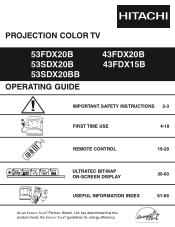
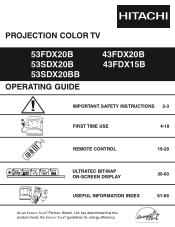
... that this product meets the ENERGY STAR® guidelines for energy efficiency.
30-60 61-66 PROJECTION COLOR TV
53FDX20B 53SDX20B 53SDX20BB
OPERATING GUIDE
43FDX20B 43FDX15B
IMPORTANT SAFETY INSTRUCTIONS 2-3
FIRST TIME USE
4-18
REMOTE CONTROL
19-29
SETUP CUSTOMIZE VIDEO
SEL
AUDIO
THEATER
ULTRATEC BIT-MAP ON-SCREEN DISPLAY
USEFUL INFORMATION INDEX
As an ENERGY STAR® Partner...
Owners Guide - Page 2
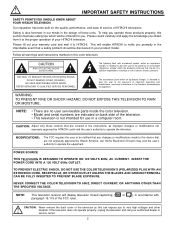
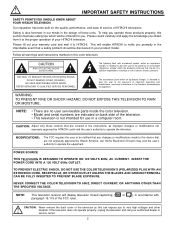
... of important operating and maintenance (servicing) instructions in the instructions, as this color television. CAUTION: Never remove the back cover of your product model. Please read it carefully and apply the knowledge you to the presence of the FCC rules.
NOTE: • There are no user serviceable parts inside the color television. • Model and serial numbers are covered in...
Owners Guide - Page 3


...SERVICE GROUNDING ELECTRODE SYSTEM (NEC ART 250 PART H)
Note to the CATV system installer: This reminder is grounded so as close to grounding electrodes and requirements for the grounding electrode. Read these instructions.
3. Refer all instructions.
5. Follow instructions for wall, shelf or ceiling mounting as recommended by TV...screen or a "PATTERN BURN" may require specific instructions...
Owners Guide - Page 5


..., etc.
Move the magnetic field source away from the television until there is its best, test various locations in an...screen. Differences in a different section of the room.
The best picture is recommended for viewing. HOW TO SET UP YOUR NEW HITACHI PROJECTION TV
ANTENNA
Unless your TV is connected to a cable TV system or to a centralized antenna system, a good outdoor color TV...
Owners Guide - Page 15
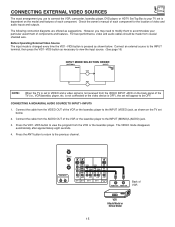
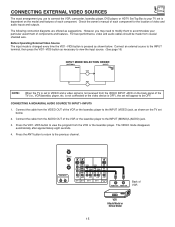
... ORDER
(ANTENNA)
(INPUT)
Ant A
VID1
Video:1 VID1
ANT
NOTE:
When the TV is set to VIDEO and a video signal is dependent on the model and features of the VCR or the laserdisc player to the INPUT (VIDEO) jack,... as shown on the back panel of VCR
VCR Hitachi Model or Similar Model
15 Check the owner's manual of each component. Connect the cable from the VCR or the laserdisc player.
Owners Guide - Page 23
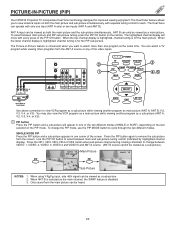
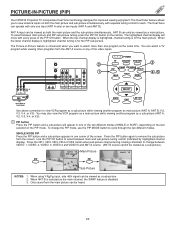
...
VCR
Hitachi Model or Similar Model
MUTE
EXIT
LAST CH
Use above connection to watch a TV program while viewing other programs from the main picture can ...picture channel tuning is for the main picture. When the lower channel display is highlighted, channel tuning is being controlled, to remove the sub-picture from the screen.
PICTURE-IN-PICTURE (PIP)
Your HITACHI Projection TV...
Owners Guide - Page 30


... which remote control buttons to quickly exit from a menu.
4. SETUP CUSTOMIZE VIDEO
SEL
AUDIO
THEATER
Set Menu Language Plug & Play Set Antenna/Cable Set Channel Memory Edit Channel Memory View Channel List Set The Clock Magic Focus Picture Formats
To Quit Exit
This part of the screen shows what selections are available.
Press MENU on the remote control...
Owners Guide - Page 31


...Optimum hook up for your system. Automatically match red, green, and blue colors to Factory Preset. Improve Sound Performance. CUSTOMIZE
Name The Channels Name The Inputs Set Favorite Ch. Improve picture performance. Select from two types of backgrounds. ULTRATEC OSD
SETUP
Set Menu Language Plug & Play Set Antenna/Cable Set Channel Memory Edit Channel Memory View Channel List...
Owners Guide - Page 33
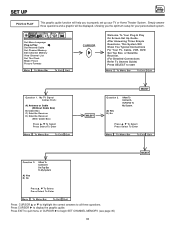
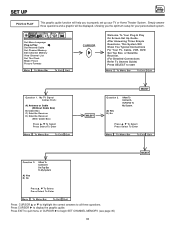
... VIDEO
SEL
AUDIO
THEATER
Set Menu Language Plug & Play Set Antenna/Cable Set Channel Memory Edit Channel Memory View Channel List Set The Clock Magic Focus Picture Formats
M e n u To M e n u B a r
To E x i t Q u i t
CURSOR
Welcome To Your Plug & Play On Screen Set Up Guide. Simply answer three questions and a graphic will help you the optimum setup for your TV or Home Theater System...
Owners Guide - Page 35
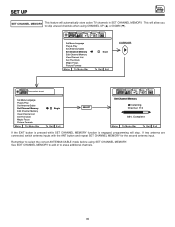
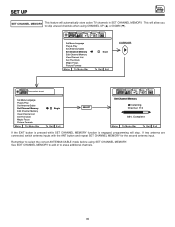
... u To M e n u B a r
Begin To Q u i t E x i t
CURSOR
SETUP
SEL
Press select to set
SETUP CUSTOMIZE VIDEO
AUDIO
THEATER
Set Menu Language Plug & Play Set Antenna/Cable Set Channel Memory Edit Channel Memory View Channel List Set The Clock Magic Focus Picture Formats
M e n u To M e n u B a r
Begin To Q u i t E x i t
SELECT
Set Channel Memory Installing
Channel 110
88% Complete
M e n u To...
Owners Guide - Page 36
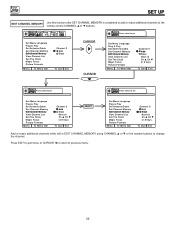
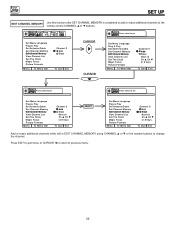
... M e n u B a r
Channel 3 Add Erase Next ch Ch ̆ Ch ̄ or # keys
To Q u i t E x i t
SETUP
SEL
Press select to set
SETUP
SEL
Press select to set
Set Menu Language Plug & Play Set Antenna/Cable Set Channel Memory Edit Channel Memory View Channel List Set The Clock Magic Focus Picture Formats
M e n u To M e n u B a r
Channel 3 Add Erase Next ch Ch ̆ Ch ̄ or...
Owners Guide - Page 42
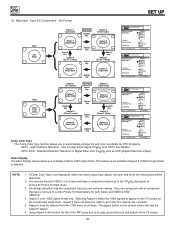
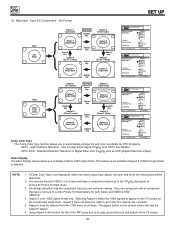
... mode)
SETUP Press Select To Set
SEL
Input
Letter 16x9 480p
Aspect 1 640p/1080i
Aspect key Aspect 4 (Zoom 2 mode)
Aspect key
Aspect key
Aspect 2 405p/810i
Aspect key
Aspect 3 (Zoom 1 Mode)
Picture Formats Aspect Style
V. High Definition Television - If Comp Color Type is selected. Aspect 5 must be abnormal.
2. The aspect button on the TV screen as DVD...
Owners Guide - Page 56


...(sensor is highlighted, press the SELECT button to turn the PERFECT PICTURE on , the TV's internal computer will automatically adjust picture settings to control other PREFERENCE SETTINGS. Press the SELECT button to change COLOR TEMPERATURE setting.
VIDEO
ADVANCED SETTINGS
VIDEO
Your HITACHI Projection TV has a PERFECT PICTURE function which will perform the following: 1. When PERFECT...
Owners Guide - Page 63


...Picture, no sound
Sound OK, picture poor ©
Picture OK, sound poor ©
© ©©© ©
©
Picture...169;©© ©
Picture rolls vertically
©
©
No color ©
© ©©©
©
Poor color ©
© ©©©
©©
HITACHI Projection Television incorporates advanced power surge protection technology...
Owners Guide - Page 64


... (UltraTEC BIT-MAP)
• ON SCREEN PLUG and PLAY guide
• Full Set of Input Jacks, including S-VIDEO
• COMPONENT VIDEO: Y-PB/PR • Velocity Modulation
• Closed Caption Decoder
• High Resolution Picture-In-Picture with Freeze
• Tuned Port Bass Reflex Speakers
• Magic Focus (Auto Digital Convergence)
• Dual Antenna Inputs
• Video...
Hitachi 53DX20B Reviews
Do you have an experience with the Hitachi 53DX20B that you would like to share?
Earn 750 points for your review!
We have not received any reviews for Hitachi yet.
Earn 750 points for your review!
