Hitachi 50EX01B Support and Manuals
Get Help and Manuals for this Hitachi item
This item is in your list!

View All Support Options Below
Free Hitachi 50EX01B manuals!
Problems with Hitachi 50EX01B?
Ask a Question
Free Hitachi 50EX01B manuals!
Problems with Hitachi 50EX01B?
Ask a Question
Most Recent Hitachi 50EX01B Questions
How Do I Get Into An Hitachi 60ex01b Manual Convergence Screen And How To I Phys
(Posted by reginaldspellman 12 years ago)
Hi There, Im Able To Get Pip But Cant Figure Out How To Set Different Channels.
(Posted by rpm8866 12 years ago)
Popular Hitachi 50EX01B Manual Pages
Owners Guide - Page 1


PROJECTION COLOR TV
50EX01B 60EX01B
OPERATING GUIDE
IMPORTANT SAFEGUARDS
2-4
FIRST TIME USE
5-17
THE GENIUS REMOTE CONTROL
SET UP CUSTOM VIDEO AUDIO THEATER INFO
ULTRATEC BIT-MAP ON-SCREEN DISPLAY
18-27 28-53
USEFUL INFORMATION INDEX
54-58
Owners Guide - Page 2


... the FCC rules.
), in the instructions, as this device that may void the user s warranty. POWER SOURCE
This projection television is intended to alert the user to persons. Home Electronics Division may be notified that are not expressly approved by HITACHI could void the user s warranty. REFER SERVICING TO QUALIFIED SERVICE PERSONNEL.
Follow all warnings and...
Owners Guide - Page 3


... not attempt to service the television yourself as they may cause
failure of HITACHI televisions. Be careful not to dangerous voltage or other hazards. Do not use a mounting kit approved by the manufacturer. The television may expose you .
Accumulated
dust inside the chassis may touch dangerous voltage points or short out parts that a safety problem should still...
Owners Guide - Page 4
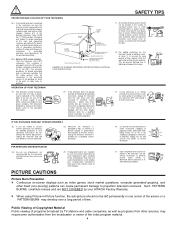
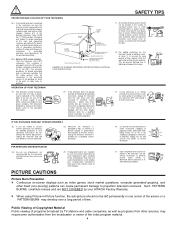
... source indicated on a holiday), turn
? An outside antenna system should be sure the service technician has used replacement parts specified by your dealer or local power company. If your operating instructions, do not attempt any service or
repairs to the television, ask the
ask
service technician to the point of cable entry as improper adjustment of any further...
Owners Guide - Page 6
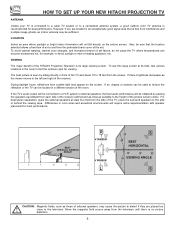
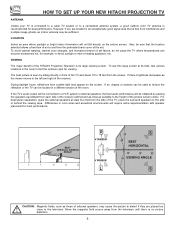
...speakers at its large viewing screen. Move the magnetic field source away from the television until there is seen by placing the speakers equidistant from interference and multiple image...appliance, etc.
HOW TO SET UP YOUR NEW HITACHI PROJECTION TV
ANTENNA
Unless your TV is connected to a cable TV system or to a centralized antenna system, a good outdoor color TV antenna is its best, test...
Owners Guide - Page 8
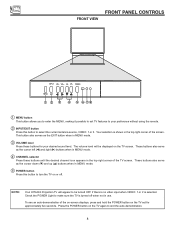
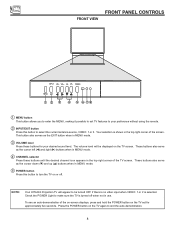
...MENU mode.
ብ CHANNEL selector
Press these buttons for approximately five seconds. NOTE:
Your HITACHI Projection TV will be turned OFF if there is no video input when VIDEO: 1 or 2 is ... To see an auto-demonstration of the screen. Check the POWER Light to be displayed on the TV set TV features to your desired sound level. CH+ POWER
MENU EXIT
ቢባ ቤ
ቢ...
Owners Guide - Page 10


...SETUP. With this capability, such as a DVD player. In this rear panel jack.
ባ AUDIO/VIDEO INPUTS 1, 2
The INPUT button will be viewed as VCRs, camcorders...necessary to adjust TINT or turn AUTO COLOR-ON to obtain optimum picture quality when...by the remote control main volume buttons. The TV s Internal Speakers will be controlled by the television s main volume.
ቦ S-VIDEO INPUTS ...
Owners Guide - Page 12


..., VCRs etc.
A single VCR can be necessary to adjust TINT or turn AUTO COLOR-ON to the button.
Once the wire is locked into the hole next to obtain... audio output to use VIDEO or COMPONENT VIDEO: Y-CBCR inputs to connect to the operating guide of the Projection TV and an external amplifier. Use these may be labeled Y, B-Y, and R-Y.
Any other electronic... on the television.
Owners Guide - Page 13


... an external audio amplifier with the remote control, connect the system as shown below.
(REAR OF TV SET) AUDIO TO HI-FI TERMINAL
L R AUDIO TO HI-FI
TO AUDIO INPUT TERMINAL OF EXTERNAL ..., set the volume control of the audio amplifier lower and adjust the sound using the remote control of the TV set.
¥ Do not connect speakers simultaneously to the REAR SPEAKER terminal of the projection TV and...
Owners Guide - Page 15
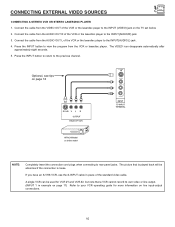
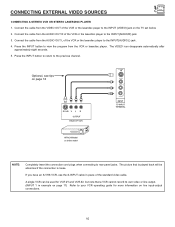
...OF VCR
S-VIDEO
VIDEO
(MONO) L
R AUDIO
INPUT TV INPUT TERMINAL
HITACHI Mode l or similar model
NOTE:
Completely insert the connection cord plugs when connecting to...of the VCR or the laserdisc player to your VCR operating guide for VCR #1 and VCR #2, but note that is ...is played back will be used for more information on the TV set below. 2. Press the INPUT button to view the program...
Owners Guide - Page 18


...HITACHI Color TV, the new remote control is designed to control your VCR.)
To operate your cable/satellite box, point the remote at the remote sensor of the cable/satellite box and press the CABLE button. The remote will now control your cable/satellite box. (See page 26 for instructions...allow the remote to control your television. The light will now control your TV, VCR,
or cable/satellite ...
Owners Guide - Page 20


... are used to select channels. NOTE: The TV may also be performed by pressing CH up ... if you obtain the desired sound level. Enter two or three numbers to set FAMILY FAVORITES, CHANNEL MEMORY, etc. MUTE
MUTE
VOLUME 08
SOFTMUTE 08
MUTE ... highlighted indicates which channel is being controlled.
ብ HELP button
50EX01B/60EX01B models do not have HELP feature.
ቦ LAST CHANNEL (LST-CH...
Owners Guide - Page 48


... ̇ to return to produce the highest quality picture possible.
COLOR TEMPERATURE Set this to WARM for hotter colors with more red, or set AUTO COLOR-ON to obtain optimum picture quality when using the COMPONENT VIDEO: Y-CBCR INPUT 2 jacks. VIDEO
ADVANCED SETTINGS
VIDEO
Your HITACHI Projection TV has an Ultra AI (Artificial Intelligence) function which will automatically adjust...
Owners Guide - Page 54


... the screen to the precision parts may result. A mild soap may cause the unit to shocks such as dropping it on your television will become erratic or possibly ...Replace the old batteries with a soft cloth. Remove the plug from extreme heat, humidity, and extremely dusty places. Do not place rubber or vinyl products or cellophane tape on the floor, etc. CARE OF YOUR HITACHI PROJECTION TV...
Owners Guide - Page 56
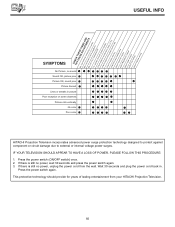
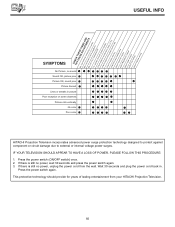
...;© ©
Poor reception on some channels
© ©©© ©
Picture rolls vertically
©
©
No color ©
© ©©©
©
Poor color ©
© ©©©
©©
HITACHI Projection Television incorporates advanced power surge protection technology designed to protect against component or circuit damage due to external or...
Hitachi 50EX01B Reviews
Do you have an experience with the Hitachi 50EX01B that you would like to share?
Earn 750 points for your review!
We have not received any reviews for Hitachi yet.
Earn 750 points for your review!
