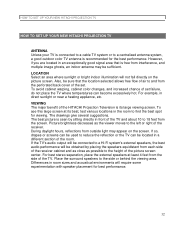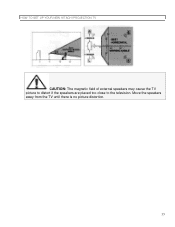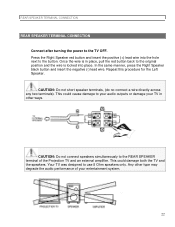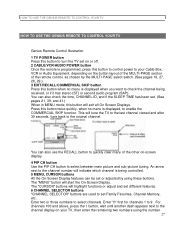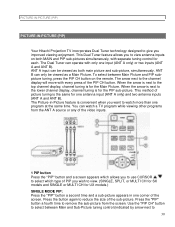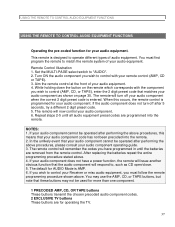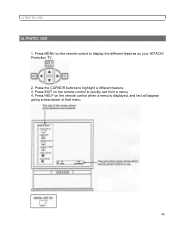Hitachi 46UX25K Support and Manuals
Get Help and Manuals for this Hitachi item

View All Support Options Below
Free Hitachi 46UX25K manuals!
Problems with Hitachi 46UX25K?
Ask a Question
Free Hitachi 46UX25K manuals!
Problems with Hitachi 46UX25K?
Ask a Question
Most Recent Hitachi 46UX25K Questions
Tv Was On And The Power Went Off.
Could Not Get Power Restored
POWER IS ON AT THE WALL,YET tv IS OFF.
POWER IS ON AT THE WALL,YET tv IS OFF.
(Posted by robertudit 12 years ago)
Need New Screen
(Posted by wgularte 12 years ago)
Hitachi 46ux25k Convergence Problem
The top and bottom of the display have begun to bow in towards the center and the colors are seperat...
The top and bottom of the display have begun to bow in towards the center and the colors are seperat...
(Posted by snowplowguy66 13 years ago)
Popular Hitachi 46UX25K Manual Pages
Hitachi 46UX25K Reviews
We have not received any reviews for Hitachi yet.