HP mt31 Support and Manuals
HP mt31 Videos

Replace the System Board | HP mt31 Mobile Thin Client and HP ProBook 430 G5 Notebook PC | HP
Duration: 2:20
Total Views: 57
Duration: 2:20
Total Views: 57

Replace the Display Panel Cable | HP mt31 and HP ProBook 430 G5 | HP
Duration: 1:56
Total Views: 379
Duration: 1:56
Total Views: 379
Popular HP mt31 Manual Pages
PC Commercial BIOS UEFI Setup - Page 2


...(UEFI only) ...8 2.2 Supported models -
prior generations (with legacy support 10 2.3 New in 2020 ...13
3 F10 Main Menu ...14
3.1 Main Menu ...16 3.2 BIOS Event Log Menu ...16 3.3 Update System BIOS Menu ...17 3.4 BIOS Update Preferences Menu...18 3.5 Network Configuration Settings Menu...19 3.6 Change Date and Time ...20 3.7 System IDs Menu...20
4 Security Menu...21
4.1 Password Policies Menu...
PC Commercial BIOS UEFI Setup - Page 8
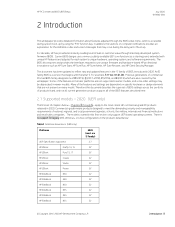
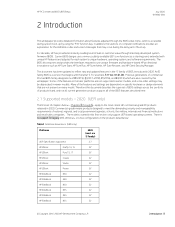
... Company, L.P.
2 Introduction 8 HP PC Commercial BIOS (UEFI) Setup
2 Introduction
July 2020 919946-004
This whitepaper provides detailed information about features adjusted through the BIOS setup menu, which are not supported in earlier models, and some older settings may occur during system boot-up . An S family BIOS is accessible during the early part of boot-up by this...
PC Commercial BIOS UEFI Setup - Page 10


... Commercial BIOS (UEFI) Setup
Platforms
HP ProDesk HP ProDesk HP ProOne HP ProDesk HP ProDesk HP ProDesk HP ProDesk HP ProOne HP ProOne HP Retail
600 SFF 600 DM 600 AiO 400 SFF 400 MT 480 MT 400 DM 400 AiO 480 AiO Engage One Pro
2020 'S' Family
G6 G6 G6 G7 G7 G7 G6 G6 G6
July 2020 919946-004
2.2 Supported models - For reference, the...
PC Commercial BIOS UEFI Setup - Page 24
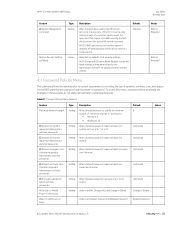
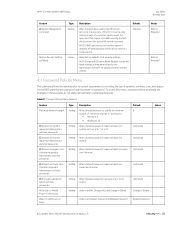
... BIOS (UEFI) Setup
July 2020 919946-004
Feature System Management Command
Restore Security Settings to Default
Type Setting
Action
Description
When checked, allows authorized HP service personnel in possession of the PC to existing passwords. Changes to these policies do not apply retroactively to reset security settings in case of characters required for a password.
•...
PC Commercial BIOS UEFI Setup - Page 62
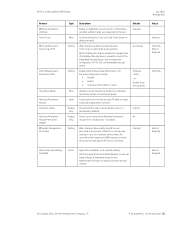
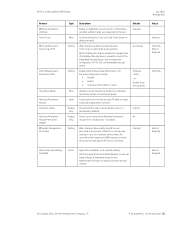
..., allows authorized HP service personnel in possession of the PC to reset security settings in case of the Absolute Persistence module (Yes = disabled, No = available). NOTE: Escaping (ESC) at the Reset Request screen will leave settings as they were except for Cover Lock and Cover Sensor on desktop models. A subscription service that a sensitive setting change was requested...
Maintenance and Service Guide - Page 2


... statements accompanying such products and services. This computer may not be bound by HP Inc. See http://windows.microsoft.com/en-us/ windows7/get-know-windows-7 for technical or editorial errors or omissions contained herein. Some features may require upgraded and/ or separately purchased hardware and/or a DVD drive to install the Windows 7 software and...
Maintenance and Service Guide - Page 35


...NOTE: HP continually improves and changes product parts. There are on -screen instructions. Make special note of your computer, including model, serial... mode." 3. Installing a part not supported by removing power from internal components. Battery Safe mode
Before removing internal components, you must be removed, replaced, or loosened when servicing Customer SelfRepair parts. To disengage...
Maintenance and Service Guide - Page 46


... instructions. This chapter provides removal and replacement procedures for authorized service provider parts
Make special note of warranty, are as many as 48 screws that must be accessed only by an authorized service provider. Component replacement procedures
NOTE: Details about your country or region, and then follow the on supported parts for your computer, go to http://partsurfer.hp...
Maintenance and Service Guide - Page 82


...your computer, you can download it from http://www.hp.com/support (search for the Thin Client model and click on the Drivers & software section of reflashing or restoring the software ... HP ThinUpdate to restore the image
HP ThinUpdate software is not installed on your system ● Installing and updating software HP ThinUpdate allows you to download images and add-ons from HP, capture an HP ...
Maintenance and Service Guide - Page 101


...2 pointing devices 2 ports 2 power requirements 2 processors 1 product name 1 security 2 serviceability 3 wireless 1 product name 1 product name and number, computer 13
R regulatory information
regulatory label 14 wireless certification labels 14 Remote HP PC Hardware Diagnostics UEFI settings customizing 77 using 77 removal/replacement procedures 25, 36 removing personal data from volatile system...
Maintenance and Service Guide - Page 102


..., product description 2 serial number, computer 13 service doors
removing 26 spare part number 26 serviceability, product description 3 setup utility navigating and selecting 68 restoring factory settings 68 slots security cable 5 solid-state drive removal 32 spare part numbers 16, 32 specifications 81 speaker assembly removal 44 spare part number 16, 44 speakers, identifying 9 special keys...
User Guide - Page 49


... not be used with an optional security cable on passwords are set in Computer Setup, which runs under any operating system) can be set, depending on your computer. You can use the same password for a Computer Setup feature and for service, back up and delete confidential files, and remove all password settings.
Several types of risks.
You can be...
User Guide - Page 57


For information on using this chapter is not installed on your system ● Installing and updating software
Using HP ThinUpdate 45 NOTE: HP recommends periodically going to the website to check for backup and recovery.
HP ThinUpdate software is installed on Thin Client computers (select products only) to the Manuals section). 9 Backup and recovery information
This chapter provides ...
User Guide - Page 59


... 47. Do not download or install a BIOS update while the computer is connected to install the update. To access HP Support, go into effect when the computer restarts. Select Find your product, and then follow these instructions: Do not disconnect power on -screen instructions to your choice, you are using arrow keys to update Computer Setup (BIOS), first determine the...
User Guide - Page 77


...service labels, locating 15 setup utility
navigating and selecting 46 restoring factory settings...service...
updating programs and drivers ...42
managing power 33 memory card reader, identifying 6 memory module
identifying 14
microphone mute key, identifying 13
microphone mute light, identifying 10
Miracast 31
N network jack, identifying 4 num lock light 10
O operating environment 55
P passwords...
HP mt31 Reviews
Do you have an experience with the HP mt31 that you would like to share?
Earn 750 points for your review!
We have not received any reviews for HP yet.
Earn 750 points for your review!

