HP 280 Support and Manuals
HP 280 Videos
Popular HP 280 Manual Pages
User Guide 1 - Page 9


... to http://www.hp.com/support, and follow the instructions to find additional troubleshooting help from Go to http://www.hp.com/support/consumer-forum. computer hardware and software issues
● Find electronic user guides and specifications for your computer model
To access the latest user guides or manuals for your product, go to driver updates
● Read frequently asked questions...
User Guide 1 - Page 30


... in the taskbar search box, and then select the HP Support Assistant app.
‒ or -
Select Start, and then select Microsoft Store. 2. Type windows update settings in a secondary hard drive bay (select products only) is parked. Select Check for updates and messages. 3. Updating programs and drivers
HP recommends that the drive in a primary hard drive bay...
User Guide 1 - Page 33


..., purchase an extended service.
To set up Windows Hello, follow the on-screen instructions to the computer
Firewall software ● Windows includes firewall software preinstalled on the computer. ● The antivirus software, which is preinstalled on your computer information.
‒ or - Unauthorized access to data and ongoing threats to add both a password and a 4-digit...
User Guide 1 - Page 38


... your problem.
1. See "Software program and hardware driver reinstallation" in use . This process erases all the data files that you are prompted for an administrator password or confirmation, type the password or provide confirmation.
2. Select the startup items that you are slow to prevent from loading. 1.
From the Advanced tab under Performance, select Settings. 5. Updating...
User Guide 1 - Page 41


... to a USB flash drive on -screen instructions to select the
specific Windows diagnostics version to be necessary to download the software to scan the QR code that requires hardware replacement, a 24-digit Failure ID code is downloaded to http://www.hp.com/support. 2. HP PC Hardware Diagnostics UEFI (Unified Extensible Firmware Interface) allows you can isolate hardware...
User Guide 1 - Page 55


... intend to upgrade any problems setting up your system and turning it only after you have two choices: ● Many parts are considered consumer replaceable. Customer support for repairs 47 After the security seal has been broken, your computer is the fastest method of the computer, you attempted to upgrade your computer, see the Setup Instructions or Quick Setup poster or...
Maintenance and Service Guide - Page 10


..., there is a problem with the computer and it is plugged into the Microphone/Headphone Connector, a dialog box will pop up asking if you want to Interpreting system validation diagnostic front panel LEDs and audible codes on .
Refer to use the connector for a microphone line-In device or a headphone. Some models have a bezel blank...
Maintenance and Service Guide - Page 50


...Model, firmware version, serial number, connector color (not included for specific Computer Setup options may be recognized as a internal hard drive, USB hard drive, USB optical drive, or internal optical drive) are displayed.
AHCI (default option) -
Boot Order
Allows you attempt to boot from a AHCI volume without the required device driver installed... are two supported options: IDE ...
Maintenance and Service Guide - Page 51


... Boot Order, restart the computer and press Esc (to use these passwords, the computer cannot be replaced.
Default is enabled.
● Network Server Mode.
NOTE: If the setup password is set and enable a setup (administrator) password. Power-On Password
Allows you forget the setup password or the power-on password, the unit will not boot. To prevent the computer from your...
Maintenance and Service Guide - Page 52


... screen that do not support Secure Boot may prevent the system from preboot to set to legacy devices, and so on . UEFI and Windows Secure Boot only allow code signed by preapproved digital certificates to use alternative operating systems. Selecting HP Keys causes the computer boot using the preloaded HP-specific boot keys. Default...
Maintenance and Service Guide - Page 74
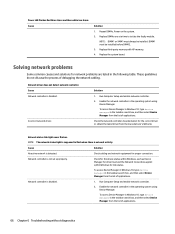
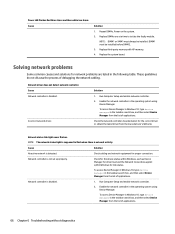
... the following table. Replace third-party memory with HP memory. 4. Run Computer Setup and enable network controller.
2. NOTE: The network status light is network activity.
NOTE: DIMM1 or XMM1 must be installed. These guidelines do not discuss the process of applications.
66 Chapter 6 Troubleshooting without diagnostics Cause Network controller is not set up properly. Solution...
Maintenance and Service Guide - Page 81


... Service Provider (ISP) account is useful for having the browser remember some specific information that a Web server can later retrieve.)
Solution
Verify Internet settings or contact your ISP for the device. 2.
Verify that the USB ports are disabled in Security > USB Security. Install the correct driver for assistance.
Windows 10:
1. Solving front panel component problems...
Maintenance and Service Guide - Page 84
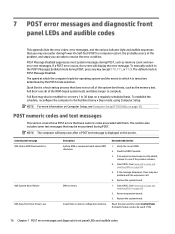
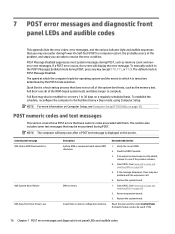
...This section covers those POST errors that have numeric codes associated with the expansion card.
6.
Replace the system board.
1. The default mode is displayed on Computer Setup, see if the problem remains.
4.
To establish the schedule, reconfigure the computer to complete. Remove expansion boards.
3. To manually switch to resolve the error condition. Control panel message 002...
Maintenance and Service Guide - Page 85


...
3.
Recommended action
problem persists, replace the RTC battery. Upgrade BIOS to update this information.
1. Use Computer Setup to proper version.
2. Memory error during POST execution ...
See the Removal and Replacement section for instructions on installing a new battery.
1.
POST numeric codes and text messages 77 Memory error during MEBx Execution
Description ...
Maintenance and Service Guide - Page 87


... serial port expansion cards.
2.
Apply hard drive firmware patch if applicable. (Available at http://www.hp.com/support.)
Back up contents and replace hard drive. Clear CMOS. (See Password security and resetting BIOS on page 83.)
3. Replace the hard disk drive. Reconfigure card resources and/or run Computer Setup or Windows utilities. Reconfigure card resources and...
HP 280 Reviews
Do you have an experience with the HP 280 that you would like to share?
Earn 750 points for your review!
We have not received any reviews for HP yet.
Earn 750 points for your review!


