HP 406 Support and Manuals
HP 406 Videos
Popular HP 406 Manual Pages
406 G1 Microtower Maintenance & Service Guide - Page 34
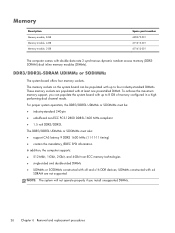
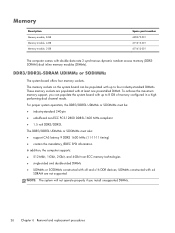
... with at least one preinstalled DIMM. To achieve the maximum memory support, you install unsupported DIMMs.
26 Chapter 6 Removal and replacement procedures
The memory sockets on the system board can be :
&#...DIMMs). Memory
Description Memory module, 8-GB Memory module, 4-GB Memory module, 2-GB
Spare part number 689375-001 671613-001 671612-001
The computer comes with x8 and x16 DDR devices; ...
406 G1 Microtower Maintenance & Service Guide - Page 42


..., 7200-rpm hard drive for replacing or upgrading the storage drives. Item 1 ...installed card, if needed . Connect external cables to remove and install the guide screws on a drive.
34 Chapter 6 Removal and replacement procedures
Connect internal cables to three drives that may be installed in all models
Spare part number 690418-001 581599-001 667719-001 667720-001
The computer supports...
406 G1 Microtower Maintenance & Service Guide - Page 68


...configuration. Operating systems usually do not require additional driver support in IDE mode.
Computer Setup-Storage
NOTE: Support for specific Computer Setup options may prevent access to existing hard drive data and degrade or corrupt established volumes.
The following options may be presented:
● Hard Disk: Size, model, firmware version, serial number. IDE - AHCI (default option...
406 G1 Microtower Maintenance & Service Guide - Page 71


... operating systems. Selecting HP Keys causes the computer boot using the preloaded HP-specific boot keys. Allows you to a device or troubleshoot your computer. Selecting Custom Mode allows you to run during system start up, allowing you to make sure an operating system is legitimate before the operating system loads.
Computer Setup (F10) Utilities 63...
406 G1 Microtower Maintenance & Service Guide - Page 76


... selection. NOTE: For more information on Computer Setup, see Computer Setup (F10) Utility on a regularly scheduled basis. To manually switch to the POST Messages Enabled mode during POST..., using Computer Setup. Full Boot runs all of the problem, and steps you can take to resolve the error condition. C POST Error Messages
This appendix lists the error codes, error messages, and ...
406 G1 Microtower Maintenance & Service Guide - Page 87


...the CMOS
The computer's configuration memory (CMOS) stores information about the computer's configuration. The AMT settings will clear the Active Management Technology (AMT) settings in the computer and turn off . CAUTION: When the computer is blue so that you ...the power button again to start. This clears the
CMOS. 9. Put the jumper back on and setup passwords. Replace the access panel.
406 G1 Microtower Maintenance & Service Guide - Page 88


For instructions on Computer Setup, see Computer Setup (F10) Utility on power. Reconnect the external equipment. 14. 13. Allow the operating system to reset any special system setups along with the date and time. Plug in the computer and turn on page 57.
80 Appendix D Password Security and Resetting CMOS This clears the current
passwords and disables...
406 G1 Microtower Maintenance & Service Guide - Page 103


...
Pre-video graphics error. Replace the graphics card (if applicable).
3. Replace the system board. Blurry video or requested resolution cannot be loaded. Cause
Solution
If the graphics controller was upgraded, the correct graphics drivers may not be set properly.
Replace the system board. Dim characters. Change requested resolution. Solving display problems
95
Graphics card...
406 G1 Microtower Maintenance & Service Guide - Page 114


... board, you must unplug the computer power cord before DIMM2, and DIMM3 must be installed before attempting to see if fault goes away.
2. DIMM1 must be installed. For systems with HP memory.
4. Replace the system board.
106 Appendix E Troubleshooting without diagnostics Replace the system board. Reseat the graphics card. Check each option card by removing the...
406 G1 Microtower Maintenance & Service Guide - Page 116


... system using Device Manager.
Run Computer Setup and enable network controller.
2.
Incorrect network driver.
Cause
Solution
No active network is network activity.
Network controller is not set up properly. Run Computer Setup and enable network controller.
2.
To ... force the system into the correct operating mode.
108 Appendix E Troubleshooting without diagnostics
406 G1 Microtower Maintenance & Service Guide - Page 124


... connected, the "cable" LED light on .)
116 Appendix E Troubleshooting without diagnostics USB ports on the front of the computer and restart the computer.
The correct device driver is installed and set to Enabled in . Solving front panel component problems
If you encounter Internet access problems, consult your Internet Service Provider (ISP) or refer to the common causes...
406 G1 Microtower Maintenance & Service Guide - Page 137


...system, programs, and drivers. NOTE: Always ...Recovery using recovery media (select models only) on the computer....set from recovery media that contains a copy of the original factory-shipped software. Click System protection, System Restore, click Next, and then follow the onscreen instructions.
Run System Recovery from support.
Close all user information so you installed...
406 G1 Microtower Maintenance & Service Guide - Page 143


... 30 country power cord set requirements 67 Customer Support 81
D disassembly preparation 23 drive connectors 36 Driver Recovery DVD,
creating 127 using for restore 131 Driver Recovery media, Windows 124 Driver Recovery media, Windows 8.1 124 drives connecting cables 35 installing 35 removal and replacement 34
E electrostatic discharge (ESD) 14
preventing damage 15 error
codes 68, 76 messages 69...
406 G1 Microtower Maintenance & Service Guide - Page 144


... error messages 68 power cord set requirements country specific 67 power problems 88 power requirements, product description 2 power supply fan 19 operating voltage range 134 removal and replacement 52 spare part number 10 power switch/LED removal and replacement 41 power switch/LED assembly spare part number 12, 13, 41 power-on password 77 preparation for disassembly 23 printer problems 101...
406 G1 Microtower Maintenance & Service Guide - Page 145


...service considerations 19 serviceability features 23 serviceability, product description 3 setup password 77 software problems 118 servicing computer 20
spare part number tamper-resistant wrench 20 Torx T-15 screwdriver 20
speaker removal and replacement 46 spare part number 11, 13, 46
specifications...creating 127 Windows 8 backup and restore 122 Driver Recovery media 124 f11 recovery 123 hard ...
HP 406 Reviews
Do you have an experience with the HP 406 that you would like to share?
Earn 750 points for your review!
We have not received any reviews for HP yet.
Earn 750 points for your review!


