HP 282 Support and Manuals
HP 282 Videos
Popular HP 282 Manual Pages
User Guide 1 - Page 10
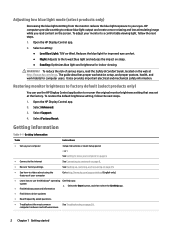
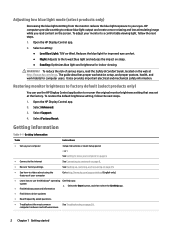
... adjust your computer
Setup Instructions or Quick Setup poster
- WARNING!
Restoring monitor brightness to factory default (select products only)
You can use the Windows® operating Get Help app:
system
▲ Select the Start button, and then select the Get Help app.
● Find Windows password information
● Find links to driver updates
● Read frequently...
User Guide 1 - Page 11
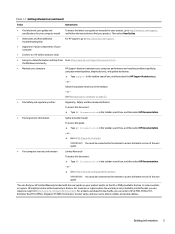
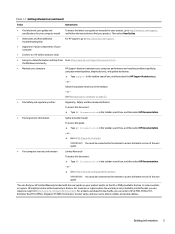
...
Tasks
Instructions
● Find electronic user guides and specifications for your computer model
To access the latest user guides or manuals for your product, go to http://www.hp.com/support.
&#... Getting information 3 Then select User Guides.
● Order parts and find additional troubleshooting help
● Upgrade or replace components of the user guide.
*You can write to http://...
User Guide 1 - Page 16
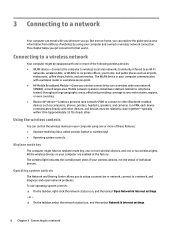
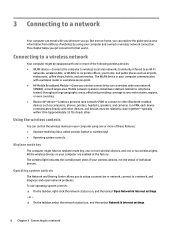
...be equipped with you wherever you to set up a connection or network, connect to a network, and diagnose and repair network problems. To use operating system controls: ▲...places such as computers, phones, printers, headsets, speakers, and cameras. Mobile network operators install base stations (similar to cell phone towers) throughout large geographic areas, effectively providing coverage ...
User Guide 1 - Page 31


...then select Windows Update
settings. 2. Type windows update settings in the taskbar. 2. Select Start, and then select Microsoft Store. 2. To update programs and drivers, choose one of your programs and drivers on a regular basis. Type support in a primary hard drive bay, the secondary hard drive bay (select products only), or both are parked. To update drivers: 1. Updates can resolve...
User Guide 1 - Page 40


... update a driver, select Update Driver, and then follow the on again.
● Update the drivers. If prompted, select Restart to update or roll back (for an administrator password or confirmation, type the password or provide confirmation. 2. Select Advanced system settings. Select the arrow to expand the list of the type of the driver if the new one does not solve your problem...
User Guide 1 - Page 58
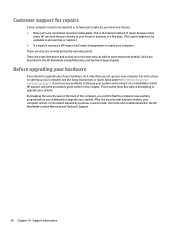
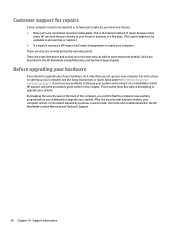
... the HP Worldwide Limited Warranty and Technical Support guide. After the security seal has been broken, your system and turning it only after you intend to upgrade any problems setting up your computer is necessary, HP support will make arrangements to repair your computer on setting up your computer needs to have parts replaced, you have two choices: ● Many...
Maintenance and Service Guide - Page 12


Front panel components
Drive configuration may vary by model. See POST error messages and diagnostic front panel LEDs and audible codes on .
If it is flashing red, there is a problem with the computer and it is on page 78 to interpret the code.
2 Chapter 1 Product features Table 1-1 Identifying the front panel components
Front panel components
1
Optical...
Maintenance and Service Guide - Page 55


...: Main, Security, Advanced, and UEFI Drivers. You can be used until they are unsecured. ● Enable or disable different types of boot sources. ● Configure features such as during power-on. ● Establish an administrator password that controls access to the Computer Setup (F10) Utility and the
settings described in this section. ● Establish...
Maintenance and Service Guide - Page 71


... bad.
Cables are not set . Check that the graphics cable is securely connected to the computer.
2.
In a two-monitor system or if another monitor is being used with energy saver features enabled. Solving display problems 61 Replace the system board. Cause
Solution
Monitor without energy saver capabilities is in the upgrade kit. Dim characters...
Maintenance and Service Guide - Page 79
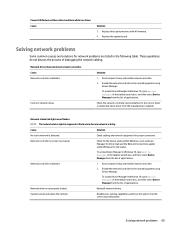
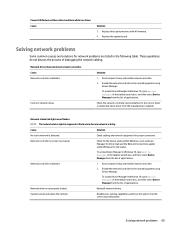
...'s website. Network status link light never flashes. Network controller is network activity.
Reinstall network drivers.
Solution
1. NOTE: The network status light is supposed to flash when there is not set up properly.
System cannot autosense the network.
Replace the system board.
To access Device Manager in Windows 10, type device manager in the...
Maintenance and Service Guide - Page 85


... is connected to reboot the computer. Solution
Run the Computer Setup utility and change boot sequence in the following table.
Reconnect the device to the computer does not work.
1. Install the correct driver for the device. 2. Replace the device. 2. USB ports on the computer are set to the front panel, see the common causes and...
Maintenance and Service Guide - Page 86


.../DSL service is on.)
Connect the CAT5 UTP cable between applications. ● All the necessary device drivers might not have been installed. ● If you encounter software problems, see a power LED light on the system. This is not configured properly.
Try connecting to your ISP before some specific information that the Web browser is installed and set...
Maintenance and Service Guide - Page 88


... Control Panel (Computer Setup can take to 30 days on page 45.
Replace the system board.
1. If the message disappears, there may be a problem with them. To establish the schedule, reconfigure the computer to complete.
If the
78 Chapter 7 POST error messages and diagnostic front panel LEDs and audible codes 7 POST error messages and diagnostic front...
Maintenance and Service Guide - Page 89


...board.
1. Upgrade BIOS to update this information.
1.
POST numeric codes and text messages 79 Memory error during MEBx Execution
Description RTC (real-time clock) battery may need to be replaced. If the error persists, replace the system board.
Use Computer Setup to proper version.
2. See the Removal and Replacement section for instructions on installing a new battery...
Maintenance and Service Guide - Page 113


... ProtectTools Security Manager. screen
instructions.)
Stores Management Engine Code, Settings, Provisioning Data and iAMT third-party data store. memory are not made available to this memory write-protected? memory are not publicly
available through newer
available but can be used for
Bluetooth
programmed at the factory. public unless a firmware
upgrade is programmed by Intel can...
HP 282 Reviews
Do you have an experience with the HP 282 that you would like to share?
Earn 750 points for your review!
We have not received any reviews for HP yet.
Earn 750 points for your review!


