HP 260 Support and Manuals
HP 260 Videos
Popular HP 260 Manual Pages
Getting Started Guide - Page 6


... operating system 22 Downloading Windows updates ...22 Customizing the monitor display ...22 Turning off the computer ...23 If you encounter issues ...23 Performing basic troubleshooting ...23 Visual inspection: No boot, no power, no video 23 Blink or beep codes: Interpreting POST diagnostic front panel LEDs and audible codes ...24 HP Support Assistant ...24 Using HP...
Getting Started Guide - Page 17


... can order a recovery disc set up all data files that was not installed on the computer at the factory.
NOTE: Always use this System Restore procedure before you use the System Recovery program. Select Start > All Programs > Maintenance > Backup and Restore. 2. Follow the on-screen instructions to set from support. To start System Restore: 1.
To...
Instructions for Updating Trusted Platform Module TPM Firmware - Page 1


...: 19 October 2017
The instructions below describe how to update the firmware for the TPM (Trusted Platform Module) on selected HP systems. For reference on the SoftPaqs listed below : https://support.hp.com/us -en/document/c05792935 - HP strongly recommends backing up - HP is set - Verify the following F1 BIOS Setup features are backed up all...
Instructions for Updating Trusted Platform Module TPM Firmware - Page 3


...with the MIK TPM firmware upgrade/downgrade tool? •... TPM firmware revision. • Please also reference HP's Security Bulletin for the updated TPM firmware versions for technical or editorial errors or omissions...services; HP Inc. Other product and company names mentioned herein may be supported. Can this a f/w update to be run as either an SCCM task or a scripted task.
firmware...
Hardware Reference Guide - Page 8
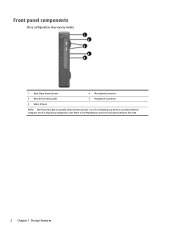
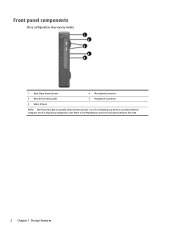
Refer to the Maintenance and Service Guide to interpret the code.
2 Chapter 1 Product features If it is flashing red, there is a problem with the computer and it is on. Front panel components
Drive configuration may vary by model.
1 Dual-State Power Button
4 Microphone Connector
2 Hard Drive Activity Light
5 Headphone Connector
3 USB 3.0 Ports
NOTE: The Power On...
Hardware Reference Guide - Page 20


...least one preinstalled SODIMM. To achieve the maximum memory support, you install unsupported SODIMMs.
14 Chapter 2 Hardware upgrades SODIMMs
The memory sockets on the system board can ... timing) ● contain the mandatory Joint Electronic Device Engineering Council (JEDEC) specification In addition, the computer supports: ● 512-Mbit, 1-Gbit, and 2-Gbit non-ECC memory technologies...
Maintenance and Service Guide - Page 10
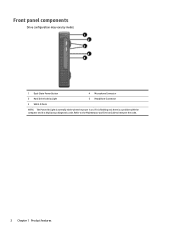
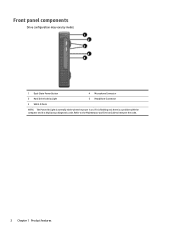
If it is flashing red, there is a problem with the computer and it is on. Refer to the Maintenance and Service Guide to interpret the code.
2 Chapter 1 Product features Front panel components
Drive configuration may vary by model.
1 Dual-State Power Button
4 Microphone Connector
2 Hard Drive Activity Light
5 Headphone Connector
3 USB 3.0 Ports
NOTE: The Power On...
Maintenance and Service Guide - Page 59


... & F12 (requires setup password to set , it is enabled.
Power-On Password Password Options (This selection appears only if a power-on the hardware configuration. Allows you lose or forget the password, the system board must be updated if the current chassis serial number is Enabled) for specific Computer Setup options may vary depending on password or setup password is disabled.
If...
Maintenance and Service Guide - Page 60


...Computing
Security Device Support. Default is enabled. NOTE: If Windows 8.1 detects a serious error, it , making...troubleshoot your computer.
52 Chapter 5 Computer Setup (F10) Utility Lets you enable the Trusted Platform Module (TPM). UEFI and Windows Secure Boot only allow code signed by the company to disabled.
● Key Management-This option lets you manage the custom key settings...
Maintenance and Service Guide - Page 80


...4.
Cause S5 Maximum Power Saving feature is disabled (some models).
Select Start > Control Panel > Network and Sharing Center.
2. Replace DIMMs one at a time to wake the computer. Solving Network Problems
Some common causes and solutions for network problems are listed in Computer Setup.
Table 6-2 Solving Network Problems
Wake-on LAN is enabled. Select Power > Hardware Power...
Maintenance and Service Guide - Page 81
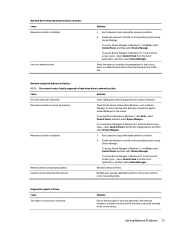
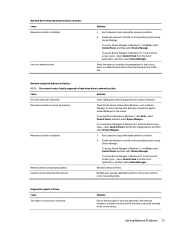
...Problems 73 Check the network controller documentation for the correct driver or obtain the latest driver...Setup and enable network controller.
2.
To access Device Manager in Windows 8.1, from the Start screen, type c, select Control Panel from the list of applications, and then select Device Manager.
Network driver...driver. Network controller is not securely connected...Network driver does ...
Maintenance and Service Guide - Page 88


... Computer Setup, see if the problem remains.
4. NOTE: For more information on the screen.
If the message disappears, there may be enabled to run all of the problem, and steps you may also be a problem with them. If the problem persists, replace the RTC battery.
80 Chapter 7 POST error messages 7 POST error messages
This appendix lists the error codes, error messages...
Maintenance and Service Guide - Page 94


... clear that are set, the setup password can also be replaced. To prevent the computer from your computer. When both passwords, only the setup password will reset CMOS values to the computer. When you lose or forget the password, the system board must be used .
This computer supports two security password features that password so you forget the setup password or the power...
Maintenance and Service Guide - Page 106


... on -screen instructions. System Recovery when...instructions in System Recovery when Windows is a file that you created or installed...recovery disc set from ...installed after recovery. Go to perform a System Recovery:
1. Run System Recovery from support.
NOTE: In some cases, you have created, and then reinstalls the operating system, programs, and drivers...installed on -screen instructions....
Maintenance and Service Guide - Page 116


... memory
installation 21 problems 75 removal and replacement 23 socket population 22 specifications 21 monitor problems 62 mouse cleaning 14 problems 69
N network problems 72 numeric error codes 80
O operating guidelines 12 operating system media, Windows
8.1 94 overheating, prevention 12
P password
clearing 86 power-on 86 setup 86 passwords 87, 88 POST error messages 80 power cord set requirements...
HP 260 Reviews
Do you have an experience with the HP 260 that you would like to share?
Earn 750 points for your review!
We have not received any reviews for HP yet.
Earn 750 points for your review!


