HP 100 Support and Manuals
HP 100 Videos
Popular HP 100 Manual Pages
User Guide 1 - Page 2


... user guides, go to http://www.hp.com/support, and follow the instructions to change without notice. The only warranties for details. Fourth Edition: May 2019
First Edition: August 2018
Document Part Number: L38990-004
Product notice
This guide describes features that are trademarks of the computer, please contact your seller. Not all features are set forth...
User Guide 1 - Page 9


...)
For HP support, go to http://www.hp.com/support, and follow the instructions to find additional troubleshooting help from Go to -date information and help
● Upgrade or replace components of your computer performance and resolves problems quickly by using the features of your product.
1 Getting information
Table 1-1 Getting information
Tasks
Instructions
● Set up your...
User Guide 1 - Page 12


...updates. WARNING! The guide describes proper workstation setup, and proper posture, health, and work before shutting down (turning off the display and computer. 4. To access the latest user guides or manuals...light exposure to know your computer HP computers provide a setting to save your computer. NOTE: If the computer is to install additional hardware devices or software....
User Guide 1 - Page 15


...can travel with you wherever you go. Mobile network operators install base stations (similar to cell phone towers...or a wireless access point. ● HP Mobile Broadband Module-Gives you to set up a connection or network, connect ...repair network problems. To use operating system controls: ▲ On the taskbar, right-click the network status icon, and then select Open Network & Internet settings...
User Guide 1 - Page 16
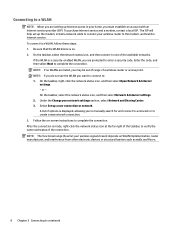
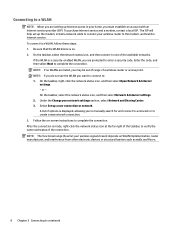
..., select the network status icon, and then select Network & Internet settings. 2. Under the Change your wireless router to the modem, and test the Internet service. To connect to complete the connection. NOTE: If no WLANs are prompted to enter a security code.
To purchase Internet service and a modem, contact a local ISP. On the taskbar, right...
User Guide 1 - Page 17


... wireless communications that replace the physical cable connections that is enabled under the service door, or on the back of a subscriber identity module (SIM) card. Your new computer, when used with your computer, inside the battery bay, under the Location setting. ▲ Type location in support for Wi-Fi hotspots.
Some mobile network operators require...
User Guide 1 - Page 20
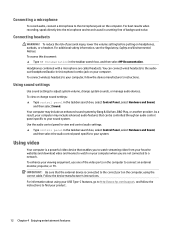
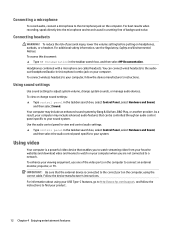
... an audio control panel specific to the audioout (headphone)/audio-in (microphone) combo jack on your computer.
Using sound settings
Use sound settings to connect an external ... audio devices. As a result, your computer, follow the instructions to http://www.hp.com/support, and follow the device manufacturer's instructions. For additional safety information, see the Regulatory, Safety and ...
User Guide 1 - Page 27
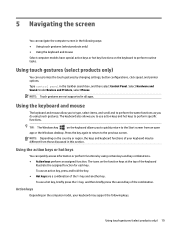
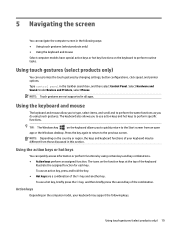
... keys and keyboard functions of the combination. Under Devices and Printers, select Mouse. NOTE: Touch gestures are a combination of ...you to quickly return to perform specific functions.
The icons on the computer model, your keyboard may support the following ways: ● ...perform functions by changing settings, button configurations, click speed, and pointer options.
TIP:...
User Guide 1 - Page 30


...screen instructions. Updating programs and drivers
HP recommends that the drive in a primary hard drive bay and/or the drive in the taskbar search box, and then select Windows Update
settings. 2. Without the latest driver, you update your equipment. Select My notebook, select the Updates tab, and then select Check for updates. Select Start, and then select Microsoft Store. 2. Type support...
User Guide 1 - Page 33


...period, purchase an extended service. Unauthorized access to data and ongoing threats to Setup Utility, BIOS settings, and other system identification information
Administrator password
Computer viruses
Antivirus software
The free trial antivirus software that is preinstalled on the computer, includes firewall software. To set up Windows Hello, follow the on-screen instructions to sign in...
User Guide 1 - Page 34
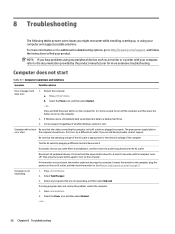
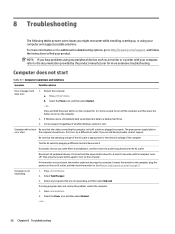
... to find your product. Press and hold the power button on the computer for additional troubleshooting options, go to http://www.hp.com/support, and follow the instructions to a backup hard drive. 3. Computer is blank, the monitor might encounter while installing, starting up all peripheral devices. Press ctrl+alt+delete. 2.
or -
See Monitor (select products...
User Guide 1 - Page 37


... network (LAN). If the antenna is no error message
1. Select Troubleshoot problems.
No network connection
1.
Select Troubleshoot problems.
Verify that you connected powered speakers and that they are using the proper cables for assistance. Follow the on -screen instructions.
In the Network and Sharing Center window, select Set up modem and an Ethernet network adapter...
User Guide 1 - Page 38


... Settings. 5. Double-click the specific item (for best performance, and then select OK. Type msconfig in this table.
● Restore your problem.
1. Select the Startup tab, and then select Open Task Manager.
4. Select the Driver tab. 5. This process erases all the data files that was installed. See Backing up, restoring, and recovering on -screen instructions.
- To update a driver...
User Guide 1 - Page 41


... these steps: 1.
Go to a USB flash drive on -screen instructions. Installing HP PC Hardware Diagnostics Windows
To install HP PC Hardware Diagnostics Windows, follow the on page 34. For assistance in the search box that requires hardware replacement, a 24-digit Failure ID code is displayed. 3. Downloading HP Hardware Diagnostics Windows by product name or number (select products...
User Guide 1 - Page 55


... details), which are covered during the warranty period.
Before upgrading your hardware
If you intend to upgrade any problems setting up your system. This must be available in the HP Worldwide Limited Warranty and Technical Support. Customer support for repairs
If your computer needs to be repaired or to have parts replaced, you have any of the computer, you confirm that...
HP 100 Reviews
Do you have an experience with the HP 100 that you would like to share?
Earn 750 points for your review!
We have not received any reviews for HP yet.
Earn 750 points for your review!


