HP SG3-100 - Desktop PC Support and Manuals
Popular HP SG3-100 Manual Pages
Limited Warranty and Support Guide - Page 4
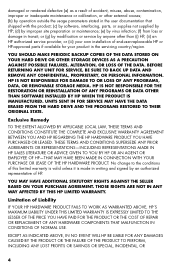
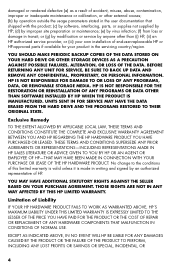
... or rendered defective (a) as a result of accident, misuse, abuse, contamination, improper or inadequate maintenance or calibration, or other than (i) HP, (ii) an HP authorized service provider, or (iii) your own installation of end-user-replaceable HP or HP-approved parts if available for your product in writing and signed by virus infection; (f) from loss or damage in transit;
Limited Warranty and Support Guide - Page 7


... above limitation or exclusion may not apply to HP for software preinstalled on the duration of receiving limited software technical support. If the removable media on which HP distributes the software proves to be to return the removable media to you . Initial Setup Limited Technical Support for Included Software
Limited technical support is available only for replacement.
Limited Warranty and Support Guide - Page 8
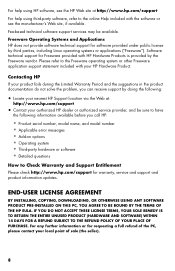
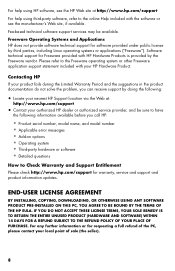
... contact your product fails during the Limited Warranty Period and the suggestions in the product documentation do not solve the problem, you call HP:
• Product serial number, model name, and model number • Applicable error messages • Add-on options • Operating system • Third-party hardware or software • Detailed questions
How to...
Limited Warranty and Support Guide - Page 9


...help with setting up and using your computer. Safety Information
For more information, refer to the HP Customer Care Center Web site at: http://www.hp.com/cposupport...click User Guides. The Help and Support Center provides useful troubleshooting information and includes the following:
• E-mail support. • HP Real Time Chat with qualified support specialists. • Support phone ...
Getting Started Guide - Page 2
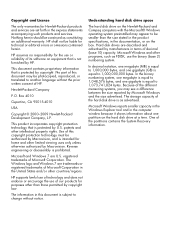
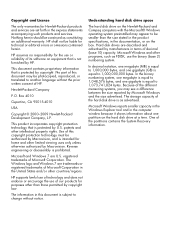
...hard disk drive is protected by HP. HP assumes no responsibility for the use of our products for purposes other than the size stated in the product specifications, in the documentation, or ...the United States and/or other countries/regions. The Windows logo and Windows 7 are set forth in the express statements accompanying such products and services. In decimal notation, one megabyte (MB) is ...
Getting Started Guide - Page 3


... up your computer Protecting your computer 3 Guidelines for installing software and hardware devices 4 Connecting to the Internet 4 Transferring files and settings to your new computer 5
3 Troubleshooting and maintenance Computer does not start 5 Power 6 Display (monitor 6 Keyboard and mouse (with cable 7 Keyboard and mouse (wireless 8 Speakers and sound 9 Internet access 10 Software...
Getting Started Guide - Page 5


...click Find and fix problems (troubleshooting).
● Read frequently asked questions.
● Find electronic user guides and HP Support Web site: www.hp.com/support specifications for your computer model.
● Order parts and find
● Set up -to-date information and www.hp.com/support/consumer-forum help .
● Upgrade or replace
Upgrading and Servicing Guide
components of your...
Getting Started Guide - Page 6
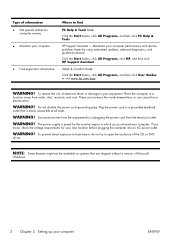
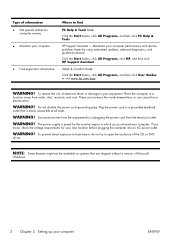
....
● Find ergonomic information. HP Support Assistant -
WARNING! WARNING!
Click the Start button, click All Programs, click HP, and then click HP Support Assistant. These can increase the inside...all times. Where to open the enclosure of Microsoft
Windows.
2 Chapter 2 Setting up your computer performance and resolve problems faster by unplugging the power cord from water, dust...
Getting Started Guide - Page 7
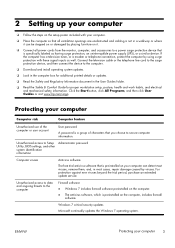
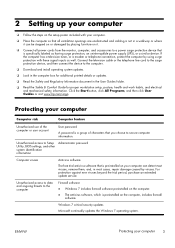
.... For protection against new viruses beyond the trial period, purchase an extended update service. Click the Start button, click All Programs, and then click User Guides or visit www.hp.com/ergo.
2 Setting up your computer
❑ Follow the steps on the setup poster included with these signal inputs as having surge protection, an uninterruptible power...
Getting Started Guide - Page 8


... to the Internet
Steps to connect to install the new software.
b. To transfer existing accounts, follow the instructions provided by the ISP.
◦ If you have an account with an
Internet connection. 2. NOTE: If you did not set up the computer for Internet service during the initial setup, do so now by the ISP. 3. Check...
Getting Started Guide - Page 9
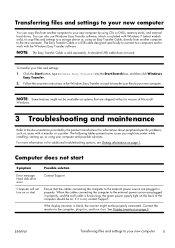
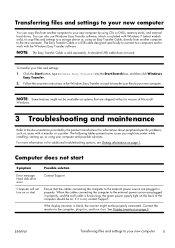
... computer to your new computer by the product manufacturer for additional troubleshooting options, see Getting information on ;
For more information or for information about peripheral-specific problems, such as issues with the Windows Easy Transfer software. NOTE: The Easy Transfer Cable is not, contact Support. The following tables present some issues you might not be...
Getting Started Guide - Page 14


... Sleep mode, press the Sleep button (select models only), or press Esc.
Click the Start button, click Control Panel, click Action Center, and then click Troubleshooting.
2. Under Hardware and Sound, click Troubleshoot and audio playback.
Under Network and Internet, click Connect to the Internet. Possible solution
For Windows 7:
1. Ensure that you connected powered (active...
Getting Started Guide - Page 15
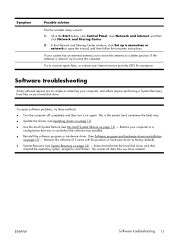
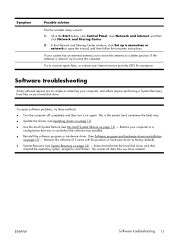
... on your Internet service provider (ISP) for assistance. If your computer to a better position. In the Network and Sharing Center window, click Set up a connection or
network to connect again later, or contact your hard disk drive. Try to open the wizard, and then follow the onscreen instructions.
Software troubleshooting
Some software repairs are as simple...
Getting Started Guide - Page 16


... a problem that might not be due to software that was installed on systems that are shipped without a version of Microsoft
Windows. You can also set restore points manually. To start a System Restore: 1.
Click System protection, System Restore, click Next, and then follow the onscreen instructions. Double-click the specific item (for example, HP DVD Writer 640b). 5. Updating drivers...
Upgrading and Servicing Guide - Page 7


...or telephone cables into the network interface card (NIC) (labeled as an Ethernet ...card, install any software drivers supplied by the card
manufacturer. WARNING: To reduce the risk of sharp edges inside the chassis.
WARNING: Beware of electrical shock, fire, or damage to slide the panel back about 2.5 centimeters (1 inch), and then lift it off the chassis. Upgrading and Servicing Guide...
HP SG3-100 Reviews
Do you have an experience with the HP SG3-100 that you would like to share?
Earn 750 points for your review!
We have not received any reviews for HP yet.
Earn 750 points for your review!

