HP G50-100 - Notebook PC Support and Manuals
Popular HP G50-100 Manual Pages
Security - Window Vista and Windows 7 - Page 8


...secure place. Use the following sections list Windows and Setup Utility passwords and describe their functions. A password set , depending on the computer. Because most passwords are not displayed as screen-saver passwords, select Start > Help and Support.
2 Chapter 2 Using passwords Several types of up to secure your information. Passwords can be set in Windows or in the non-Windows...
Software Update, Backup and Recovery - Windows Vista - Page 8


... your specific product from the models listed. 4. Click Install now to open a window containing additional information. 6. or - Click your computer model number in the Search box, press enter, and follow these steps: To use the HP Web site: 1. To do so, restart your computer. Updating programs and drivers
To download and install software other than a BIOS update, follow the instructions...
Wireless (Select Models Only) - Windows Vista - Page 24


... or password for tasks such as installing software, running utilities, or changing Windows settings. Identify the WLAN device from the Network adapters list. Refer to Help and Support for more information on your computer: NOTE: Windows includes the User Account Control feature to the Web site links provided in Help and Support.
18 Chapter 5 Troubleshooting wireless connection problems...
Drives - Windows Vista - Page 22
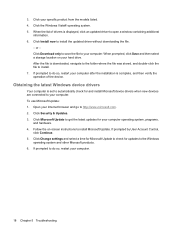
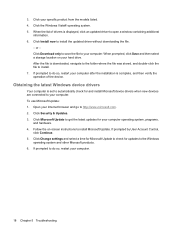
... to install the updated driver without downloading the file.
- After the file is set to automatically check for updates to your computer. Obtaining the latest Windows device drivers
Your computer is downloaded, navigate to the folder where the file was stored, and double-click the file to get the latest updates for your specific product from the models listed...
Multimedia - Windows Vista - Page 30


....
26 Chapter 7 Troubleshooting Click Microsoft Update to automatically check for and install updates for
software updates on the Web. 3. Select Start > All Programs > HP > HP Update. 2. When the list of the number) in the product
box, and then press enter. - Obtaining the latest Windows device drivers
You can be set to get the latest updates for software and driver downloads, type your...
HP G50 Notebook PC and Compaq Presario CQ50 Notebook PC - Maintenance and Service Guide - Page 10


Category Chipset Graphics
Panel Memory
Description
HP G50 Notebook PC Compaq Presario CQ50 Notebook PC
Intel Celeron® 585 2.16-GHz processor (1-MB L2 √
√
cache)
Intel Celeron 575 2.00-GHz processor (1-MB L2 √
√
cache)
Northbridge and Southbridge: NVIDIA MCP77MV √
√
GeForce 8200M
Unified Memory Architecture (UMA) graphics
√
√
...
HP G50 Notebook PC and Compaq Presario CQ50 Notebook PC - Maintenance and Service Guide - Page 11


Category Hard drives
Optical drives
Diskette drive Webcam Microphone Audio Modem Ethernet Wireless
Description
HP G50 Notebook PC Compaq Presario CQ50 Notebook PC
Supports 9.5-mm, 2.5-inch hard drives
√
√
Customer accessible
√
√
Serial ATA
√
√
Supports the following drives:
√
√
● 250-GB, 5400-rpm
● 200-GB, 5400-rpm
●...
HP G50 Notebook PC and Compaq Presario CQ50 Notebook PC - Maintenance and Service Guide - Page 25


... compartment cover
System boards (include UMA graphics subsystem memory, built-in modem, and replacement thermal material)
Equipped with AMD processors:
For use only with HP G50 and Compaq CQ50 computer models equipped with a Digital Media Slot and an HDMI port
489810-001
For use only with HP G50 and Compaq CQ50 computer models equipped only with a Digital 486550-001 Media...
HP G50 Notebook PC and Compaq Presario CQ50 Notebook PC - Maintenance and Service Guide - Page 36
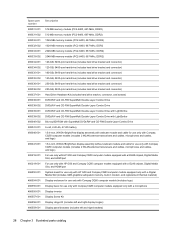
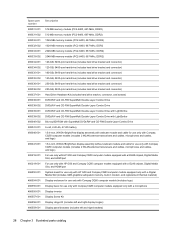
...2.20-Ah, 47-Wh battery 15.4-inch, WXGA+BrightView display assembly with webcam module and cable for use only with Compaq CQ50 computer models (includes 2 WLAN antenna ...HP G50 and Compaq CQ50 computer models equipped only with a Digital Media Slot (includes UMA graphics subsystem memory, built-in modem, and replacement thermal material) Display enclosure for use only with Compaq CQ50 computer models...
HP G50 Notebook PC and Compaq Presario CQ50 Notebook PC - Maintenance and Service Guide - Page 38
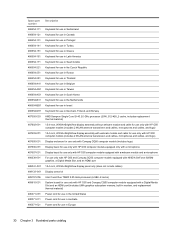
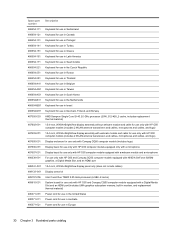
... 2.80-GHz processor (6-MB L2 cache)
489810-001
System board for use only with HP G50 and Compaq CQ50 computer models equipped with a Digital Media Slot and an HDMI port (includes UMA graphics subsystem memory, built-in modem, and replacement thermal material)
490371-001 Power cord for use in the United States
490371-011 Power cord for...
HP G50 Notebook PC and Compaq Presario CQ50 Notebook PC - Maintenance and Service Guide - Page 39
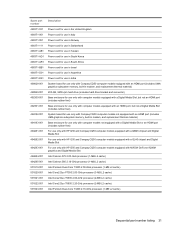
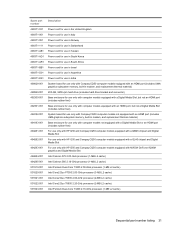
... equipped with an HDMI port (includes UMA graphics subsystem memory, built-in modem, and replacement thermal material) Base enclosure for use only with computer models not equipped with a Digital Media Slot or an HDMI port (includes rubber feet) For use only with HP G50 and Compaq CQ50 computer models equipped with a GM45 chipset and Digital Media Slot For...
HP G50 Notebook PC and Compaq Presario CQ50 Notebook PC - Maintenance and Service Guide - Page 95
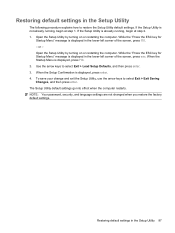
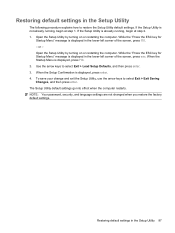
..., use the arrow keys to select Exit > Load Setup Defaults, and then press enter. 3. or - The Setup Utility default settings go into effect when the computer restarts. NOTE: Your password, security, and language settings are not changed when you restore the factory default settings. Open the Setup Utility by turning on or restarting the computer. Use the...
HP G50 Notebook PC and Compaq Presario CQ50 Notebook PC - Maintenance and Service Guide - Page 145
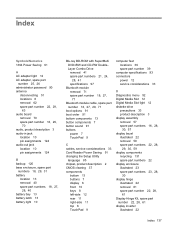
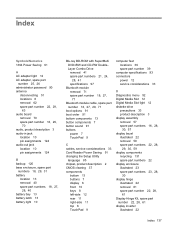
..., 24, 28, 41 specifications 97
Bluetooth module removal 71 spare part number 18, 27, 71
Bluetooth module cable, spare part number 18, 27, 29, 71
boot options 91 boot order 91 bottom components 13 button components 7 button sound 91 buttons
power 7 TouchPad 9
C cables, service considerations 33 Card Reader Power Saving 91 changing the Setup Utility
language 85...
HP G50 Notebook PC and Compaq Presario CQ50 Notebook PC - Maintenance and Service Guide - Page 147
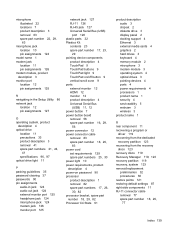
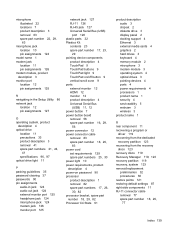
... 3 display panel 2 docking support 4 Ethernet 3 external media cards 4 graphics 2 hard drives 3 keyboard 4 memory module 2 microphone 3 modem module 3 operating system 4 optical drives 3 pointing devices 4 ports 4 power requirements 4 processors 1 product name 1 security 4 serviceability 5 webcam 3 wireless 3
product name 1
R rear component 11 recovering a program or
driver 119 recovering from the...
HP G50 Notebook PC and Compaq Presario CQ50 Notebook PC - Maintenance and Service Guide - Page 148


... DVD±RW and CD-RW Combo
Drive 96 hard drive 95 I/O addresses 100 interrupts 99 memory map 102 optical drive 96, 97 system DMA 98
starting the Setup Utility 85 static-shielding materials 36 supported discs 120 system board
removal 74 spare part numbers 17, 28,
30, 31, 74 System Configuration menu 91 system DMA...
HP G50-100 Reviews
Do you have an experience with the HP G50-100 that you would like to share?
Earn 750 points for your review!
We have not received any reviews for HP yet.
Earn 750 points for your review!

