HP Classmate Notebook PC Support and Manuals
Get Help and Manuals for this Hewlett-Packard item
This item is in your list!

View All Support Options Below
Free HP Classmate Notebook PC manuals!
Problems with HP Classmate Notebook PC?
Ask a Question
Free HP Classmate Notebook PC manuals!
Problems with HP Classmate Notebook PC?
Ask a Question
Popular HP Classmate Notebook PC Manual Pages
Classmate Notebook Maintenance and Service Guide - Page 2


... of companies. The only warranties for HP products and services are set forth in the U.S. HP shall not be construed as constituting an additional warranty. First Edition: June 2014 Document Part Number: 760165-001
Product notice This guide describes features that are U.S. Microsoft, Windows, and Windows 8 are common to most models. This computer may not be available...
Classmate Notebook Maintenance and Service Guide - Page 15
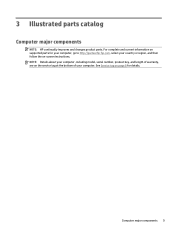
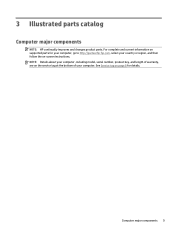
... parts catalog
Computer major components
NOTE: HP continually improves and changes product parts. NOTE: Details about your computer, including model, serial number, product key, and length of warranty, are on the service tag at the bottom of your country or region, and then follow the on supported parts for details. For complete and current information on -screen instructions...
Classmate Notebook Maintenance and Service Guide - Page 30


... www.hp.com. 2. Under Step 2: Select a Download, click the BIOS link. 7. Memory module
Description 2-GB (PC3L-10600, 1333-MHz, DDR3L)
Spare part number 691739-005
Update BIOS before adding memory modules Before adding new memory, make sure you are unsure whether the computer is off or in various system problems. To update BIOS: 1. Click Support & Drivers > click Drivers...
Classmate Notebook Maintenance and Service Guide - Page 61


...
issues with simple steps. After you successfully set up the recovery partition on the computer has been corrupted or removed. The MS recovery drive backs up the computer, create a Microsoft recovery drive.
These tools will be created on -screen instructions. 3. Creating a Microsoft recovery drive (select models only)
After you have created the recovery...
Classmate Notebook Maintenance and Service Guide - Page 66
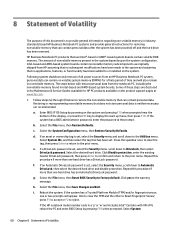
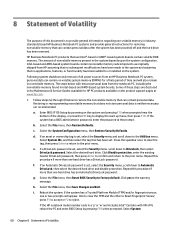
... F2 to restore the nonvolatile memory that has been set , select the Security menu, scroll down to or installed on the system and pressing F10 when prompted near the
bottom of time and will appear. If the HP notebook model number ends in the Maintenance & Service Guides available for restoring nonvolatile memory that use Intel®...
Classmate Notebook Maintenance and Service Guide - Page 68
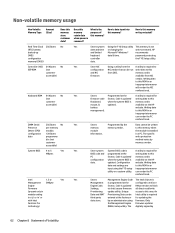
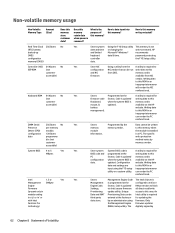
... into this
PC
factory. password protecting
controller
the F10 Setup utility.
Yes
Stores
Programmed at the factory or for updating the
data store.
Yes
Stores
Programmed by
memory vendor.
Yes
Store system System BIOS code is
A utility is required
third party
entered at the
A utility is updated HW protection to block
Settings,
via Intel secure firmware all direct...
Classmate Notebook Maintenance and Service Guide - Page 74
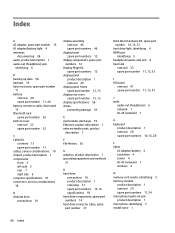
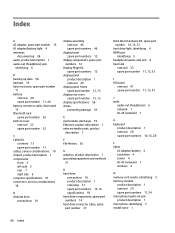
... product description 1 components front 3 left side 5 rear 7 right side 6 computer specifications 57 connectors, service considerations 18 D diskette drive precautions 18
display assembly removal 46 spare part numbers 46
display bezel spare part numbers 12
display components, spare part numbers 12
Display Hinge Kit spare part numbers 12
display panel product description 1 removal 49
display panel...
Classmate Notebook Maintenance and Service Guide - Page 75
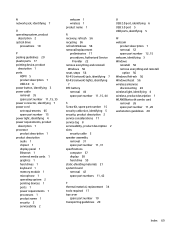
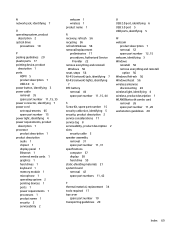
...spare part number 11, 15, 35 power connector, identifying 7 power cord set requirements 65 spare part number...part number 11, 15, 44 S Screw Kit, spare part number 15 security cable slot, identifying 5 security, product description 2 service considerations 17 service tag 8 serviceability, product description 2 slots security cable 5 speaker assembly removal 31 spare part number 11, 31 specifications...
User Guide - Page 2


The only warranties for details. First Edition: March 2014
Document Part Number: 760166-001
Product notice
This guide describes features that are set forth in all features are available in the express warranty statements accompanying such products and services.
If you agree to http://www.hp.com/support, and select your seller. Windows is subject to the...
User Guide - Page 5


... Connecting to a wireless network (select models only 3 Connecting to a wired network (select models only 3
4 Maintenance ...4 Updating programs and drivers ...4 Cleaning your computer ...4 Traveling with the computer ...5
5 Securing your computer and information ...7 Using passwords ...7 Using Internet security software ...9 Installing software updates ...10 Securing your wireless network ...10...
User Guide - Page 7
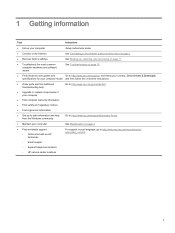
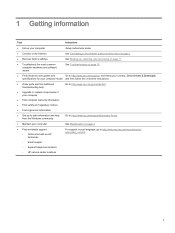
... HP technician ◦ Email support ◦ Support telephone numbers ◦ HP service center locations
For support in your language, go /contactHP.
● Get up-to http://welcome.hp.com/country/us/en/ wwcontact_us.html.
1 Select Drivers & Downloads,
specifications for your computer model and then follow the on-screen instructions.
● Order parts and find additional troubleshooting...
User Guide - Page 14
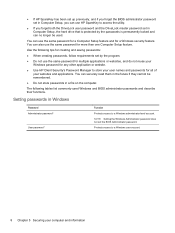
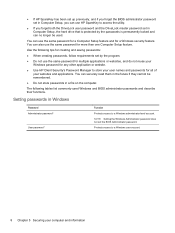
...applications. ● If HP SpareKey has been set up previously, and if you forget the BIOS administrator password set in Computer Setup, you forget both the DriveLock user password and the DriveLock master password set the BIOS Administrator password. Use the following tables list commonly used .
NOTE: Setting the Windows Administrator password does not set in Computer Setup, the hard drive...
User Guide - Page 16


... software after you regularly update the software and drivers that were originally installed on page 11.
10 Chapter 5 Securing your wireless network, always enable security features. Backing up your software applications and information
Regularly back up your computer should be regularly updated to http://www.hp.com/go to correct security problems and improve software performance...
User Guide - Page 21
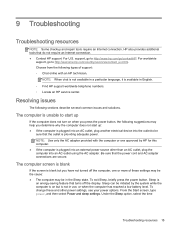
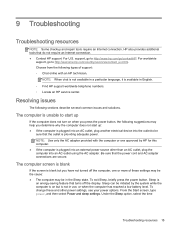
... power. To change these settings may be the cause: ● The computer may help you have not turned off the display. Under the Sleep option, select the time
Troubleshooting resources 15 HP also provides additional tools that the outlet is not in English. ◦ Find HP support worldwide telephone numbers. ◦ Locate an HP service center.
For U.S.
User Guide - Page 23


... its power adapter and to make the external display primary: a. Configure the monitor settings to the cable or DSL modem, and that the lights are installed and updated. From the Windows desktop, right-click on . ● Be sure that the correct drivers are on a blank area of the taskbar. The wireless network connection is...
HP Classmate Notebook PC Reviews
Do you have an experience with the HP Classmate Notebook PC that you would like to share?
Earn 750 points for your review!
We have not received any reviews for HP yet.
Earn 750 points for your review!
