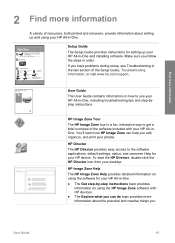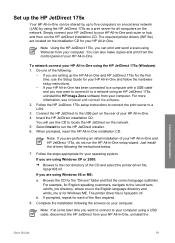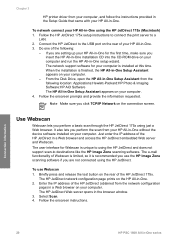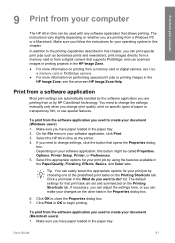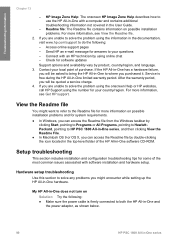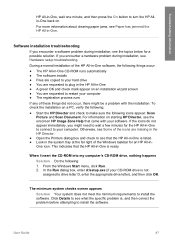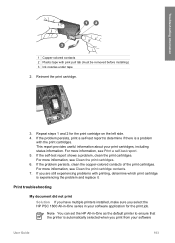HP PSC 1600 - All-in-One Printer Support and Manuals
Get Help and Manuals for this Hewlett-Packard item

Most Recent HP PSC 1600 Questions
B&w/gray Sbanning Is Okay But Color Scanning Problem
My all in one printer PSC1608 is okay while printing in B&W/Gray/Color. But when I try to scan color...
My all in one printer PSC1608 is okay while printing in B&W/Gray/Color. But when I try to scan color...
(Posted by narendraashar2008 9 years ago)
Printed Page Not Printing Full Page On Right Margin
right side of page not printing
right side of page not printing
(Posted by smithdelight 9 years ago)
Hp Psc 1600 Series Is Xtremely Slow
My printer only prints one line every 30 seconds it used to print a page in under 5 seconds! Help me...
My printer only prints one line every 30 seconds it used to print a page in under 5 seconds! Help me...
(Posted by Anonymous-90196 11 years ago)
Download Driver Perinter And Scanner Hp Psc 1600 Model Sdgob-0401-01
(Posted by ghaharimeysam 11 years ago)
Popular HP PSC 1600 Manual Pages
HP PSC 1600 Reviews
We have not received any reviews for HP yet.