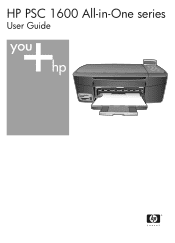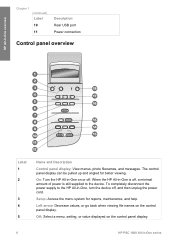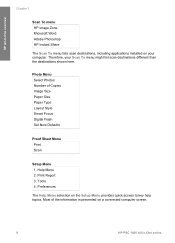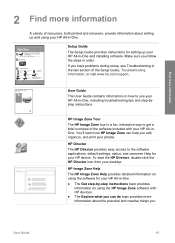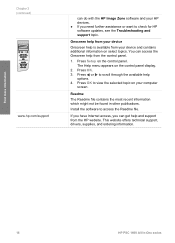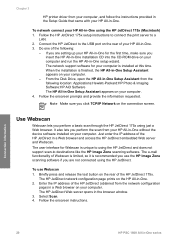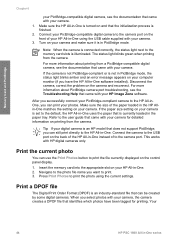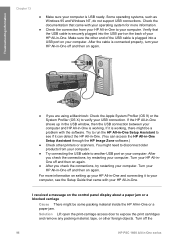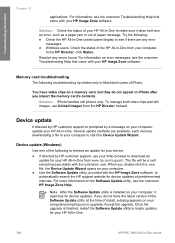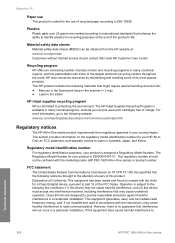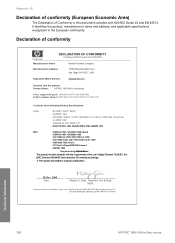HP PSC 1600 Support Question
Find answers below for this question about HP PSC 1600 - All-in-One Printer.Need a HP PSC 1600 manual? We have 2 online manuals for this item!
Question posted by ghaharimeysam on November 3rd, 2012
Download Driver Perinter And Scanner Hp Psc 1600 Model Sdgob-0401-01
The person who posted this question about this HP product did not include a detailed explanation. Please use the "Request More Information" button to the right if more details would help you to answer this question.
Current Answers
Answer #1: Posted by tintinb on November 3rd, 2012 2:10 AM
You can actually download the driver softwre for your Hp Psc 1600 Model Sdgob-0401-01 device from the following links provided below. All you need to do is to download the software and install it. Don't forget to restart your computer after the installation of the driver.
- http://ptf.com/hp/hp+psc+1410+all+in+one+model+number+sdgob+0503+driver/
- http://www.driverowl.com/p/Hewlett-Packard/PSC-1600/Driver/64694
Regards,
Tintin
Related HP PSC 1600 Manual Pages
Similar Questions
Scanner Hp Psc 750 How To Convert Documents To Pdf
(Posted by 01crapidge6 9 years ago)
I Would Wish To Download Drivers For My Hp Laser Jet M1120 Printer
(Posted by bamosvictor 10 years ago)
Hp Psc 1600 Series Is Xtremely Slow
My printer only prints one line every 30 seconds it used to print a page in under 5 seconds! Help me...
My printer only prints one line every 30 seconds it used to print a page in under 5 seconds! Help me...
(Posted by Anonymous-90196 11 years ago)
Printer Cartridges, What Type Or Make Does This Model Need?
(Posted by Anonymous-53869 12 years ago)
How And What Free Driver To Download For Hp Psc 1600 Model #: Sdgob-0401-01
Hello, my computer needed repair and now my printer needs to be connected to my pc again...I someho...
Hello, my computer needed repair and now my printer needs to be connected to my pc again...I someho...
(Posted by verony69 12 years ago)