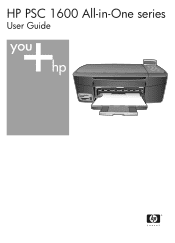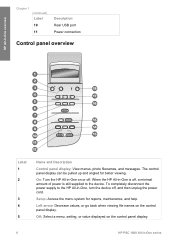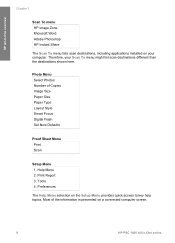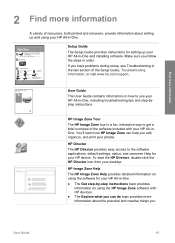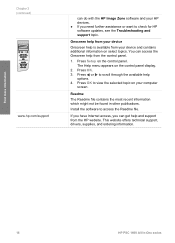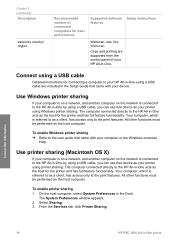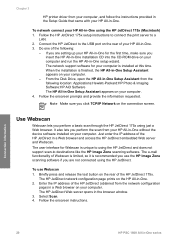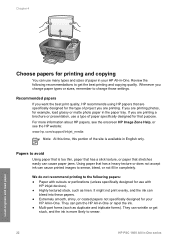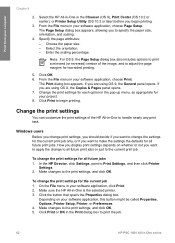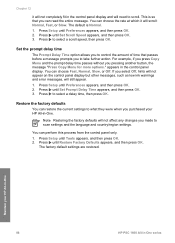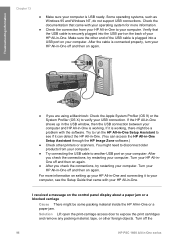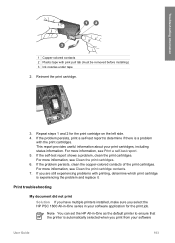HP PSC 1600 Support Question
Find answers below for this question about HP PSC 1600 - All-in-One Printer.Need a HP PSC 1600 manual? We have 2 online manuals for this item!
Question posted by Anonymous-90196 on December 22nd, 2012
Hp Psc 1600 Series Is Xtremely Slow
My printer only prints one line every 30 seconds it used to print a page in under 5 seconds! Help me!
Current Answers
Related HP PSC 1600 Manual Pages
Similar Questions
I Have An Hp Laserjet 3050 Series Pcl 6 Printer But The Scanner Does Not Work
on the wireless network
on the wireless network
(Posted by acroBEK 10 years ago)
My Hp Photosmart All In One C4200 Printer Prints Fine In Windows 8.1 But The Too
(Posted by Anonymous-127744 10 years ago)
Download Driver Perinter And Scanner Hp Psc 1600 Model Sdgob-0401-01
(Posted by ghaharimeysam 11 years ago)
Printer Cartridges, What Type Or Make Does This Model Need?
(Posted by Anonymous-53869 12 years ago)
How And What Free Driver To Download For Hp Psc 1600 Model #: Sdgob-0401-01
Hello, my computer needed repair and now my printer needs to be connected to my pc again...I someho...
Hello, my computer needed repair and now my printer needs to be connected to my pc again...I someho...
(Posted by verony69 12 years ago)