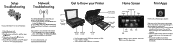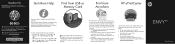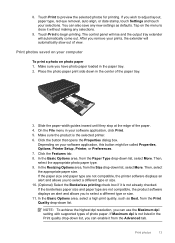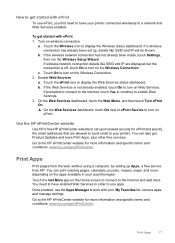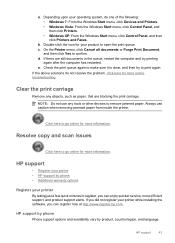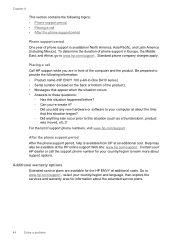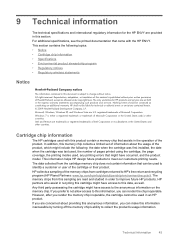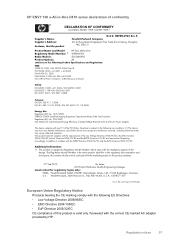HP ENVY 100 - e-All-in-One Printer - D410 Support and Manuals
Get Help and Manuals for this Hewlett-Packard item

Most Recent HP ENVY 100 Questions
Why Can't I Get My Hp To Connect To My Android Or Wifi
(Posted by headsupcustomdesign 6 months ago)
locking On Boot
Equipment Leads No More Out Of Screen Hp. What Can I Do To Solve It.
Equipment Leads No More Out Of Screen Hp. What Can I Do To Solve It.
(Posted by MBOLANI121 5 years ago)
Update Caused Touch Screen To Go Blank
updated the printer which has caused my touch screen to go blank and the on/off button flashing!! I ...
updated the printer which has caused my touch screen to go blank and the on/off button flashing!! I ...
(Posted by iamtherie1960 9 years ago)
How Do I Connect My Dell Laptop To My Hp Envy Wireless Printer
(Posted by vlokFait 9 years ago)
My Scanner Light Is Too Dim, How Can I Fix ?
prints ok, but black scans and copies. light still shines dim so is voltage too low and why. can I s...
prints ok, but black scans and copies. light still shines dim so is voltage too low and why. can I s...
(Posted by michaelearnshaw05 9 years ago)
HP ENVY 100 Videos
Popular HP ENVY 100 Manual Pages
HP ENVY 100 Reviews
We have not received any reviews for HP yet.