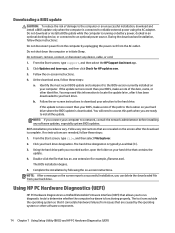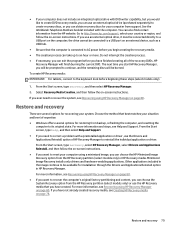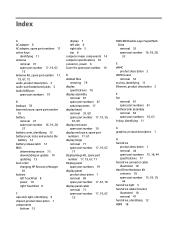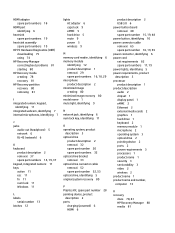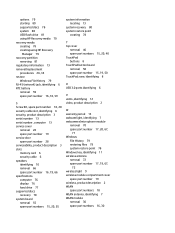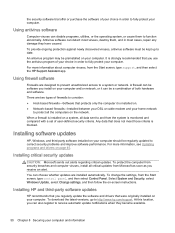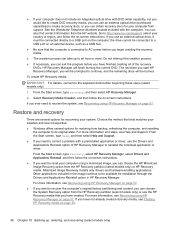HP 15-f024wm Support and Manuals
Get Help and Manuals for this Hewlett-Packard item

View All Support Options Below
Free HP 15-f024wm manuals!
Problems with HP 15-f024wm?
Ask a Question
Free HP 15-f024wm manuals!
Problems with HP 15-f024wm?
Ask a Question
Most Recent HP 15-f024wm Questions
Help With My Hp 15-f024wm Notebook Pc
How do I turn on my Bluetooth on my HP 15-f024wm Notebook PC?
How do I turn on my Bluetooth on my HP 15-f024wm Notebook PC?
(Posted by sherenejamkhu93 8 years ago)
I've Troubleshot. Now Can I Reinstall The Battery?
Woke up this morning and my hp 15-f024wm wouldn't turn on (black screen & no sounds, but yes to ...
Woke up this morning and my hp 15-f024wm wouldn't turn on (black screen & no sounds, but yes to ...
(Posted by salimina 8 years ago)
Antivirus Protection
how should i go about installing antivirus on my new hp 15-fo24wm notebook
how should i go about installing antivirus on my new hp 15-fo24wm notebook
(Posted by benrhialp 9 years ago)
HP 15-f024wm Videos
Popular HP 15-f024wm Manual Pages
HP 15-f024wm Reviews
We have not received any reviews for HP yet.