HP Envy 15-1155nr Support and Manuals
Get Help and Manuals for this Hewlett-Packard item
This item is in your list!

View All Support Options Below
Free HP Envy 15-1155nr manuals!
Problems with HP Envy 15-1155nr?
Ask a Question
Free HP Envy 15-1155nr manuals!
Problems with HP Envy 15-1155nr?
Ask a Question
HP Envy 15-1155nr Videos
Popular HP Envy 15-1155nr Manual Pages
HP ENVY 15 User Guide - Windows 7 - Page 2


... accompanying such products and services. First Edition: December 2009
Document Part Number: 596310-001
Product notice
This user guide describes features that are U.S.
Intel is subject to most models. Microsoft and Windows are common to change without notice. Nothing herein should be liable for HP products and services are set forth in the U.S. HP shall not be construed...
HP ENVY 15 User Guide - Windows 7 - Page 8


... in single-slot models 68 Adding or replacing a memory module in double-slot models 71
9 Security Protecting the computer ...75 Using passwords ...76 Setting passwords in Windows 76 Setting passwords in Setup Utility 77 Administrator password 77 Managing an administrator password 78 Entering an administrator password 78 Power-on password 78 Managing a power-on password 79 Entering a power...
HP ENVY 15 User Guide - Windows 7 - Page 21
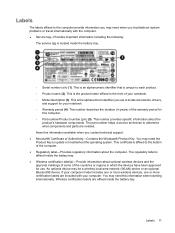
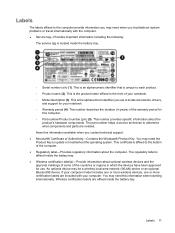
... (3). The part number helps a service technician to each product. ◦ Product name (2). You may need this information when traveling internationally. This certificate is the alphanumeric identifier you contact technical support. ● Microsoft® Certificate of Authenticity-Contains the Windows® Product Key. You may need the Product Key to update or troubleshoot the...
HP ENVY 15 User Guide - Windows 7 - Page 22


...HP ENVY 15 User Manual. You can have a conference call or a video chat with two solid-state drives (SSDs), QuickWeb is supported on environment that is separate from the Windows operating system. This guide... Chapter 2 Using HP QuickWeb software (select models only) 2 Using HP QuickWeb software (select models only)
HP QuickWeb software is an optional, instant-on select models only. QuickWeb is...
HP ENVY 15 User Guide - Windows 7 - Page 25
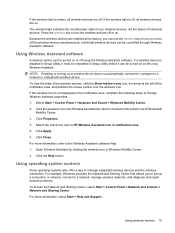
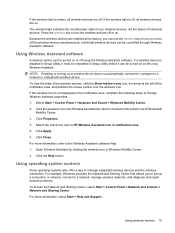
...Setup Utility, it must be reenabled in Setup... Start > Help and Support. If the wireless light...set up a connection or network, connect to the Wireless Assistant software Help: 1. Click Properties. 4. Open Wireless Assistant by clicking the wireless icon in notification area. 5. For more information, refer to a network, manage wireless networks, and diagnose and repair network problems...
HP ENVY 15 User Guide - Windows 7 - Page 30
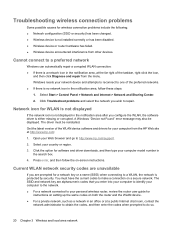
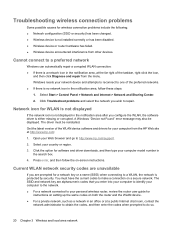
Windows resets your computer model number in
the search box. 4. Click Troubleshoot problems and select the network you configure the WLAN, the software driver is either missing or corrupted. Get the latest version of the WLAN device software and drivers for your personal wireless router, review the router user guide for
instructions on setting up the same codes on both the...
HP ENVY 15 User Guide - Windows 7 - Page 47
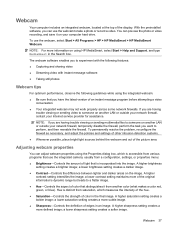
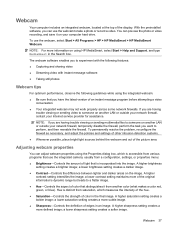
... > HP > HP MediaSmart > HP MediaSmart Webcam.
a lower contrast setting maintains more subtle image.
● Sharpness-Controls the definition of color in the Search box. A higher saturation setting creates a bolder image; a lower sharpness setting creates a softer image. If you are having trouble viewing or sending multimedia files to someone on your Internet service provider...
HP ENVY 15 User Guide - Windows 7 - Page 73
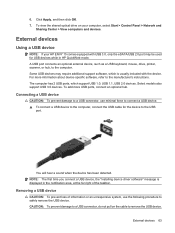
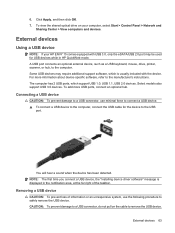
...CAUTION: To prevent damage to a USB connector, do not pull on your HP ENVY 15 comes equipped with the device. A USB port connects an optional external device,...Select models also support USB 3.0 devices. To add more information about device-specific software, refer to remove the USB device. 6.
To view the shared optical drive on the cable to the manufacturer's instructions. Connecting...
HP ENVY 15 User Guide - Windows 7 - Page 86
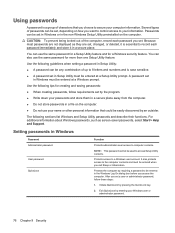
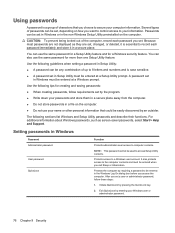
... most passwords are not displayed as screen-saver passwords, select Start > Help and Support.
Several types of passwords can use the same password for creating and saving passwords:
● When creating passwords, follow these steps:
1. You can be set a user or administrator password, follow requirements set
in Windows
Password Administrator password
User password QuickLock...
HP ENVY 15 User Guide - Windows 7 - Page 96


... ESC key for Startup Menu" message is displayed in the lower-left corner of the screen, press esc. Select the Main menu. Open Setup Utility by turning on or restarting the computer.
NOTE: Your password, security, and language settings are not visible, press esc to return to select Exit > Exit Discarding Changes, and then...
HP ENVY 15 User Guide - Windows 7 - Page 98


... press hot
keys in intervals of 5 seconds each (0, 5, 10, 15, 20). ● HP QuickWeb-Enable/disable the HP QuickWeb Boot Menu at
boot time. Run a comprehensive self-test on the primary hard drive. Run a diagnostic test on the system memory.
88 Appendix A Setup Utility (BIOS)
Set the following boot options: ● POST Hot Key Delay...
HP ENVY 15 User Guide - Windows 7 - Page 100
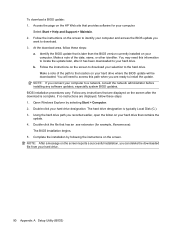
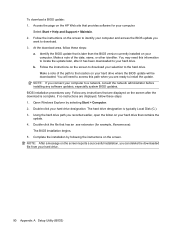
...Support > Maintain. 2. Using the hard drive path you recorded earlier, open the folder on the screen reports a successful installation, you
want to the hard drive.
If no instructions are displayed on the HP... Setup Utility (BIOS) To download a BIOS update: 1. At the download area, follow these steps:
a. Follow the instructions on the screen. Make a note of the path to install the update....
HP ENVY 15 User Guide - Windows 7 - Page 109
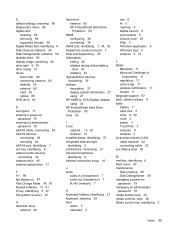
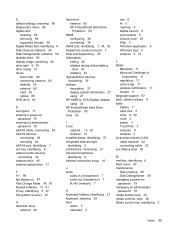
...password 79 entering an administrator
password...HP HDMI to VGA Display Adapter using 34 HP ProtectSmart Hard Drive Protection 59 hubs 63
I icons
network 13, 20 wireless 13 installed drives, identifying 57 integrated webcam light, identifying 9 interference, minimizing 21 internal microphones, identifying 9 Internet connection setup... service tag 11 wireless certification 11 WLAN 11 language support 87...
HP ENVY 15 User Guide - Windows 7 - Page 110
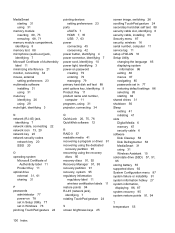
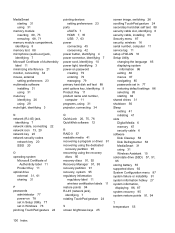
...
screen image, switching 26 scrolling TouchPad gesture 24 secondary hard disk self test 88 security cable slot, identifying 6 security cable, installing 83 Security menu 87 security, wireless 16 serial number, computer 11 service tag 11 setup of WLAN 16 Setup Utility
changing the language 85 displaying system
information 86 exiting 86 menus 87 navigating 85 passwords set...
HP Notebook Hard Drives & Solid State Drives Identifying, Preventing, Diagnosing and Recovering from Drive Failures Care and Mai - Page 6


... to RIS (Remote Installation Service) installation points include: Adding SATA drivers to installation CDs, building an image, and switching to SATA AHCI mode Using Sysprep with Serial ATA hard disk drives. To download the latest version of the Intel Matrix Storage Technology driver: http://www8.hp.com/us/en/support-drivers.html
Installing SATA drivers
SATA Native Mode is...
HP Envy 15-1155nr Reviews
Do you have an experience with the HP Envy 15-1155nr that you would like to share?
Earn 750 points for your review!
We have not received any reviews for HP yet.
Earn 750 points for your review!

