HP ENVY 15-3090ca Support and Manuals
Get Help and Manuals for this Hewlett-Packard item
This item is in your list!
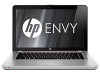
View All Support Options Below
Free HP ENVY 15-3090ca manuals!
Problems with HP ENVY 15-3090ca?
Ask a Question
Free HP ENVY 15-3090ca manuals!
Problems with HP ENVY 15-3090ca?
Ask a Question
Popular HP ENVY 15-3090ca Manual Pages
HP Notebook Hard Drives & Solid State Drives Identifying, Preventing, Diagnosing and Recovering from Drive Failures Care and Mai - Page 5


... runs. If no errors occur, S.M.A.R.T. Unified Extensible Firmware Interface (UEFI)
The HP System Diagnostics UEFI or HP UEFI Support Environment downloads provide more advanced diagnostic tests, which can be found at any newer HDD firmware updates or other HDD related product drivers for your product and OS: http://www8.hp.com/us /en/support-drivers.html
Note: The 3D Drive...
HP Notebook Hard Drives & Solid State Drives Identifying, Preventing, Diagnosing and Recovering from Drive Failures Care and Mai - Page 6


.../support-drivers.html
Installing SATA drivers
SATA Native Mode is a storage interface technology that could affect hard disk drive performance and reliability. Page 6 Updates to the Intel Matrix Storage Manager driver are configured with Intel Matrix Storage Manager Technology. Intel Matrix Storage Technology driver
HP offers the Intel Matrix Storage Manager driver for notebook PC models...
HP ENVY15 Getting Started - Windows 7 - Page 52


Gently press the memory module (3) down, applying pressure to both the left and right edges of the memory module, until the retention clips snap into place.
8. Align the screw holes in the service access door with the holes in the computer, and then lower the door (1) onto the computer.
9. Replace the 6 service access door screws (2).
Adding or replacing memory modules 41 c.
HP Notebook Reference Guide - Windows 7 - Page 14
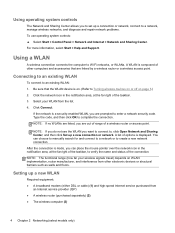
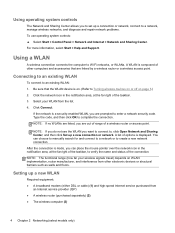
...network security code. A list of options is composed of the taskbar. 3. Setting up a connection or network, connect to a network, manage wireless networks, and diagnose and repair network problems. To... interference from
an Internet service provider (ISP) ● A wireless router (purchased separately) (2) ● The wireless computer (3)
4 Chapter 2 Networking (select models only) NOTE: If ...
HP Notebook Reference Guide - Windows 7 - Page 52
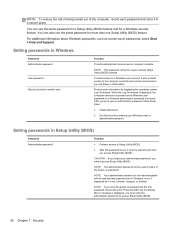
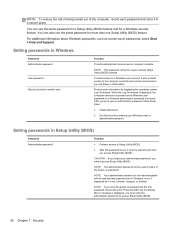
... QuickLock.
2.
NOTE: To reduce the risk of being locked out of the power-on password at the first password check before the "Press the ESC key for more than one Setup Utility (BIOS) feature.
Setting passwords in Windows
Password Administrator password
User password QuickLock (select models only)
Function
Protects administrator-level access to a Windows user account.
While the Log...
HP Notebook Reference Guide - Windows 7 - Page 58
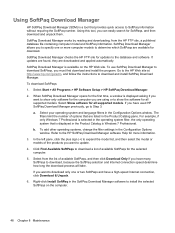
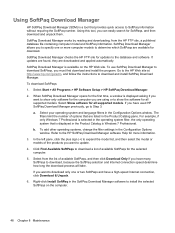
...the selected computer.
5. Select Start > All Programs > HP Software Setup > HP SoftPaq Download Manager.
2. Select Show software for SoftPaqs,...Install SoftPaq in the Configuration Options window.
SoftPaq Download Manager allows you have used HP SoftPaq Download Manager previously, go /sdm, and follow the instructions to the HP SoftPaq Download Manager software Help for all supported models...
HP Notebook Reference Guide - Windows 7 - Page 62
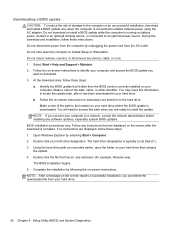
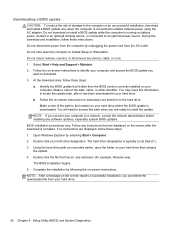
... installation, download and install a BIOS update only when the computer is running on battery power, docked in an optional docking device, or connected to an optional power source. During the download and installation, follow these instructions: Do not disconnect power from the computer by selecting Start > Computer. 2. Select Start > Help and Support > Maintain. 2.
BIOS installation...
HP ENVY 15 - Maintenance and Service Guide - Page 9
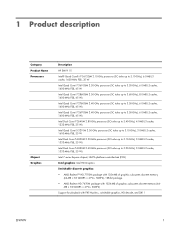
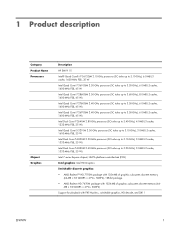
MB × 32 GDDR5 × 4 PCs, 5GBPS)
Support for playback with 1024-MB of graphics subsystem discrete memory (64-
1 Product description
Category Product Name Processors
Chipset Graphics
Description
HP ENVY 15
Intel® Quad Core® i7-3612QM 2.10-GHz processor (SC turbo up to 3.10-GHz), 6.0-MB L3 cache, 1600-MHz FSB, 35 W
Intel...
HP ENVY 15 - Maintenance and Service Guide - Page 10


...upgradable memory module slots DDR3-1333-MHz and DDR3-1600-MHz dual channel support Supports up to 16384-GB of system RAM @ 1333-MHz, supports up to 8192-GB of system RAM @ 1600-MHz Supports... total system memory (4096×2 @ 1600- Category Panel Memory
Hard drives
Optical drive
Description ● 15.6-in, full high-definition (FHD), AntiGlare (AG), flush glass (FG), light-emitting diode (LED),
...
HP ENVY 15 - Maintenance and Service Guide - Page 12
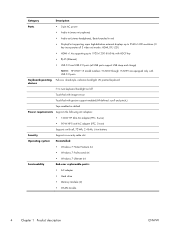
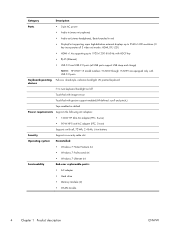
... USB 2.0 ports (all 3 video out modes: HDMI, DP, LCD) ● HDMI v1.4a supporting up to 2560×1600 resolution (f4
key incorporates all USB ports support USB sleep and charge)
NOTE: HP ENVY 15 model numbers 15-3200 through 15-3299 are equipped only with gesture support enabled (HP-defined: scroll and pinch,)
Taps enabled as default
Power requirements...
HP ENVY 15 - Maintenance and Service Guide - Page 24
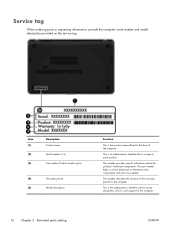
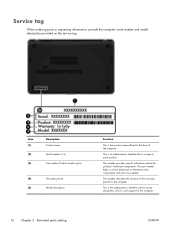
... number provides specific information about the product's hardware components. This number describes the duration of the computer.
This is the alphanumeric identifier used to determine what components and parts are needed.
The part number helps a service technician to locate documents, drivers, and support for the computer. Service tag
When ordering parts or requesting information...
HP ENVY 15 - Maintenance and Service Guide - Page 98
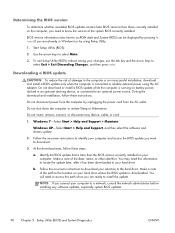
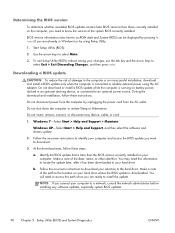
... power using Setup Utility.
1. Windows XP-Select Start > Help and Support, and then select the software and drivers update.
2. Make a note of the system BIOS currently installed.
BIOS version... damage to the computer or an unsuccessful installation, download and install a BIOS update only when the computer is running on -screen instructions to identify your changes, use the tab...
HP ENVY 15 - Maintenance and Service Guide - Page 103
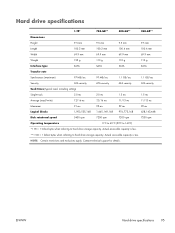
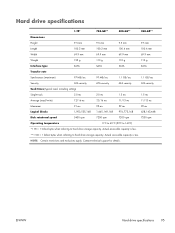
NOTE: Certain restrictions and exclusions apply. Contact technical support for details. Actual accessible capacity is less.
Hard drive specifications
1-TB*
750-GB**
500-GB**
320-GB**
... GB/sec
Security
ATA security
ATA security
ATA security
ATA security
Seek times (typical read, including setting)
Single track
2.0 ms
2.0 ms
1.5 ms
1.5 ms
Average (read/write)
12/16 ms
...
HP ENVY 15 - Maintenance and Service Guide - Page 120


... guidelines 32 plastic parts, service
considerations 29 pointing device, product
description 4
ports DisplayPort 12 HDMI 12 product description 4 USB 11, 12 USB charging 11
power button 7 power button board
removal 52 spare part number 18, 52 power connector 13 power connector cable removal 82 spare part number 19, 25 power cord set requirements 105 spare...
HP ENVY 15 - Maintenance and Service Guide - Page 121


..., product description 4 serial number 34 service considerations
cables 29 connectors 29 plastic parts 29 service cover illustrated 22 location 13 removal 42 service tag 16, 34 serviceability, product description 4 solid-state drive, spare part numbers 22, 26 speaker components 7 speakers location 7, 10 spare part numbers 18, 19,
26, 60, 69, 84 specifications
computer 93 display 94 hard drive...
HP ENVY 15-3090ca Reviews
Do you have an experience with the HP ENVY 15-3090ca that you would like to share?
Earn 750 points for your review!
We have not received any reviews for HP yet.
Earn 750 points for your review!
