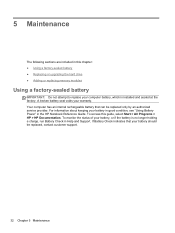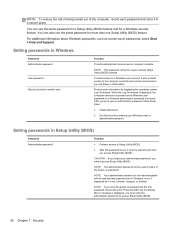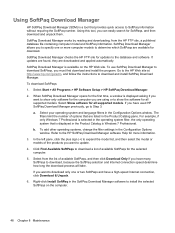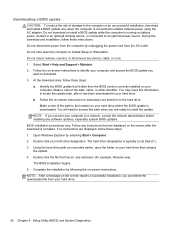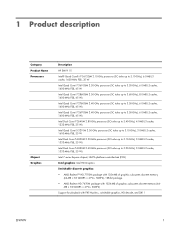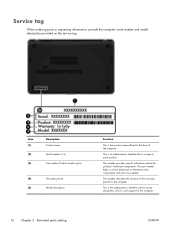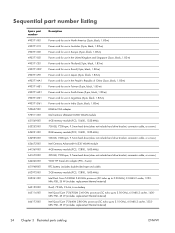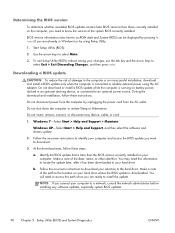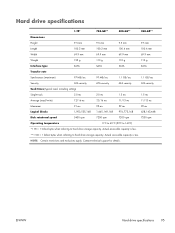HP ENVY 15-3040nr Support and Manuals
Get Help and Manuals for this Hewlett-Packard item
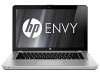
View All Support Options Below
Free HP ENVY 15-3040nr manuals!
Problems with HP ENVY 15-3040nr?
Ask a Question
Free HP ENVY 15-3040nr manuals!
Problems with HP ENVY 15-3040nr?
Ask a Question
HP ENVY 15-3040nr Videos
Popular HP ENVY 15-3040nr Manual Pages
HP ENVY 15-3040nr Reviews
We have not received any reviews for HP yet.