HP Envy 15-1109tx Support and Manuals
Get Help and Manuals for this Hewlett-Packard item
This item is in your list!

View All Support Options Below
Free HP Envy 15-1109tx manuals!
Problems with HP Envy 15-1109tx?
Ask a Question
Free HP Envy 15-1109tx manuals!
Problems with HP Envy 15-1109tx?
Ask a Question
Popular HP Envy 15-1109tx Manual Pages
HP ENVY 15 User Guide - Windows 7 - Page 2


... the express warranty statements accompanying such products and services.
Some features may not be liable for HP products and services are U.S. Intel is subject to most models.
HP shall not be available on your computer. First Edition: December 2009
Document Part Number: 596310-001
Product notice
This user guide describes features that are common to change without...
HP ENVY 15 User Guide - Windows 7 - Page 8


... in single-slot models 68 Adding or replacing a memory module in double-slot models 71
9 Security Protecting the computer ...75 Using passwords ...76 Setting passwords in Windows 76 Setting passwords in Setup Utility 77 Administrator password 77 Managing an administrator password 78 Entering an administrator password 78 Power-on password 78 Managing a power-on password 79 Entering a power...
HP ENVY 15 User Guide - Windows 7 - Page 21
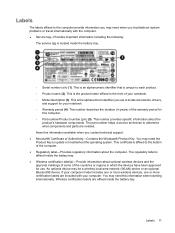
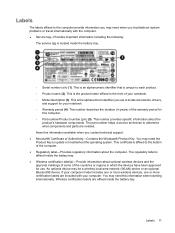
... each product. ◦ Product name (2). You may need when you troubleshoot system problems or travel internationally with your computer model includes one or more wireless devices, one or more certification labels are affixed inside the battery bay.
◦ Serial number (s/n) (1). The part number helps a service technician to the front of the warranty period for your...
HP ENVY 15 User Guide - Windows 7 - Page 22


...supported on using QuickWeb, refer to land lines. ● Chat-Chat with one or more people at a time. NOTE: For information on select models only. This allows you can also make long-distance phone calls to the HP ENVY 15 User Manual... Using HP QuickWeb software (select models only) You will enjoy this feature if you communicate free of pressing the power button. This guide is ...
HP ENVY 15 User Guide - Windows 7 - Page 25
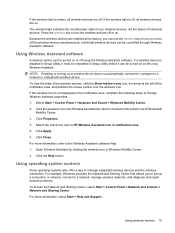
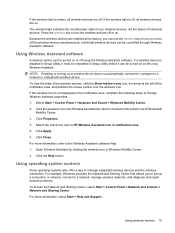
... icon, the arrow at the factory, you to set up a connection or network, connect to manage integrated wireless...repair network problems. To access the Network and Sharing Center, select Start > Control Panel > Network and Internet > Network and Sharing Center. For more information, refer to HP.... For more information, select Start > Help and Support. NOTE: Enabling or turning on a wireless device ...
HP ENVY 15 User Guide - Windows 7 - Page 30
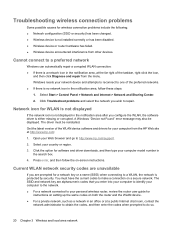
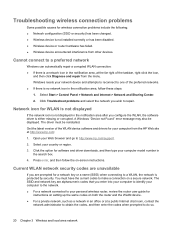
... unavailable
If you are alphanumeric codes that you enter into your computer to identify your Web browser and go to repair. The SSID and network key are prompted for your computer model number in
the search box. 4. Click Troubleshoot problems and select the network you wish to http://www.hp.com/support. 2. Open your computer to the...
HP ENVY 15 User Guide - Windows 7 - Page 41


....
Multimedia software 31 To start MediaSmart: ▲ Select Start > All Programs > HP > HP MediaSmart. - NOTE: Select computer models ship with an external optical drive. ● Share the optical drive that task. Installing multimedia software from a disc
Although your computer does not have a network set up in either of the following ways: ● Connect an external...
HP ENVY 15 User Guide - Windows 7 - Page 47
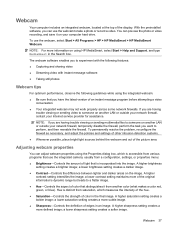
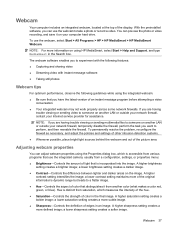
... Internet service provider for assistance. A higher saturation setting creates a bolder image; a lower saturation setting creates a more defined image; NOTE: If you can adjust webcam properties using the integrated webcam:
● Be sure that use the webcam, select Start > All Programs > HP > HP MediaSmart > HP MediaSmart Webcam. With the preinstalled software, you are having trouble...
HP ENVY 15 User Guide - Windows 7 - Page 73
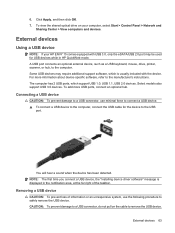
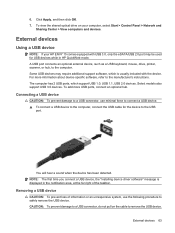
... computer has 2 USB ports, which is displayed in HP QuickWeb mode. Select models also support USB 3.0 devices.
Connecting a USB device
CAUTION: To prevent damage to a USB connector, use the following procedure to the USB
port. NOTE: The first time you connect a USB device, the "Installing device driver software" message is usually included with USB 3.0, only...
HP ENVY 15 User Guide - Windows 7 - Page 86
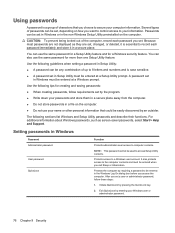
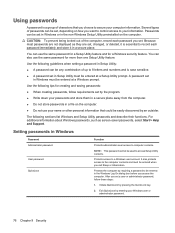
... not displayed as screen-saver passwords, select Start > Help and Support.
After you want to control access to secure your information.
It also protects access to the computer contents and must be entered when you set a user or administrator password, follow requirements set
in Windows must be entered in Setup Utility must be entered at a Windows...
HP ENVY 15 User Guide - Windows 7 - Page 96


... - When the Startup Menu is displayed, press f10.
2. Open Setup Utility by turning on or restarting the computer.
NOTE: Your password, security, and language settings are not visible, press esc to return to select Exit > Exit Discarding Changes, and then press enter.
86 Appendix A Setup Utility (BIOS) Then use the arrow keys to select...
HP ENVY 15 User Guide - Windows 7 - Page 98


... Adapter Boot―Enable/disable boot from external Network Adapter. ● Boot Order―Set the boot order for the user to press hot
keys in intervals of 5 seconds each (0, 5, 10, 15, 20). ● HP QuickWeb-Enable/disable the HP QuickWeb Boot Menu at
boot time.
Select Action Key Mode Boot Options
To do...
HP ENVY 15 User Guide - Windows 7 - Page 100
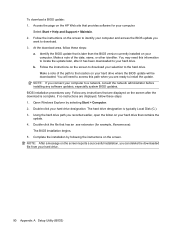
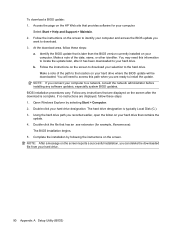
... instructions on the screen after it has been downloaded to the location on the HP Web site that contains the update. 4. Follow any software updates, especially system BIOS updates. The hard drive designation is complete. Using the hard drive path you can delete the downloaded file from your computer:
Select Start > Help and Support > Maintain. 2. BIOS installation...
HP ENVY 15 User Guide - Windows 7 - Page 110
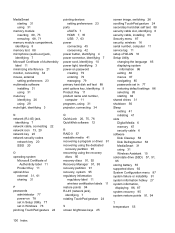
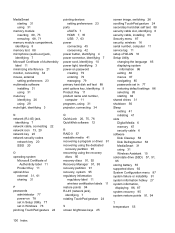
... 88 security cable slot, identifying 6 security cable, installing 83 Security menu 87 security, wireless 16 serial number, computer 11 service tag 11 setup of WLAN 16 Setup Utility
changing the language 85 displaying system
information 86 exiting 86 menus 87 navigating 85 passwords set in 77 restoring default settings 86 selecting 85 starting 84 shared drives 31...
HP Notebook Hard Drives & Solid State Drives Identifying, Preventing, Diagnosing and Recovering from Drive Failures Care and Mai - Page 6


...bizsupport2.austin.hp.com/bc/docs/support/SupportManual/c01600726/c01600726.pdf. Procedures for adding SATA drivers to RIS (Remote Installation Service) installation points include: Adding SATA drivers to installation CDs, building an image, and switching to 150MB/sec transfer rate for notebook PC models that could affect hard disk drive performance and reliability. Page 6 Updates to...
HP Envy 15-1109tx Reviews
Do you have an experience with the HP Envy 15-1109tx that you would like to share?
Earn 750 points for your review!
We have not received any reviews for HP yet.
Earn 750 points for your review!
