HP ENVY 15-3033cl Support and Manuals
Get Help and Manuals for this Hewlett-Packard item
This item is in your list!
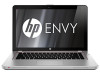
View All Support Options Below
Free HP ENVY 15-3033cl manuals!
Problems with HP ENVY 15-3033cl?
Ask a Question
Free HP ENVY 15-3033cl manuals!
Problems with HP ENVY 15-3033cl?
Ask a Question
Popular HP ENVY 15-3033cl Manual Pages
HP Notebook Hard Drives & Solid State Drives Identifying, Preventing, Diagnosing and Recovering from Drive Failures Care and Mai - Page 2


... hard drive diagnostics, Intel Storage Matrix Technology, HP 3D drive guard, firmware updates, and more . Note: The following sections explain how to ): File corruption File fragmentation Read errors
Page 2 Symptoms may actually be run.
The following sections summarize some of an issue with an SSD, the HP Diagnostics should be caused by the notebook...
HP Notebook Hard Drives & Solid State Drives Identifying, Preventing, Diagnosing and Recovering from Drive Failures Care and Mai - Page 6


.... Intel Matrix Storage Manager Driver provides support for notebook PC models that could affect hard disk drive performance and reliability. Page 6
The latest device driver versions address multiple known issues that are released to SATA AHCI mode Using Sysprep with Intel Matrix Storage Manager Technology. Intel Matrix Storage Technology driver
HP offers the Intel Matrix...
HP Notebook Reference Guide - Windows 7 - Page 44
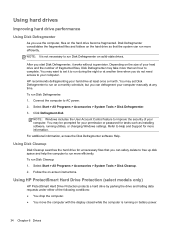
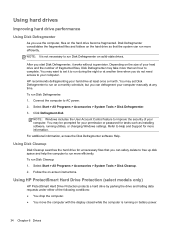
... running utilities, or changing Windows settings. You may want to set Disk Defragmenter to run on the size of your permission or password for more information.
Refer to Help and Support for tasks such as installing software, running on solid-state drives. To run Disk Cleanup: 1. You may be prompted for your hard drive and the number of fragmented...
HP Notebook Reference Guide - Windows 7 - Page 45
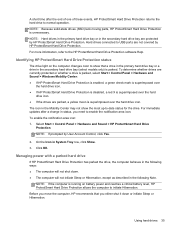
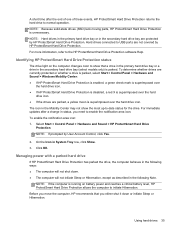
.... Using hard drives 35 To enable the notification area icon: 1. NOTE: Because solid-state drives (SSD) lack moving parts, HP ProtectSmart Hard Drive Protection is running on the computer changes color to show the most up-to USB ports are protected by User Account Control, click Yes.
2. NOTE: Hard drives in the primary hard drive bay or in the following Note.
For immediate updates...
HP Notebook Reference Guide - Windows 7 - Page 46
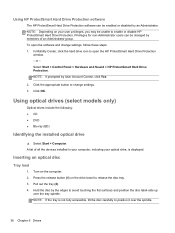
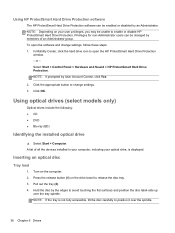
... non-Administrator users can be enabled or disabled by members of all the devices installed in your computer, including your user privileges, you may be unable to position it over the tray spindle. Using HP ProtectSmart Hard Drive Protection software
The HP ProtectSmart Hard Drive Protection software can be changed by an Administrator. NOTE: Depending on the computer...
HP Notebook Reference Guide - Windows 7 - Page 52
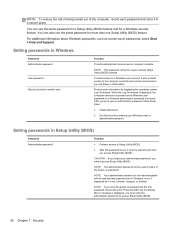
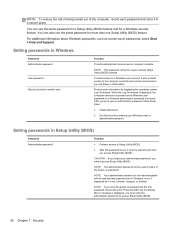
... be entered each password and store it in Setup Utility (BIOS)
Password Administrator password*
Function
● Protects access to Setup Utility (BIOS).
● After this password is set, it is set, entered, changed, or deleted. Exit QuickLock by displaying the operating system Log On window.
NOTE: The administrator password can also use the same password for a Setup Utility (BIOS...
HP Notebook Reference Guide - Windows 7 - Page 58
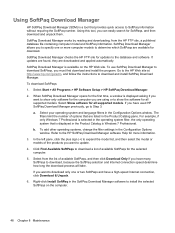
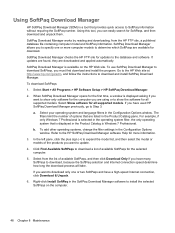
...:
1. If you have used HP SoftPaq Download Manager previously, go /sdm, and follow the instructions to show the software for all supported models. Select your operating system and language filters in the Configuration Options window. The filters limit the number of available SoftPaqs for all supported models. Using this tool, you want to download and install SoftPaq Download Manager...
HP Notebook Reference Guide - Windows 7 - Page 62
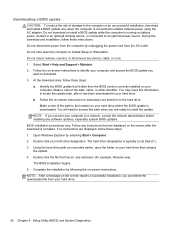
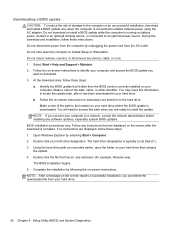
..., you
want to download. 3.
BIOS installation procedures vary. Double-click the file that is complete. Do not insert, remove, connect, or disconnect any software updates, especially system BIOS updates. At the download area, follow these steps: 1.
Open Windows Explorer by following the on-screen instructions. Using the hard drive path you recorded earlier, open the folder...
HP ENVY 15 - Maintenance and Service Guide - Page 12
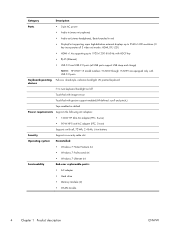
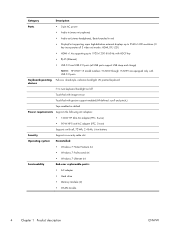
..., 3-wire) ● 90-W HP Travel AC adapter (PFC, 3-wire)
Supports an 8-cell, 72-Wh, 2.45-Ah, Li-ion battery
Security
Supports a security cable slot
Operating system
Preinstalled: ● Windows 7 Home Premium 64 ● Windows 7 Professional 64 ● Windows 7 Ultimate 64
Serviceability
End-user replaceable parts: ● AC adapter ● Hard drive ● Memory modules (2) ●...
HP ENVY 15 - Maintenance and Service Guide - Page 24
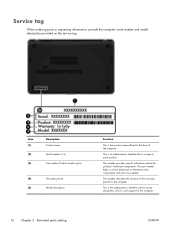
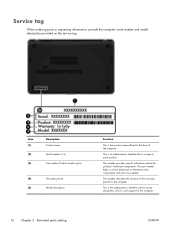
This number provides specific information about the product's hardware components.
Item (1) (2) (3)
Description Product name Serial number (s/n) Part number/Product number (p/n)
(4)
Warranty period
(5)
Model description
Function
This is the product name affixed to locate documents, drivers, and support for the computer. The part number helps a service technician to each product.
This ...
HP ENVY 15 - Maintenance and Service Guide - Page 98
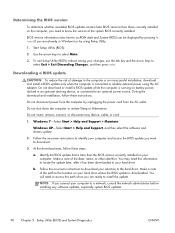
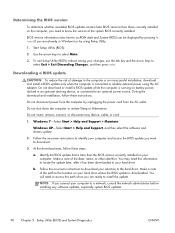
... your hard drive where the BIOS update is later than those currently installed on your hard drive. Determining the BIOS version
To determine whether available BIOS updates contain later BIOS versions than the BIOS version currently installed on your computer. Use the arrow keys to know the version of the date, name, or other identifier.
Windows 7-Select Start > Help and Support...
HP ENVY 15 - Maintenance and Service Guide - Page 99


...If it is displayed, press f2.
2. Turn on your hard drive that are displayed on -screen instructions. ENWW
Using System Diagnostics 91 BIOS installation procedures vary.
If the battery fails the test, contact HP support to stop a diagnostics test while it reports an error, replace the memory modules immediately. ● Battery test-This test analyzes the condition of the memory modules...
HP ENVY 15 - Maintenance and Service Guide - Page 103
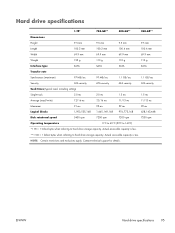
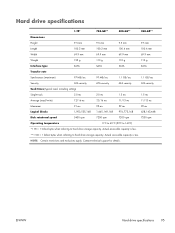
... bytes when referring to hard drive storage capacity. ENWW
Hard drive specifications 95 Hard drive specifications
1-TB*
750-GB**
500-GB**
320-GB**
Dimensions
Height
9.5 mm
9.5 mm
9.5 mm
9.5 mm
Length
100.2 mm
100.2 mm
100.4 mm
100.4 mm
Width
69.9 mm
69.9 mm
69.9 mm
69.9 mm
Weight
152 g
110 g
110 g
110 g
Interface type
SATA
SATA
SATA
SATA
Transfer rate
Synchronous...
HP ENVY 15 - Maintenance and Service Guide - Page 120


... specifications 95 hard drive bracket, illustrated 22 hard drive connector cable, illustrated 22 Hard Drive Hardware Kit contents 21 spare part number 21, 25 hard drive light 12 HDMI port 12 HDMI-to-VGA adapter, spare part number 23, 24 headphone jack 11
I ImagePad button 10 ImagePad components 10 ImagePad light 9, 10 ImagePad on/off button 10 ImagePad zone 10
J jacks
audio...
HP ENVY 15 - Maintenance and Service Guide - Page 121


... 4 serial number 34 service considerations
cables 29 connectors 29 plastic parts 29 service cover illustrated 22 location 13 removal 42 service tag 16, 34 serviceability, product description 4 solid-state drive, spare part numbers 22, 26 speaker components 7 speakers location 7, 10 spare part numbers 18, 19,
26, 60, 69, 84 specifications
computer 93 display 94 hard drive 95 subwoofer location 13...
HP ENVY 15-3033cl Reviews
Do you have an experience with the HP ENVY 15-3033cl that you would like to share?
Earn 750 points for your review!
We have not received any reviews for HP yet.
Earn 750 points for your review!
