HP Envy 15-1099xl Support and Manuals
Get Help and Manuals for this Hewlett-Packard item
This item is in your list!

View All Support Options Below
Free HP Envy 15-1099xl manuals!
Problems with HP Envy 15-1099xl?
Ask a Question
Free HP Envy 15-1099xl manuals!
Problems with HP Envy 15-1099xl?
Ask a Question
Popular HP Envy 15-1099xl Manual Pages
HP ENVY 15 - Maintenance and Service Guide - Page 1
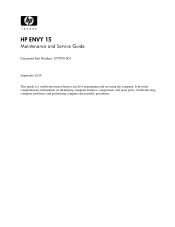
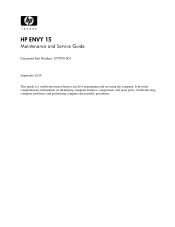
and performing computer disassembly procedures. troubleshooting computer problems; HP ENVY 15
Maintenance and Service Guide
Document Part Number: 577090-001
September 2009
This guide is a troubleshooting reference used for maintaining and servicing the computer. It provides comprehensive information on identifying computer features, components, and spare parts;
HP ENVY 15 - Maintenance and Service Guide - Page 7
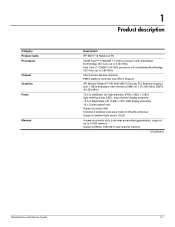
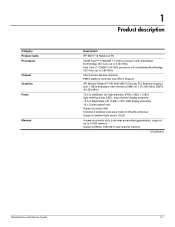
... HP ENVY 15 Notebook...15.6-in BrightView, HD (1368 × 768), LED display assembly 16 × 9 wide aspect ratio Supports privacy filter Includes 2 wireless local-area network (WLAN) antennas Supports ambient light sensor (ALS) 4 memory module slots (customer accessible/upgradeable), supports up to 16-GB memory Supports DDR3, 1066-MHz dual channel memory
(Continued)
Maintenance and Service Guide...
HP ENVY 15 - Maintenance and Service Guide - Page 11
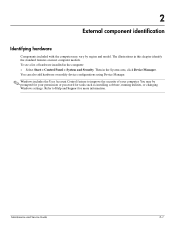
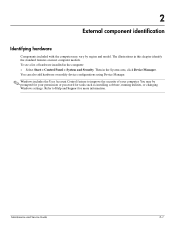
Maintenance and Service Guide
2-1 You may vary by region and model. You can also add hardware or modify device configurations using Device Manager.
✎ Windows includes the User Account Control feature to Help and Support for tasks such as installing software, running utilities, or changing Windows settings. Refer to improve the security of hardware installed in the System...
HP ENVY 15 - Maintenance and Service Guide - Page 80
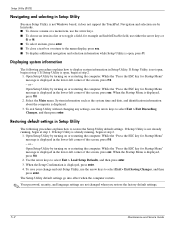
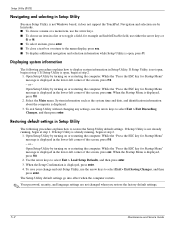
... changed when you restore the factory default settings.
5-2
Maintenance and Service Guide or - Open Setup Utility by keystroke. ■ To choose a menu or a menu item, use the arrow keys. ■ To choose an item in Setup Utility
Because Setup Utility is not Windows based, it does not support the TouchPad. If Setup Utility is already running , begin at...
HP ENVY 15 - Maintenance and Service Guide - Page 82
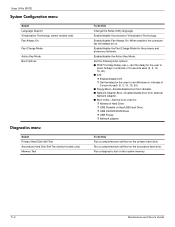
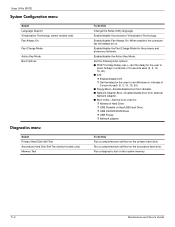
... of
5 seconds each (0, 5, 10, 15, 20). ■ Floppy Boot-Enable/disable boot from diskette. ■ Network Adapter Boot-Enable/disable boot from external
Network Adapter. ■ Boot Order-Set the boot order for the primary and accessory batteries. Setup Utility (BIOS)
System Configuration menu
Select Language Support Virtualization Technology (select models only) Fan Always On...
HP ENVY 15 - Maintenance and Service Guide - Page 84
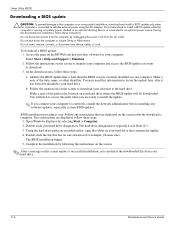
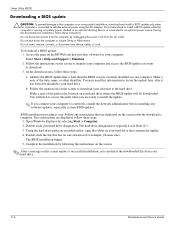
... using the AC adapter. Follow the instructions on the screen to download your computer to a network, consult the network administrator before installing any software updates, especially system BIOS updates. You will be downloaded. Open Windows Explorer by unplugging the power cord from your hard drive.
5-6
Maintenance and Service Guide Using the hard drive path you can...
HP ENVY 15 - Maintenance and Service Guide - Page 109


...and Service Guide
...9632; Recovering a program or driver (Recovery Manager software feature). HP recommends that do not have ...models only) on a regular basis to help you to reverse undesirable changes to your computer by the operating system and HP Recovery Manager software are used to start up
(boot) your computer and restore the operating system and software programs to factory settings...
HP Envy 15 User Guide - Windows 7 - Page 21
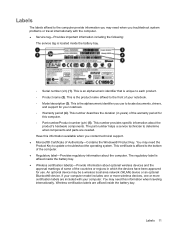
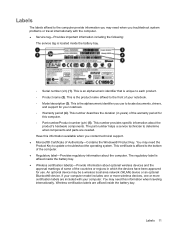
... part number helps a service technician to locate documents, drivers,
and support for
this computer. ◦ Part ...Model description (3). Labels 11 This is affixed to update or troubleshoot the operating system. This is unique to the front of the computer. ● Regulatory label-Provides regulatory information about the
product's hardware components.
If your computer model...
HP Envy 15 User Guide - Windows 7 - Page 22
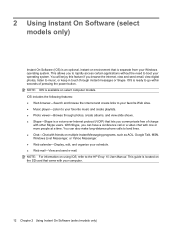
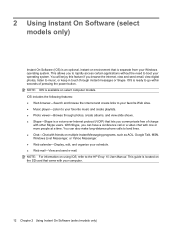
... (select models only) Messenger, or Yahoo Messenger. ● Web calendar-Display, edit, and organize your operating system. NOTE: IOS is available on environment that is ready to your Windows operating system. NOTE: For information on the SD card that lets you can also make long-distance phone calls to the HP Envy 15 User Manual...
HP Envy 15 User Guide - Windows 7 - Page 25
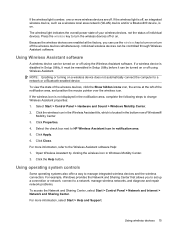
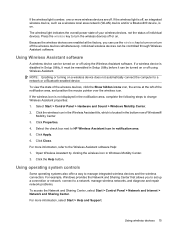
...Setup Utility before it can be turned on . To view the state of individual devices. Select Start > Control Panel > Hardware and Sound > Windows Mobility Center. 2. Click Apply. 6.
For more information, refer to the Wireless Assistant software Help: 1. Press the wireless key to a network, manage wireless networks, and diagnose and repair network problems...set up...HP...Help and Support. Click ...15...
HP Envy 15 User Guide - Windows 7 - Page 49
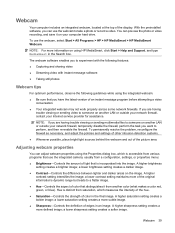
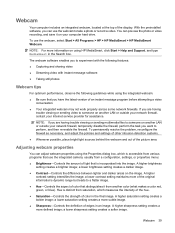
... guidelines while using HP MediaSmart, click Start > Help and Support, and type MediaSmart in an image. a lower sharpness setting creates a softer image. If you are having trouble viewing or sending... of the picture area. To permanently resolve the problem, reconfigure the firewall as necessary, and adjust the policies and settings of other intrusion detection systems.
● Whenever ...
HP Envy 15 User Guide - Windows 7 - Page 86
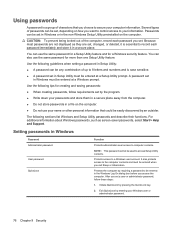
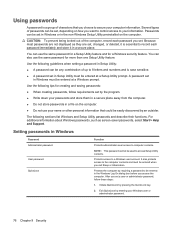
... such as they are not displayed as screen-saver passwords, select Start > Help and Support.
Because most passwords are set, changed, or deleted, it is case sensitive. ● A password set in Setup Utility must be entered at a Windows prompt.
The following tips for creating and saving passwords:
● When creating passwords, follow these steps:
1.
Several types of the computer...
HP Envy 15 User Guide - Windows 7 - Page 96


... is not open , begin at step 2.
1. Open Setup Utility by turning on or restarting the computer. While the "Press the ESC key for Startup Menu" message is displayed in the lower-left corner of the screen, press f10.
-
NOTE: Your password, security, and language settings are not visible, press esc to return to...
HP Envy 15 User Guide - Windows 7 - Page 100
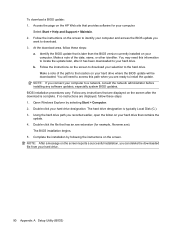
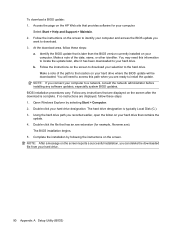
... the instructions on the screen to download your hard drive.
90 Appendix A Setup Utility (BIOS) Double-click your hard drive. Double-click the file that are displayed on the screen to identify your computer. The hard drive designation is later than the BIOS version currently installed on the HP Web site that contains the update...
HP Notebook Hard Drives & Solid State Drives Identifying, Preventing, Diagnosing and Recovering from Drive Failures Care and Mai - Page 6


... to RIS (Remote Installation Service) installation points include: Adding SATA drivers to installation CDs, building an image, and switching to SATA AHCI mode Using Sysprep with Serial ATA hard disk drives.
To download the latest version of the Intel Matrix Storage Technology driver: http://www8.hp.com/us/en/support-drivers.html
Installing SATA drivers
SATA Native Mode is...
HP Envy 15-1099xl Reviews
Do you have an experience with the HP Envy 15-1099xl that you would like to share?
Earn 750 points for your review!
We have not received any reviews for HP yet.
Earn 750 points for your review!
