HP Envy 15-1114tx Support and Manuals
Get Help and Manuals for this Hewlett-Packard item
This item is in your list!

View All Support Options Below
Free HP Envy 15-1114tx manuals!
Problems with HP Envy 15-1114tx?
Ask a Question
Free HP Envy 15-1114tx manuals!
Problems with HP Envy 15-1114tx?
Ask a Question
Popular HP Envy 15-1114tx Manual Pages
HP ENVY 15 User Guide - Windows 7 - Page 8


... in single-slot models 68 Adding or replacing a memory module in double-slot models 71
9 Security Protecting the computer ...75 Using passwords ...76 Setting passwords in Windows 76 Setting passwords in Setup Utility 77 Administrator password 77 Managing an administrator password 78 Entering an administrator password 78 Power-on password 78 Managing a power-on password 79 Entering a power...
HP ENVY 15 User Guide - Windows 7 - Page 21
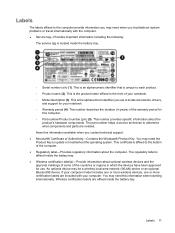
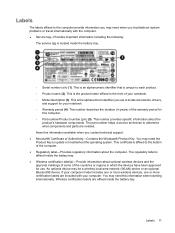
... the Product Key to update or troubleshoot the operating system. Labels
The labels affixed to the computer provide information you may need when you troubleshoot system problems or travel internationally with your computer. This is the product name affixed to determine what components and parts are included with the computer. ● Service tag-Provides important information...
HP ENVY 15 User Guide - Windows 7 - Page 22


...! NOTE: On computers with two solid-state drives (SSDs), QuickWeb is supported on environment that came with other Skype users. 2 Using HP QuickWeb software (select models only)
HP QuickWeb software is an optional, instant-on select models only. This guide is ready to the HP ENVY 15 User Manual. This allows you can also make long-distance phone calls to...
HP ENVY 15 User Guide - Windows 7 - Page 25
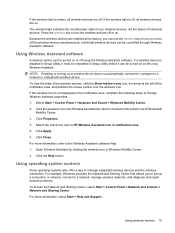
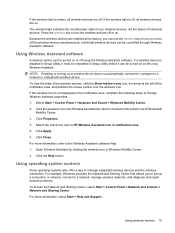
...Setup Utility before it can be controlled through Wireless Assistant software. To view the state of the notification area, and position the mouse pointer over the wireless icon. Click Properties. 4. Select the check box next to a network, manage wireless networks, and diagnose and repair network problems...Using wireless devices 15 If the wireless ...set up a connection or network, connect to HP...
HP ENVY 15 User Guide - Windows 7 - Page 30
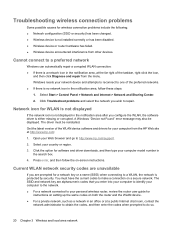
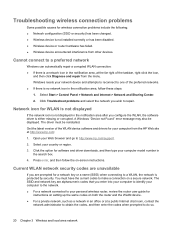
... prompted to one of the WLAN device software and drivers for your computer from the HP Web site at http://www.hp.com: 1.
Network icon for
instructions on setting up the same codes on a secure network. Select your personal wireless router, review the router user guide for WLAN is not displayed
If the network icon is not displayed...
HP ENVY 15 User Guide - Windows 7 - Page 41


...use for you, streamed from a disc
Although your computer does not have a network set up in either of the following ways: ● Connect an external optical drive ... 2. Installing multimedia software from the Internet. NOTE: Select computer models ship with an external optical drive. ● Share the optical drive that task. Multimedia software 31 Using HP MediaSmart software
HP MediaSmart ...
HP ENVY 15 User Guide - Windows 7 - Page 47
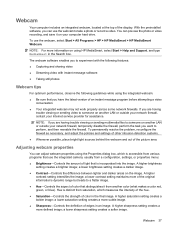
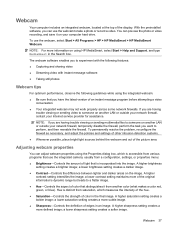
... using HP MediaSmart, select Start > Help and Support, and type MediaSmart in the Search box. The webcam software enables you to take a photo or record a video.
A higher sharpness setting creates ...task you are having trouble viewing or sending video to someone on another LAN or outside your Internet service provider for assistance. If you are having trouble viewing or sending ...
HP ENVY 15 User Guide - Windows 7 - Page 73
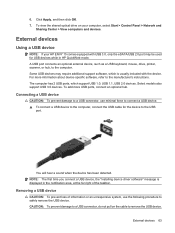
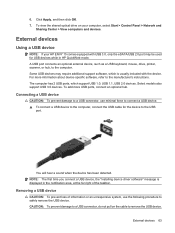
... a USB device, the "Installing device driver software" message is usually included with USB 3.0, only the eSATA/USB 2.0 port may require additional support software, which support USB 1.0, USB 1.1, USB 2.0 devices.
Removing a USB device
CAUTION: To prevent loss of the taskbar. CAUTION: To prevent damage to a USB connector, do not pull on your HP ENVY 15 comes equipped with...
HP ENVY 15 User Guide - Windows 7 - Page 86
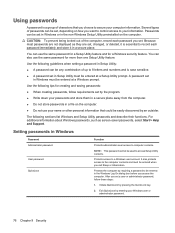
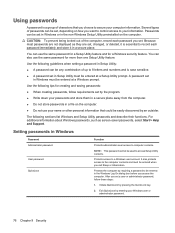
... on the computer. Because most passwords are not displayed as screen-saver passwords, select Start > Help and Support. Use the following guidelines when setting a password in Setup Utility:
● A password can be any combination of passwords can be set
in Windows must be used to 8 letters and numbers and is case sensitive. ● A password set in Setup Utility must be entered in...
HP ENVY 15 User Guide - Windows 7 - Page 96


... restarts. Then use the arrow keys to select Exit > Load Setup Defaults, and then press enter.
3. If Setup Utility is displayed in Setup Utility.
Use the arrow keys to select Exit > Exit Saving Changes, and then press enter. NOTE: Your password, security, and language settings are not visible, press esc to return to select Exit...
HP ENVY 15 User Guide - Windows 7 - Page 98


... intervals of 5 seconds each (0, 5, 10, 15, 20). ● HP QuickWeb-Enable/disable the HP QuickWeb Boot Menu at
boot time. Run a comprehensive self-test on the system memory.
88 Appendix A Setup Utility (BIOS) Select Action Key Mode Boot Options
To do this
Enable/disable the Action Key Mode. Set the delay for : ◦ Notebook Hard...
HP ENVY 15 User Guide - Windows 7 - Page 100
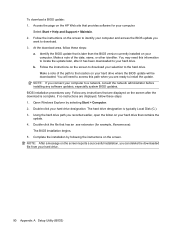
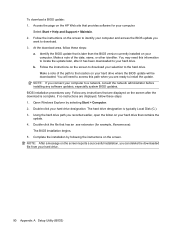
... A Setup Utility (BIOS) NOTE: If you can delete the downloaded file from your computer:
Select Start > Help and Support > Maintain. 2. Complete the installation by selecting Start > Computer. 2. If no instructions are displayed on the screen. Follow the instructions on your hard drive that contains the update. 4. The BIOS installation begins. 5. BIOS installation procedures...
HP ENVY 15 User Guide - Windows 7 - Page 109
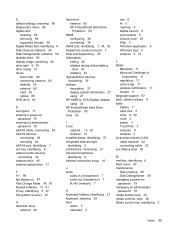
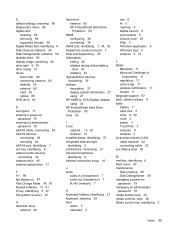
...password 79 entering an administrator
password...HP HDMI to VGA Display Adapter using 34 HP ProtectSmart Hard Drive Protection 59 hubs 63
I icons
network 13, 20 wireless 13 installed drives, identifying 57 integrated webcam light, identifying 9 interference, minimizing 21 internal microphones, identifying 9 Internet connection setup... service tag 11 wireless certification 11 WLAN 11 language support 87...
HP ENVY 15 User Guide - Windows 7 - Page 110
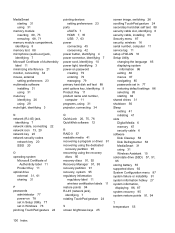
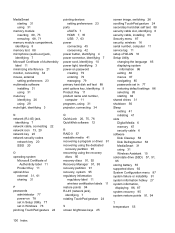
... 88 security cable slot, identifying 6 security cable, installing 83 Security menu 87 security, wireless 16 serial number, computer 11 service tag 11 setup of WLAN 16 Setup Utility
changing the language 85 displaying system
information 86 exiting 86 menus 87 navigating 85 passwords set in 77 restoring default settings 86 selecting 85 starting 84 shared drives 31...
HP Notebook Hard Drives & Solid State Drives Identifying, Preventing, Diagnosing and Recovering from Drive Failures Care and Mai - Page 6


Intel Matrix Storage Technology driver
HP offers the Intel Matrix Storage Manager driver for notebook PC models that are released to address known issues. Procedures for adding SATA drivers to RIS (Remote Installation Service) installation points include: Adding SATA drivers to installation CDs, building an image, and switching to 150MB/sec transfer rate for disk traffic, and ...
HP Envy 15-1114tx Reviews
Do you have an experience with the HP Envy 15-1114tx that you would like to share?
Earn 750 points for your review!
We have not received any reviews for HP yet.
Earn 750 points for your review!
