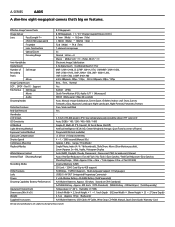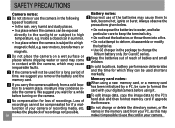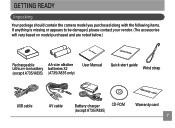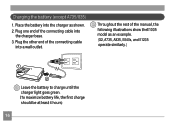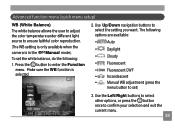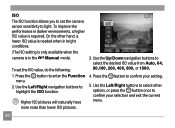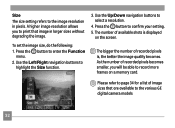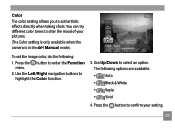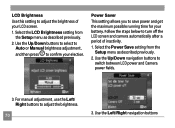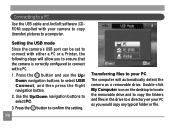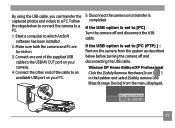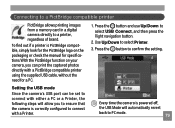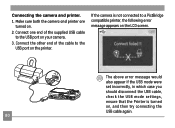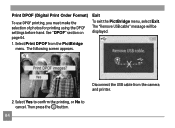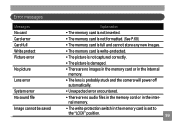GE A835 - Digital Camera - Compact Support and Manuals
Get Help and Manuals for this General Electric item

Most Recent GE A835 Questions
Battery Life?
I installed required new batteries into camera. I took a few pics, and the device read low battery a...
I installed required new batteries into camera. I took a few pics, and the device read low battery a...
(Posted by teams99 13 years ago)
Popular GE A835 Manual Pages
GE A835 Reviews
We have not received any reviews for GE yet.