GE E1255W - Digital Camera - Compact Support and Manuals
Popular GE E1255W Manual Pages
User Manual (English) - Page 1
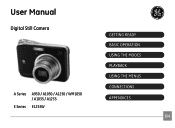
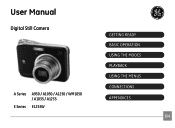
User Manual
Digital Still Camera
A Series A950 / A1050 / A1250 / WM1050 / A1035 / A1235
E Series E1255W
GETTING READY BASIC OPERATION USING THE MODES PLAYBACK USING THE MENUS CONNECTIONS APPENDICES
EN
User Manual (English) - Page 3
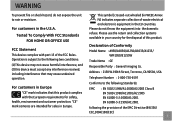
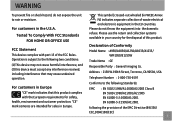
...this product complies with part 15 of the FCC Rules. Tested To Comply With ...cameras are intended for the disposal of the EMC Directive (89/336/ EEC,2004/108/EEC)
For customers in Europe. This symbol [crossed-out wheeled bin WEEE Annex IV] indicates separate collection of Conformity Model Name : A950/A1050/A1250/A1035/A1235/
WM1050/E1255W Trade Name : GE Responsible Party : General Imaging...
User Manual (English) - Page 4
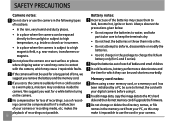
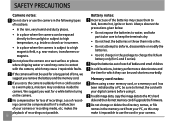
... initialized by a PC, be used shortens markedly. To edit image data, copy the image data to a warm place, moisture may cause them into a fire.
• Do not attempt to deform, disassemble or modify the batteries.
• Use GE charger in the package to use the camera in the following types of locations:
• In the rain...
User Manual (English) - Page 5
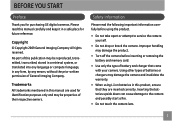
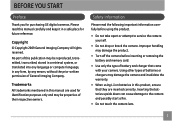
No part of this publication may be properties of General Imaging Company. Using other types of battery and charger that they are used for purchasing GE digital cameras.
Improper handling may damage the product.
• Turn off the camera before using Li-ion batteries in any form, by any means, without the prior written permission of their respective owners. Trademarks All...
User Manual (English) - Page 6
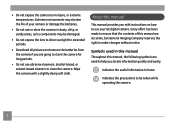
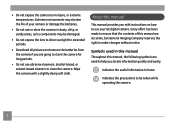
... camera with instructions on how to use your camera or damage the batteries.
• Do not use or store the camera in this manual Throughout this manual, the following symbols are going to store the camera for long periods.
• Do not use abrasive cleansers, alcohol-based, or solvent-based cleaners to ensure that the contents of your GE digital camera...
User Manual (English) - Page 7
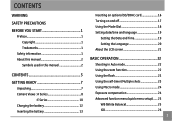
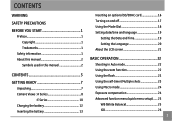
... 1 Trademarks 1
Safety information 1 About this manual 2
Symbols used in this manual 2
CONTENTS 3 GETTING READY 7
Unpacking 7 Camera Views : A Series 8
: E Series 10 Charging the battery 12 Inserting the battery 13
Inserting an optional SD/SDHC card 16 Turning on and off 17 Using the Mode Dial 18 Setting date/time and language 19
Setting the Date and Time 19...
User Manual (English) - Page 11
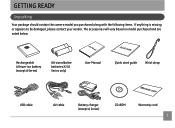
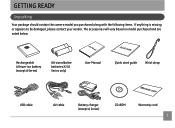
... accessories will vary based on model purchased and are noted below. User Manual
Rechargeable Lithium-ion battery (except A Series)
AA-size alkaline batteries X2 (A Series only)
User Manual
Quick start guide Wrist strap
USB cable
AV cable
Battery charger (except A Series)
CD-ROM
Warranty card
GETTING READY
Unpacking
Your package should contain the camera model you purchased along with...
User Manual (English) - Page 16
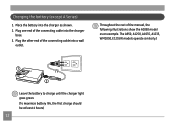
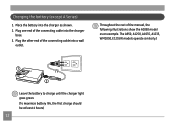
Throughout the rest of the manual, the following illustrations show the A1050 model as shown. 2. The A950, A1250, A1035, A1235, WM1050, E1255W models operate similarly.)
1
2
Leave the battery to charge until the charger light goes green. (To maximize battery life, the first charge should be at least 4 hours)
12 Place the battery into the charger as an example. Charging the...
User Manual (English) - Page 22
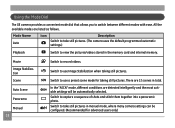
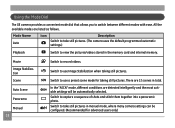
... and internal memory. Mode Name Auto
Icon
Description
Switch to use Image Stabilization when taking still pictures. There are listed as follows.
Switch to take still pictures in manual mode, where many camera settings can be automatically selected. Using the Mode Dial
The GE camera provides a convenient mode dial that allows you to view the pictures...
User Manual (English) - Page 29
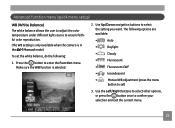
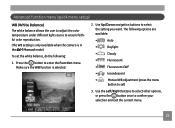
...
Manual WB adjustment (press the menu
button to set the white balance, do the following:
1. Advanced function menu (quick menu setup)
WB (White Balance) The white balance allows the user... to adjust the color temperature under different light source to ensure faithful color reproduction. (The WB setting is only available when the camera...
User Manual (English) - Page 32
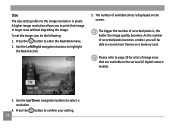
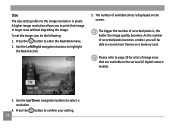
... Function menu. 2. Press the button to select a resolution.
4.
To set the image size, do the following:
1. Press the
28
button to the various GE digital camera models.
3.
The bigger the number of available shots is , the better the image quality becomes. As the number of image sizes that image in pixels. Please refer to page 30 for a list of...
User Manual (English) - Page 33
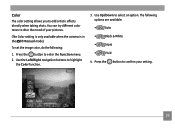
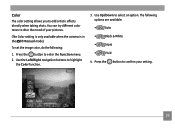
...;
Black & White
•
Sepia
•
Vivid
4. Use the Left/Right navigation buttons to enter the Function menu. 2. Use Up/Down to add artistic effects directly when taking shots. The following :
1. You can try different color tones to confirm your pictures.
(The Color setting is only available when the camera is in the Manual mode...
User Manual (English) - Page 74
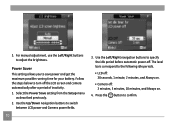
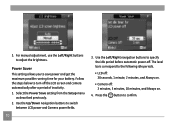
...setting from the Setup menu
as described previously. 2. Press the button to switch
between LCD power and Camera power fields.
70
3. Follow the steps below to the following idle periods.
• LCD off: 30 seconds, 1 minute, 2 minutes, and Always on.
• Camera... off: 3 minutes, 5 minutes, 10 minutes, and Always on.
4. The level bars correspond to turn off . 3. For manual ...
User Manual (English) - Page 83
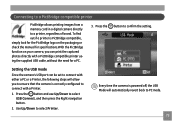
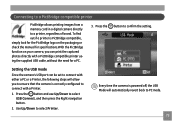
... compatible printer
PictBridge allows printing images from a memory card in a digital camera directly to confirm the setting. Every time the camera is correctly configured to PC mode.
79
To find out if a printer is PictBridge compatible, simply look for the PictBridge logo on the packaging or check the manual for specifications.With the PictBridge function on your...
User Manual (English) - Page 95
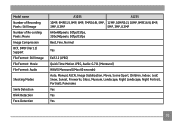
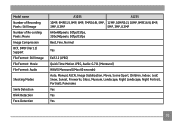
Model name Number of Recording Pixels : Still Image Number of Re-cording Pixels :Movie Image Compression DCF, DPOF (Ver1.1) Support File Format : Still Image File Format : Movie File Format : Audio
Shooting Modes
Smile Detection Blink Detection Face-Detection
A1035
A1235
10MP, 9MP(3:2), 9MP, 8MP, 7MP(16:9), 5MP, 12MP, 10MP(3:2), 10MP, 9MP(16:9), 8MP,
3MP, 0.3MP
5MP, 3MP...
GE E1255W Reviews
Do you have an experience with the GE E1255W that you would like to share?
Earn 750 points for your review!
We have not received any reviews for GE yet.
Earn 750 points for your review!

