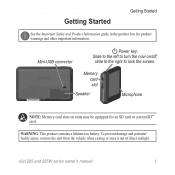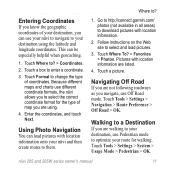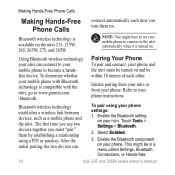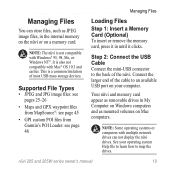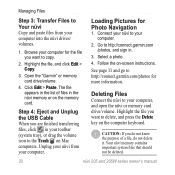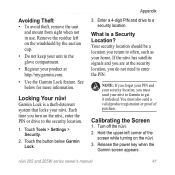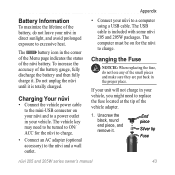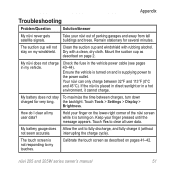Garmin Nuvi 205 - Automotive GPS Receiver Support and Manuals
Get Help and Manuals for this Garmin item

View All Support Options Below
Free Garmin Nuvi 205 manuals!
Problems with Garmin Nuvi 205?
Ask a Question
Free Garmin Nuvi 205 manuals!
Problems with Garmin Nuvi 205?
Ask a Question
Most Recent Garmin Nuvi 205 Questions
Can Garmin Nuvi 205 Be Updated?
I contacted Garmin and was told no update could be done for the Nuvi 205 GPS. It's got a sad card sl...
I contacted Garmin and was told no update could be done for the Nuvi 205 GPS. It's got a sad card sl...
(Posted by sftroll1 2 years ago)
Garmin Nuvi 205 Touch Screen Does Not Work
(Posted by giap 9 years ago)
How To Clear Nuvi 205 Memory From A Computer
(Posted by tfrus 10 years ago)
How To Change Nuvi 205 Map
(Posted by pagfil 10 years ago)
How Do I Remove The Camera Icon On My Garmin Nuvi 205?
Everytime I turn on the unit, a camera icon appears on the upper-right corner of the display screen,...
Everytime I turn on the unit, a camera icon appears on the upper-right corner of the display screen,...
(Posted by Mdc3162004 11 years ago)
Garmin Nuvi 205 Videos
Popular Garmin Nuvi 205 Manual Pages
Garmin Nuvi 205 Reviews
We have not received any reviews for Garmin yet.