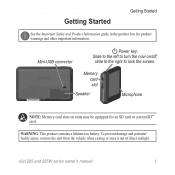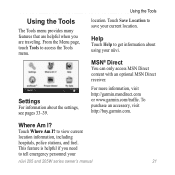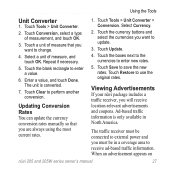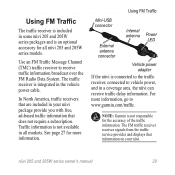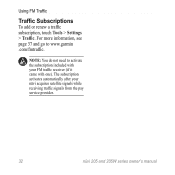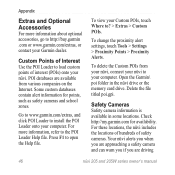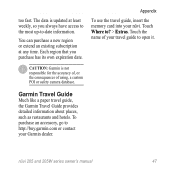Garmin Nuvi 205 Support Question
Find answers below for this question about Garmin Nuvi 205 - Automotive GPS Receiver.Need a Garmin Nuvi 205 manual? We have 5 online manuals for this item!
Question posted by sftroll1 on May 2nd, 2021
Can Garmin Nuvi 205 Be Updated?
I contacted Garmin and was told no update could be done for the Nuvi 205 GPS. It's got a sad card slot to accommodate large files. Is there anyway to update the maps
Current Answers
Answer #1: Posted by Odin on May 2nd, 2021 5:49 PM
Hope this is useful. Please don't forget to click the Accept This Answer button if you do accept it. My aim is to provide reliable helpful answers, not just a lot of them. See https://www.helpowl.com/profile/Odin.
Related Garmin Nuvi 205 Manual Pages
Similar Questions
How I Update Maps Running On My Device Garmain Nuvi 250
w i update maps running on my device garmain nuvi 250
w i update maps running on my device garmain nuvi 250
(Posted by mdleo14 2 years ago)
How Do I Remove The Camera Icon On My Garmin Nuvi 205?
Everytime I turn on the unit, a camera icon appears on the upper-right corner of the display screen,...
Everytime I turn on the unit, a camera icon appears on the upper-right corner of the display screen,...
(Posted by Mdc3162004 11 years ago)
My Nuvi 205 Touch Screen Is Misaligned. How Can I Fix This?
my nuvi 205 touch screen is misaligned. how can i fix this?
my nuvi 205 touch screen is misaligned. how can i fix this?
(Posted by johnking195 11 years ago)
The Touchscreen On My Garmin Nuvi 205 Is Not Working Properly.
My touchscreen is like it is not calerbarated correctly. If I try to touch view map, for example, it...
My touchscreen is like it is not calerbarated correctly. If I try to touch view map, for example, it...
(Posted by rjbryan 12 years ago)