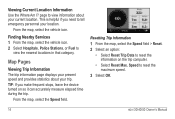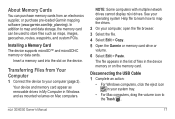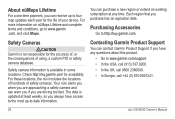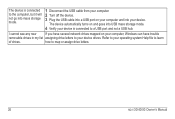Garmin nuvi 50LM Support and Manuals
Get Help and Manuals for this Garmin item

View All Support Options Below
Free Garmin nuvi 50LM manuals!
Problems with Garmin nuvi 50LM?
Ask a Question
Free Garmin nuvi 50LM manuals!
Problems with Garmin nuvi 50LM?
Ask a Question
Most Recent Garmin nuvi 50LM Questions
Garmin In The Uk Now In The Usa?
Used my Garmin in the UK now need to change over to the USA.
Used my Garmin in the UK now need to change over to the USA.
(Posted by mjbrazier 8 years ago)
How To Change Counties On Nuvi 50 Lm
I want to change my maps from USA to Canada
I want to change my maps from USA to Canada
(Posted by Dkale 8 years ago)
Updating Home Setting
(Posted by Anonymous-150346 9 years ago)
How Do I Update The Maps On My Older 50lm?? It Has Been Awhile!!
I haven't used my lifetime maps update in a couple of years, & I would like to update my Garmin ...
I haven't used my lifetime maps update in a couple of years, & I would like to update my Garmin ...
(Posted by eddiepat 9 years ago)
Garmin nuvi 50LM Videos

Garmin Nuvi 50LM, 50, 54 LM, 40 GPS Windshield Mount Suction Car Mount - ARKON GN014
Duration: 2:04
Total Views: 32,601
Duration: 2:04
Total Views: 32,601
Popular Garmin nuvi 50LM Manual Pages
Garmin nuvi 50LM Reviews
 Garmin has a rating of 5.00 based upon 2 reviews.
Get much more information including the actual reviews and ratings that combined to make up the overall score listed above. Our reviewers
have graded the Garmin nuvi 50LM based upon the following criteria:
Garmin has a rating of 5.00 based upon 2 reviews.
Get much more information including the actual reviews and ratings that combined to make up the overall score listed above. Our reviewers
have graded the Garmin nuvi 50LM based upon the following criteria:
- Durability [2 ratings]
- Cost Effective [2 ratings]
- Quality [2 ratings]
- Operate as Advertised [2 ratings]
- Customer Service [2 ratings]