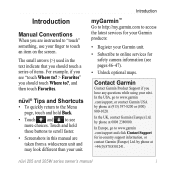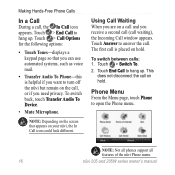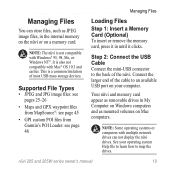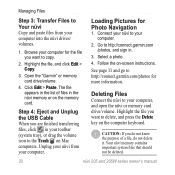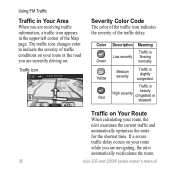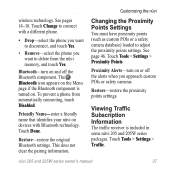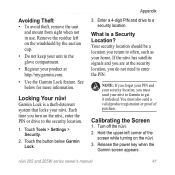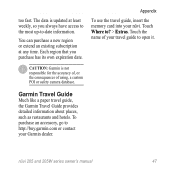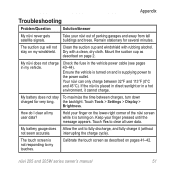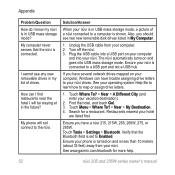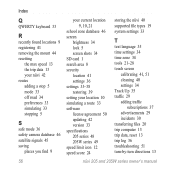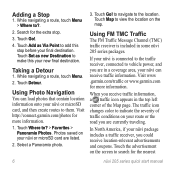Garmin Nuvi 205 Support Question
Find answers below for this question about Garmin Nuvi 205 - Automotive GPS Receiver.Need a Garmin Nuvi 205 manual? We have 5 online manuals for this item!
Question posted by Mdc3162004 on November 29th, 2012
How Do I Remove The Camera Icon On My Garmin Nuvi 205?
Everytime I turn on the unit, a camera icon appears on the upper-right corner of the display screen, and I can't seem to get rid of it.
Current Answers
Related Garmin Nuvi 205 Manual Pages
Similar Questions
Can Garmin Nuvi 205 Be Updated?
I contacted Garmin and was told no update could be done for the Nuvi 205 GPS. It's got a sad card sl...
I contacted Garmin and was told no update could be done for the Nuvi 205 GPS. It's got a sad card sl...
(Posted by sftroll1 3 years ago)
How Do I Remove An Icon
how do I remove an incorrect address icon from main scren
how do I remove an incorrect address icon from main scren
(Posted by filarf1 7 years ago)
Can I Select Which Recently Found Places To Remove From Garmin Nuvi
(Posted by janerj 10 years ago)
My Nuvi 205 Touch Screen Is Misaligned. How Can I Fix This?
my nuvi 205 touch screen is misaligned. how can i fix this?
my nuvi 205 touch screen is misaligned. how can i fix this?
(Posted by johnking195 11 years ago)
The Touchscreen On My Garmin Nuvi 205 Is Not Working Properly.
My touchscreen is like it is not calerbarated correctly. If I try to touch view map, for example, it...
My touchscreen is like it is not calerbarated correctly. If I try to touch view map, for example, it...
(Posted by rjbryan 12 years ago)