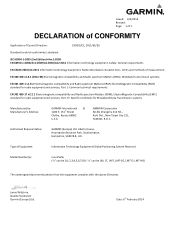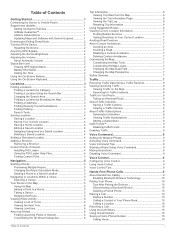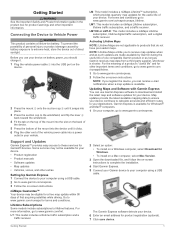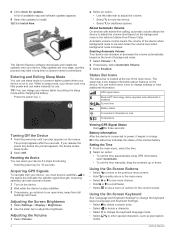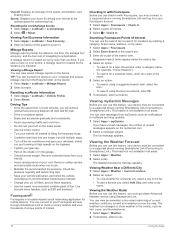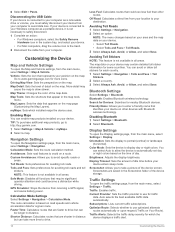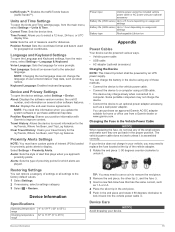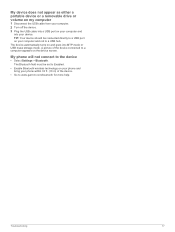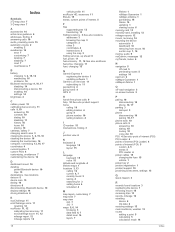Garmin nuvi 2589LMT Support Question
Find answers below for this question about Garmin nuvi 2589LMT.Need a Garmin nuvi 2589LMT manual? We have 2 online manuals for this item!
Question posted by filarf1 on March 17th, 2017
How Do I Remove An Icon
how do I remove an incorrect address icon from main scren
Current Answers
Related Garmin nuvi 2589LMT Manual Pages
Similar Questions
How To Completely Erase Items From Favorites Garmin Gps Nuvi Remove Battery
1450lmt
1450lmt
(Posted by rwocheese 10 years ago)
Garmin Gps Nuvi 2555
I saw a posting that the Garmin Gps Nuvi 2555 was great untill you update it then there is problems ...
I saw a posting that the Garmin Gps Nuvi 2555 was great untill you update it then there is problems ...
(Posted by steaming 12 years ago)