Garmin nuvi 1450LMT Support Question
Find answers below for this question about Garmin nuvi 1450LMT.Need a Garmin nuvi 1450LMT manual? We have 4 online manuals for this item!
Question posted by rwocheese on March 6th, 2014
How To Completely Erase Items From Favorites Garmin Gps Nuvi Remove Battery
1450lmt
Current Answers
There are currently no answers that have been posted for this question.
Be the first to post an answer! Remember that you can earn up to 1,100 points for every answer you submit. The better the quality of your answer, the better chance it has to be accepted.
Be the first to post an answer! Remember that you can earn up to 1,100 points for every answer you submit. The better the quality of your answer, the better chance it has to be accepted.
Related Garmin nuvi 1450LMT Manual Pages
Declaration of Conformity - Page 1


...: EN 55022:1998 (CISPR 22:1997) Information technology equipment. Radio disturbance characteristics.
GARMIN (Europe) Ltd,
Liberty House,
Hounsdown Business Park, Southampton,
SO40 9LR, U.K. ...Application of Equipment: Model Number(s):
Information Technology Equipment (Global Positioning System Receiver)
NUVI 14XX
(X may be any numeral 0-9 or letter A-Z)
The undersigned does hereby...
Important Safety and Product Information - Page 2


...battery in accordance with California's Proposition 65. Additional User-Replaceable Battery Warnings:
• Do not use a sharp object to remove the battery.
• Keep the battery...Pull over in all driving conditions. See www.garmin.com/prop65 for driver attentiveness and good judgement....not obstruct the driver's view of damage to the GPS device, fire, chemical burn, electrolyte leak, and/...
Important Safety and Product Information - Page 3


... as a result of Conformity, go to remove the non-userreplaceable battery. Using another battery presents a risk of governmental and private data sources. You must accept any responsibility for a Class B digital device, pursuant to use the Garmin accessory approved for complying with all data sources contain some countries, complete and accurate map information is either not...
Important Safety and Product Information - Page 4


... to: (i) cosmetic damage, such as scratches, nicks and dents; (ii) consumable parts, such as batteries, unless product damage has occurred due to a defect in materials or workmanship; (iii) damage caused by... (iv) damage caused by service performed by an authorized Garmin service center. This product is intended to the accuracy or completeness of purchase for help. SOME STATES DO NOT ALLOW THE...
Owner's Manual - Page 2


...hereto, provided that such electronic or printed copy of this manual must contain the complete text of this copyright notice and provided further that any unauthorized commercial distribution of ...of this manual may not be used without the express permission of such changes or improvements. Garmin hereby grants permission to download a single copy of this and other electronic storage medium to...
Owner's Manual - Page 5


...47 Updating the Software 47 Clearing User Data 47 Battery Information 48 Charging Your nüvi 48 Changing the Fuse 48 Removing the nüvi and
Mount 49 Mounting on ...Your
Dashboard 49
nüMaps Guarantee 49 Additional Maps 50 About GPS Satellite Signals.... 50 Extras and Optional
Accessories 50 Garmin Travel Guide 52 Contact Garmin...
Owner's Manual - Page 16


...an on -screen keyboard, enter letters of the name of your nüvi is connected to Garmin when your destination.
3. You can also enter letters contained in the name to enter it.
...spell the name of interest (POI) a rating from 1 to 5 stars.
• Report Error-the item will be removed from future searches. page, touch the white box. Using the on -screen keyboard appears, touch a ...
Owner's Manual - Page 17
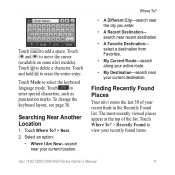
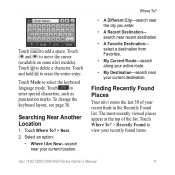
...an option:
• Where I Am Now-search near your recently found items.
nüvi 1100/1200/1300/1400 Series Owner's Manual
11 Finding Recently...destination from Favorites.
• My Current Route-search along your active route.
• My Destination-search near your recent finds in the Recently Found list. Touch and hold to select the keyboard language mode. Touch Mode to erase the ...
Owner's Manual - Page 18


Touch OK. Finding Saved Places 1. Touch Favorites.
3.
Touch Where To? > Favorites.
2. Where To? Deleting Recently Found Places To remove all places from the list are listed.
Editing Saved Places 1. Touch an item to edit:
• Change Name-enter a new name, and touch Done.
• Attach Photo-select a picture that you have loaded on your nü...
Owner's Manual - Page 19
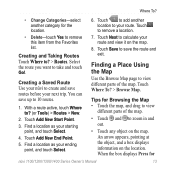
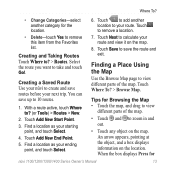
....
7. Touch to add another category for the location.
• Delete-touch Yes to remove this item from the Favorites list. Finding a Place Using the Map
Use the Browse Map page to view different parts of the map.
• Touch and to zoom in and ...
Owner's Manual - Page 20


See page 38. Touch Where To? > Favorites > Photos.
Touch a picture.
14
nüvi 1100...this location.
• Touch Go! to navigate to the location.
• If the GPS simulator is on the Web site to select the correct coordinate format for the type of your... when geocaching.
1. Go to http://connect.garmin.com/ photos (not available in all areas) to the selected location.
Owner's Manual - Page 30


...nüvi 1100/1200/1300/1400 Series Owner's Manual Your nüvi and memory card appear as removable drives in My Computer in Windows and as JPEG image files, in until it clicks.
2.
Supported...8226; JPEG and JPG image files: see page 27
• Maps and GPX waypoint files from Garmin POI Loader: see page 49
monitors your operating system Help file to learn how to install myGarmin Agent...
Owner's Manual - Page 48


...phone.
• Drop-select the phone you want to disconnect, and touch Yes.
• Remove-select the phone you want to pair with Bluetooth technology. To prevent a phone from the nü...Restore-restore the original security settings. Friendly Name-enter a friendly name that identifies your Garmin Lock PIN or security location. Note that restoring the security settings will not clear your...
Owner's Manual - Page 52


...is a theft-deterrent system that locks your nüvi to Garmin to get it unlocked. Appendix
Avoiding Theft • To avoid theft, remove the unit
and mount from sight when not in the glove ... If the nüvi has satellite signals and you are at http://my.garmin.com.
• Use the Garmin Lock feature.
Remove the residue left on the nüvi, enter the PIN or drive to ...
Owner's Manual - Page 53


...nüvi for current software and provides additional information about your finger on the nüvi.
3.
Any items that you have installed myGarmin Agent, you will be prompted to
open , or you are on -screen ...pressed until a white screen with "Press dot" appears. Keep your nüvi to www.garmin .com/agent.
3. All original settings are erased.
Updating the Software
1.
Owner's Manual - Page 59


...176;C-45°C)
Data storage: Internal memory and optional removable microSD card. Computer interface: USB 2.0 full speed mass storage
Operating system: Garmin
Appendix
Charge time: Up to 3 hours
Battery type: Non-user-replaceable rechargeable lithium-ion battery
GPS receiver: High-sensitivity with HotFix™
Acquisition times*: Warm: Battery life: Up to 4 hours
Power input: Vehicle power...
Owner's Manual - Page 60


...removable microSD card. Data stored indefinitely. diagonal, 480 × 272 pixels; 64K colors;
white backlight; bright WQVGA TFT landscape display; Battery...interface: USB 2.0 full speed mass storage
Operating system: Garmin
Charge time: Up to 3 hours
Battery type: Non-user-replaceable rechargeable lithium-ion battery
GPS receiver: High-sensitivity with HotFix
Acquisition times*: Warm:
Owner's Manual - Page 61


... temperature range: 32°F-113°F (0°C-45°C)
Data storage: Internal memory and optional removable microSD card. Data stored indefinitely. white backlight; Battery life: Up to 3 hours
Battery type: Non-user-replaceable rechargeable lithium-ion battery
GPS receiver: High-sensitivity with HotFix
Acquisition times*: Warm: bright WQVGA TFT landscape display; Appendix
nü...
Owner's Manual - Page 65
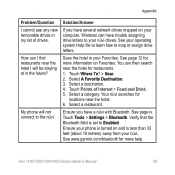
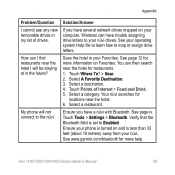
... hotel I cannot see any new removable drives in my list of Interest > Food and Drink. 5.
You can have a nüvi with Bluetooth.
See your Favorites. Save the hotel in your operating... system Help file to learn how to map or assign drive letters. See page 12 for more help. Touch Where To? > Near. 2. See www.garmin.com/...
Owner's Manual - Page 67


page options 9 go home 8 GPS
about GPS 50
nüvi 1100/1200/1300/1400 Series Owner's Manual
Index
off/on 38
H Help 26 home
phone number 22 setting... 29 editing saved places change categories 13 change map symbol
13 change name 12 change phone number
13 extras 50-51
F Favorites 12 feedback on nüvi models iv using photos 14-15 free map update 49 fuel price, adjusting 30 fuel report 30...
Similar Questions
How To Completely Erase Items From Favorites Garmin Gps Nuvi
(Posted by msimagen 10 years ago)

