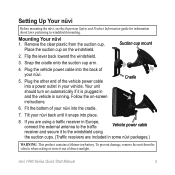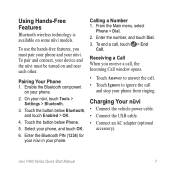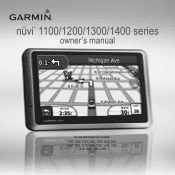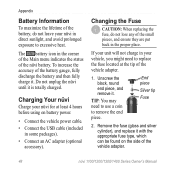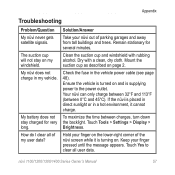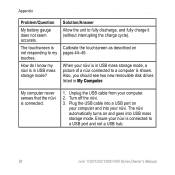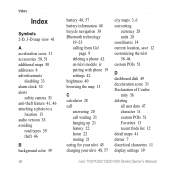Garmin nuvi 1450LMT Support Question
Find answers below for this question about Garmin nuvi 1450LMT.Need a Garmin nuvi 1450LMT manual? We have 4 online manuals for this item!
Question posted by glriroja on April 20th, 2014
Nuvi 1450 Battery Charge Usb When Done
The person who posted this question about this Garmin product did not include a detailed explanation. Please use the "Request More Information" button to the right if more details would help you to answer this question.
Current Answers
Related Garmin nuvi 1450LMT Manual Pages
Similar Questions
How Do I Get Garmin Nuvi 1450 Out Of Usb Mass Storage Mode?
(Posted by shemor 10 years ago)
Does Nuvi 50lm Batteries Charge While Connected To Your Computer
(Posted by expreazt 10 years ago)
Startup Battery Charging
di i need to start the unit and run down battery till flat, or do i simply plug into computer and do...
di i need to start the unit and run down battery till flat, or do i simply plug into computer and do...
(Posted by crispy24376 11 years ago)