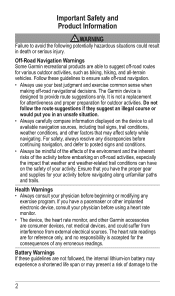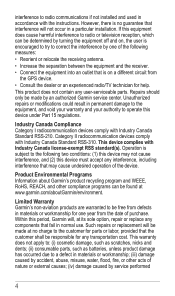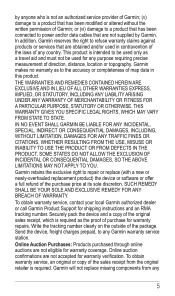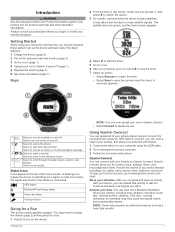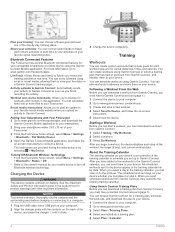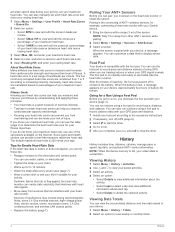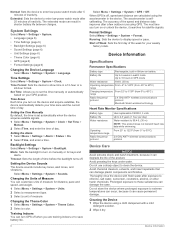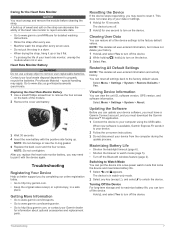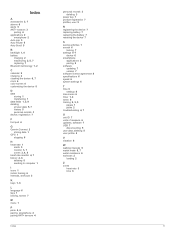Garmin Forerunner 220 Support and Manuals
Get Help and Manuals for this Garmin item

View All Support Options Below
Free Garmin Forerunner 220 manuals!
Problems with Garmin Forerunner 220?
Ask a Question
Free Garmin Forerunner 220 manuals!
Problems with Garmin Forerunner 220?
Ask a Question
Most Recent Garmin Forerunner 220 Questions
Garmin 220 Wont Charge Past 1%
Garmin 220 wont charge past 1%. How do I know if it is the charger or actual watch. have had no comp...
Garmin 220 wont charge past 1%. How do I know if it is the charger or actual watch. have had no comp...
(Posted by CHRISMARCHETTA 6 years ago)
G220 Has Suddenly Stopped Recording Distance, And Erratically Provides Pace
AS above. What should I do?
AS above. What should I do?
(Posted by mw49ran 7 years ago)
From Preview How To Get To Start To Track A Run?
(Posted by sylviamaud 9 years ago)
Garmin Forerunner 220 Videos
Popular Garmin Forerunner 220 Manual Pages
Garmin Forerunner 220 Reviews
We have not received any reviews for Garmin yet.