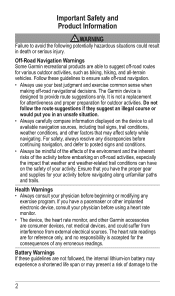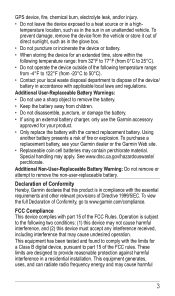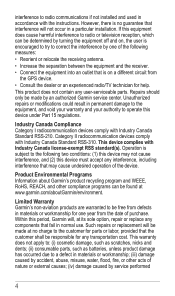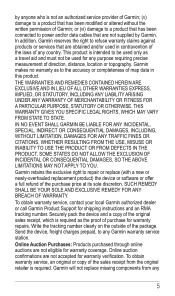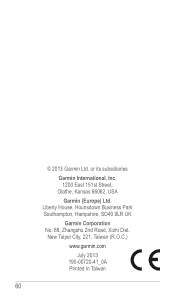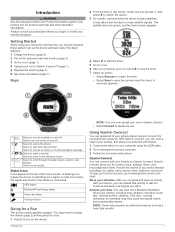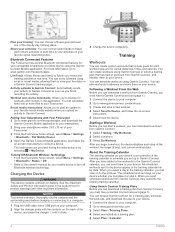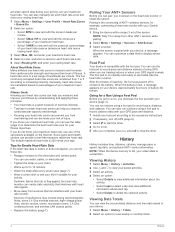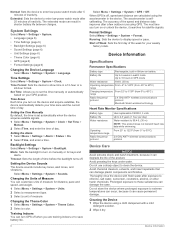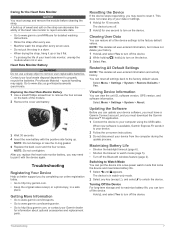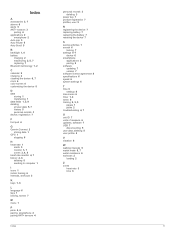Garmin Forerunner 220 Support Question
Find answers below for this question about Garmin Forerunner 220.Need a Garmin Forerunner 220 manual? We have 2 online manuals for this item!
Question posted by CHRISMARCHETTA on August 26th, 2017
Garmin 220 Wont Charge Past 1%
Garmin 220 wont charge past 1%. How do I know if it is the charger or actual watch. have had no complications until today.
Current Answers
Related Garmin Forerunner 220 Manual Pages
Similar Questions
Wont Charge....getting Blank, Screen. Only Ones, Year Old.
(Posted by Runnermama1 11 years ago)