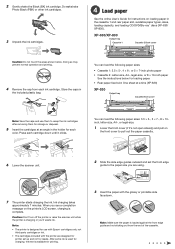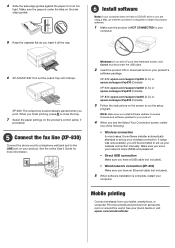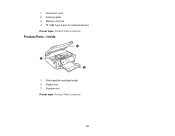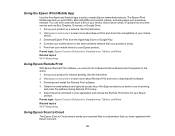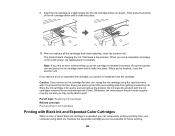Epson XP-630 Support and Manuals
Get Help and Manuals for this Epson item

View All Support Options Below
Free Epson XP-630 manuals!
Problems with Epson XP-630?
Ask a Question
Free Epson XP-630 manuals!
Problems with Epson XP-630?
Ask a Question
Most Recent Epson XP-630 Questions
Install Ink Cartridges
install ink cartridge instruction said takes approximately 7 minutes but it's been for 15 minutes th...
install ink cartridge instruction said takes approximately 7 minutes but it's been for 15 minutes th...
(Posted by rachelnbb 8 years ago)
Popular Epson XP-630 Manual Pages
Epson XP-630 Reviews
We have not received any reviews for Epson yet.