Epson C11CA49251 Support and Manuals
Get Help and Manuals for this Epson item
This item is in your list!

View All Support Options Below
Free Epson C11CA49251 manuals!
Problems with Epson C11CA49251?
Ask a Question
Free Epson C11CA49251 manuals!
Problems with Epson C11CA49251?
Ask a Question
Popular Epson C11CA49251 Manual Pages
Quick Guide - Page 4
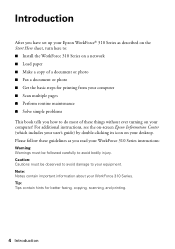
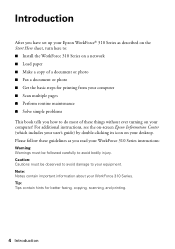
... contain important information about your user's guide) by double-clicking its icon on ...problems This book tells you read your WorkForce 310 Series instructions:
Warning: Warnings must be followed carefully to avoid bodily injury. Caution: Cautions must be observed to avoid damage to : ■ Install the WorkForce 310 Series on your desktop. Introduction
After you have set up your Epson...
Quick Guide - Page 27


...to multiple speed dial numbers (see the list of the speed dial entry you want to exit the Fax Settings menu. You see your on-screen Epson Information Center for details). Press u or d to select Speed Dial List, then press the x Color ... add another speed dial entry, press OK and repeat steps 4 to select Speed Dial Setup, then
press OK. 4. Press x Menu to add, then press OK.
6.
Quick Guide - Page 30
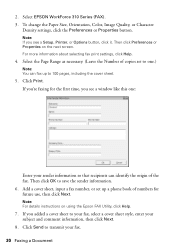
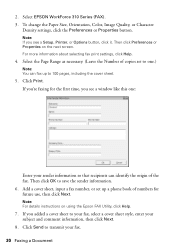
... about selecting fax print settings, click Help.
4.
If you're faxing for the first time, you see a Setup, Printer, or Options button, click it. Note: For details instructions on the next screen.... book of the fax. Then click Preferences or Properties on using the Epson FAX Utility, click Help.
7. Click Print. Select EPSON WorkForce 310 Series (FAX). 3. If you see a window like this...
Quick Guide - Page 31
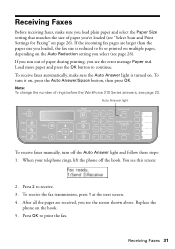
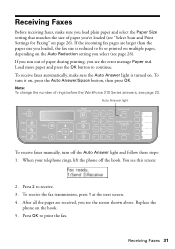
...pages, depending on the Auto Reduction setting you see the error message Paper out. If the incoming fax pages are received, you select (see "Select Scan and Print Settings for Faxing" on the hook...., then press OK.
Auto Answer light
To receive faxes manually, turn it on . Press 2 to print the fax. Press OK to receive. 3.
Replace the
phone on page 26). Note: To change the ...
Quick Guide - Page 36


...1.
Click Print. 8. To monitor your document or image orientation
3. Select the following basic page settings. Choose any other printing options you may need from the pop-up menu. Borderless option in an... application, open the File menu, and select Page Setup.
2. Open a photo or document in the Paper Size list. Select your Epson printer Select your Paper Size Select your print job, click...
Quick Guide - Page 48
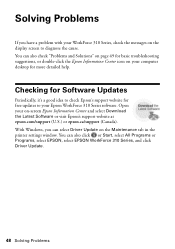
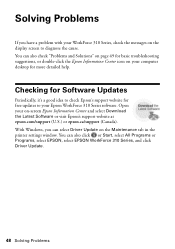
... Driver Update on -screen Epson Information Center and select Download the Latest Software or visit Epson's support website at epson.com/support (U.S.) or epson.ca/support (Canada). You can also click or Start, select All Programs or Programs, select EPSON, select EPSON WorkForce 310 Series, and click Driver Update.
48 Solving Problems Open your on the Maintenance tab in the printer settings...
Quick Guide - Page 49


...
Follow the instructions on the display screen to solve most common problems. If you see page 54).
If the error is jammed inside the edge guide.
■ Make sure the type of their service life. Contact Epson to replace ink pads before the end of paper you loaded matches the paper size and paper type settings on . Error Indicators 49...
Quick Guide - Page 51
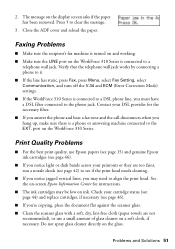
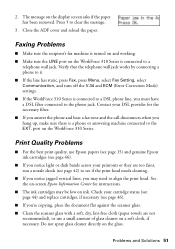
... Communication, and turn off the V.34 and ECM (Error Correction Mode) settings. ■ If the WorkForce 310 Series is connected to a DSL phone line, you notice light or dark bands across your cartridge status (see page 44) and replace cartridges, if necessary (see page 46).
■ If you're copying, place the document...
Quick Guide - Page 52
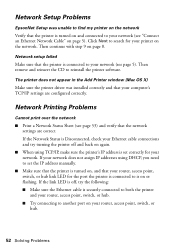
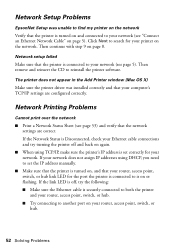
...Add Printer window (Mac OS X)
Make sure the printer driver was unable to find my printer on the network
Verify ...IP, make sure the printer's IP address is set the IP address manually.
■ Make sure that the printer is ...Setup Problems
EpsonNet Setup was installed correctly and that your network (see page 5). Network setup failed
Make sure that the network settings are configured correctly.
Quick Guide - Page 53


... connecting to dial manually (Never dial a connection). Check the Timeout Setting in EPSON Scan Settings. Press the r Copy button. 2. Press u or d to Copy mode.
If Epson Scan cannot restart,...sheet. 5. Problems and Solutions 53 Network Scanning Problems
Cannot find the scanner or start Epson Scan
■ If network communication was interrupted while starting Epson Scan, exit Epson Scan, and ...
Quick Guide - Page 54


... of the problem Then call 800-GO-EPSON (800-463-7766).
You can download drivers and documentation, get FAQs and troubleshooting advice, or e-mail Epson with your questions. Toll or long distance charges may apply.
Other Software Technical Support
NewSoft™ Presto! Where To Get Help
Epson Technical Support
Internet Support Visit Epson's support website at www.epson.com/ink3...
Quick Guide - Page 56
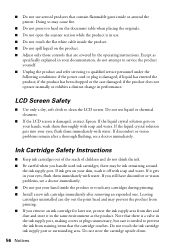
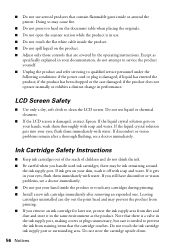
...problems... Install a new ink ...specifically explained in performance. Do not touch the ink cartridge ink supply port or surrounding area. LCD Screen Safety
■ Use only a dry, soft cloth to qualified service personnel under the following conditions: if the power cord or plug is damaged, contact Epson. ■ Do not use aerosol products that are covered by the operating instructions...
Quick Guide - Page 57
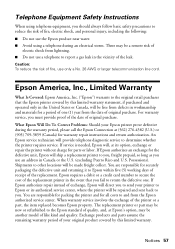
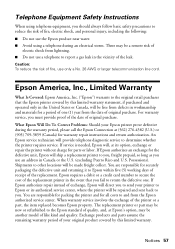
... AWG or larger telecommunication line cord. Telephone Equipment Safety Instructions
When using a telephone during the warranty period, please call the Epson Connection at its authorized service center, where the printer will be free from the Epson authorized service center. For warranty service, you . The replacement printer or part may be new or refurbished to you must provide proof...
Quick Guide - Page 58
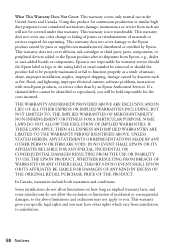
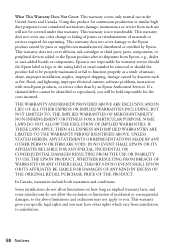
... to be properly maintained or fail to function properly as a result of misuse, abuse, improper installation, neglect, improper shipping, damage caused by disasters such as fire, flood, and lightning, improper electrical current, software problems, interaction with non-Epson products, or service other rights which vary from jurisdiction to you may have other than by...
Quick Guide - Page 60
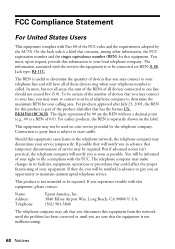
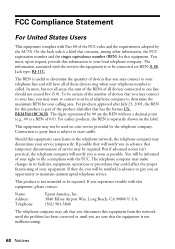
... repaired.
For earlier products, the REN is separately shown on coin service ...provided by 00 are the REN without a decimal point (e.g., 00 is subject to be required. Should this equipment from the network until the problem... trouble with the services the equipment is part of all of your service ... contact:
Name: Address: Telephone:
Epson America, Inc. 3840 Kilroy Airport...
Epson C11CA49251 Reviews
Do you have an experience with the Epson C11CA49251 that you would like to share?
Earn 750 points for your review!
We have not received any reviews for Epson yet.
Earn 750 points for your review!
