Epson C11CA48201 - Stylus NX510 Wireless Color Inkjet All-in-One Printer Support and Manuals
Get Help and Manuals for this Epson item
This item is in your list!

View All Support Options Below
Free Epson C11CA48201 manuals!
Problems with Epson C11CA48201?
Ask a Question
Free Epson C11CA48201 manuals!
Problems with Epson C11CA48201?
Ask a Question
Popular Epson C11CA48201 Manual Pages
Network Installation Guide - Page 2


...,
follow the instructions in "Install Software" on the Start Here sheet.
Then follow the steps in this guide to set up a wireless network, go to use on a network. Tip: For a video tutorial and other information about setting up the printer for the first time, see "Choose Your Connection
Type" on page 3. ■ If you installed ink cartridges and loaded...
Network Installation Guide - Page 31
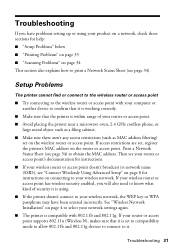
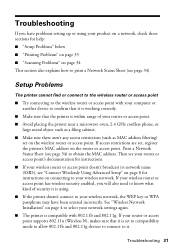
... for instructions on connecting to obtain the MAC address. Setup Problems
The printer cannot find or connect to the wireless router or access point
■ Try connecting to the wireless router or access point with 802.11b and 802.11g. If your wireless router or access point has wireless security enabled, you have problems setting up...
Quick Guide - Page 3


Checking Ink Levels 33 Purchasing Epson Ink Cartridges 33 Replacing Ink Cartridges 34
Solving Problems 37
Checking for Software Updates 37 Error Indicators 38 Problems and Solutions 39 Where to Get Help 42
Notices 43
Contents 3
Quick Guide - Page 31
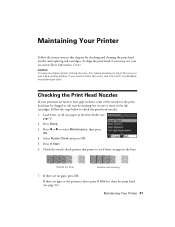
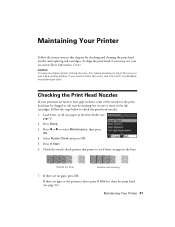
.... 1.
Checking the Print Head Nozzles
If your Epson printer looking like new, don't place anything on -screen Epson Information Center. Nozzles are no gaps, press OK. Follow the steps below to select Maintenance, then press
OK. 4. Press Setup. 3. If there are gaps in this chapter for checking and cleaning the print head nozzles and replacing ink cartridges.
Quick Guide - Page 32
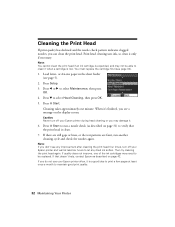
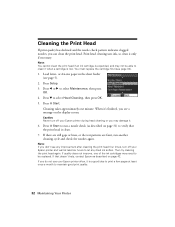
...Setup. 3. If there are still gaps or lines, or the test patterns are faint, run a nozzle check (as described on page 42. You must replace the cartridge first (see page 5).
2. Cleaning takes approximately one of the ink cartridges may need to be able to maintain good print quality.
32 Maintaining Your Printer... Epson printer and wait at least once a month to clean it when a cartridge ...
Quick Guide - Page 36
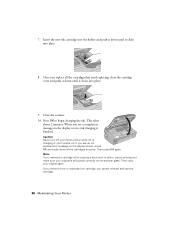
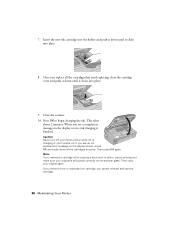
... is finished. If you remove a low or expended ink cartridge, you replace all the cartridges securely.
Press OK to begin charging the ink. When you 'll waste ink. Then press OK again. Note: If you replaced a cartridge while copying a document or photo, cancel printing and make sure your Epson printer while ink is still placed correctly on the display screen, press OK...
Quick Guide - Page 37


... help. Open your NX510 Series software. You can select Driver Update on -screen Epson Information Center and select Download the Latest Software or visit Epson's support website at epson.com/support (U.S.) or epson.ca/support (Canada).
With Windows, you have a problem with your Epson printer, check the messages on -screen Epson Information Center for basic troubleshooting suggestions, or...
Quick Guide - Page 40


... your paper isn't damp or curled. ■ Use a support sheet with holes punched in your printer software (see page 28). ■ For the best print quality, use Epson special paper (see page 7) and genuine Epson ink cartridges (see page 5). ■ Make sure the type of photo paper.
See your Epson printer. 3. Gently pull out jammed paper from the output...
Quick Guide - Page 42


... your questions. Days and hours of the problem Then call 800-GO-EPSON (800-463-7766).
42 Solving Problems Purchase Supplies and Accessories You can purchase genuine Epson ink and paper at Epson Supplies Central at epson.com/support and select your product for support, please have the following information ready: ■ Product name (Epson Stylus NX510 Series) ■ Product serial number...
Quick Guide - Page 44


...or exhibits a distinct change in performance. otherwise ink may prevent the printer from printing. ■ If you handle used ink cartridges; Ink Cartridge Safety Instructions
■ Keep ink cartridges out of the reach of children and do not attempt to service the printer yourself.
■ Unplug the printer and refer servicing to qualified service personnel under the following conditions: if...
Quick Guide - Page 47


... by this product for warranty repair instructions and return authorization. If Epson authorizes repair instead of original purchase. This warranty does not cover any color change or fading of prints or reimbursement of the printer or a part, the item replaced becomes Epson property. Possessions). You are responsible for warranty service should the Epson label or logo or the...
Start Here - Page 1


...apply to maintain reliability. Note: The model name of your computer yet. 2 Raise the display screen, then press the On button.
*411638300* *411638300*
Caution: Do not open ink cartridge packages until you are vacuum packed to... only)
Power cord
If anything is missing, contact Epson as described on and adjust
1 Connect the power cable.
Caution: Do not connect to install the ink.
Start Here - Page 8


Need paper and ink? To find your needs; visit Epson Supplies Central for long-lasting photos and professional looking brochures. It's as easy as remembering your warranty rights. Note: The 69 Standard-capacity ink cartridges are for identification purposes only and may be trademarks of papers to all rights in XXXXXX
Epson Stylus® NX510 Series Ink Cartridges
Color Black
...
Product Brochure - Page 1


...
• Wi-Fi and Ethernet built in -One
Epson Stylus® NX510
Print | Copy | Scan | Photo | Wi-Fi®
Smart. share one touch
• Superior image enhancement tools - red-eye removal, automatic photo restoration, Automatic Photo Correction and more accurate color
• Standard ink set included - instantly reduce and enlarge copies 25 - 400%
• Manual two-sided printing2 -
Product Brochure - Page 2
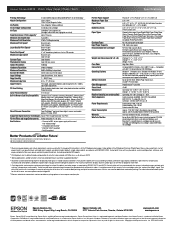
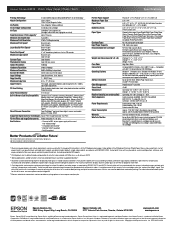
...), MiniSDHC (with adapter), MicroSD (with adapter), MicroSDHC (with ISO/IEC 24734. and Canada
Epson Stylus NX510 all -in -one, instruction booklet, CD-ROM containing printer drivers and software (Windows and Macintosh®), one 69 Black ink cartridge, one 69 Cyan ink cartridge, one 69 Magenta ink cartridge, and one ink color. Actual print times will vary based on -demand MicroPiezo®...
Epson C11CA48201 Reviews
Do you have an experience with the Epson C11CA48201 that you would like to share?
Earn 750 points for your review!
We have not received any reviews for Epson yet.
Earn 750 points for your review!
