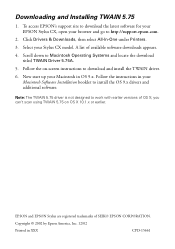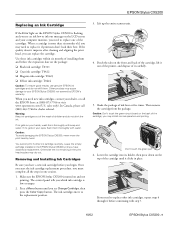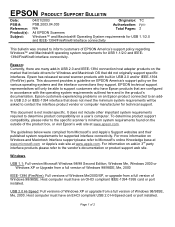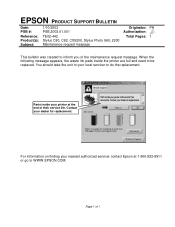Epson CX5200 - Stylus Color Inkjet Support and Manuals
Get Help and Manuals for this Epson item

View All Support Options Below
Free Epson CX5200 manuals!
Problems with Epson CX5200?
Ask a Question
Free Epson CX5200 manuals!
Problems with Epson CX5200?
Ask a Question
Most Recent Epson CX5200 Questions
Return
I would like the online location to request a return authorization number.
I would like the online location to request a return authorization number.
(Posted by jdbailey 7 years ago)
My Printer Has A Page Jammed In It, And I Cannot Seem To Remove It!
Please tell me HOW to remove the jammed paper in my cx5200
Please tell me HOW to remove the jammed paper in my cx5200
(Posted by agcole41 11 years ago)
Epson CX5200 Videos
Popular Epson CX5200 Manual Pages
Epson CX5200 Reviews
We have not received any reviews for Epson yet.