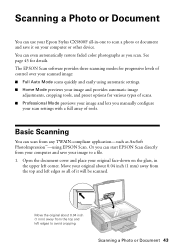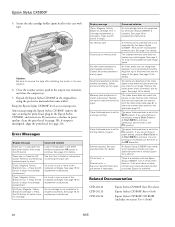Epson CX5800F - Stylus Color Inkjet Support and Manuals
Get Help and Manuals for this Epson item

View All Support Options Below
Free Epson CX5800F manuals!
Problems with Epson CX5800F?
Ask a Question
Free Epson CX5800F manuals!
Problems with Epson CX5800F?
Ask a Question
Most Recent Epson CX5800F Questions
Weird Noise And Then Shut Off
I was trying to make a copy. It froze up and then suddenly made a weird noise. When I went to use it...
I was trying to make a copy. It froze up and then suddenly made a weird noise. When I went to use it...
(Posted by toridavid 8 years ago)
What Is Error Code 240 Mean?
(Posted by boone2783 10 years ago)
Epson Stylus Cx5800f Scanner?
Where can I get Manuals, Drivers and original software that came with this scanner?
Where can I get Manuals, Drivers and original software that came with this scanner?
(Posted by Sartre 12 years ago)
Head Cleaning Ink Overflow Recervoir.
how can I replace/repair the ink reservoir.
how can I replace/repair the ink reservoir.
(Posted by datapaymentsystems 12 years ago)
Epson CX5800F Videos
Popular Epson CX5800F Manual Pages
Epson CX5800F Reviews
We have not received any reviews for Epson yet.