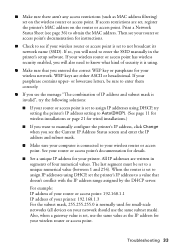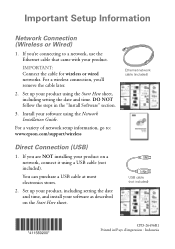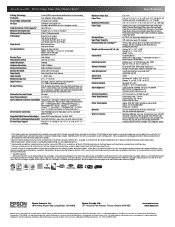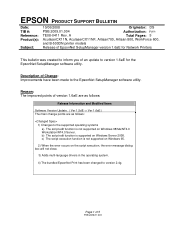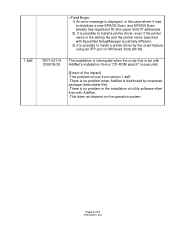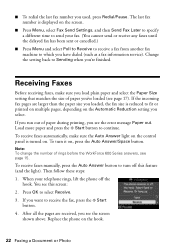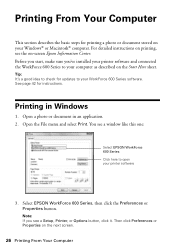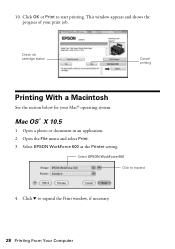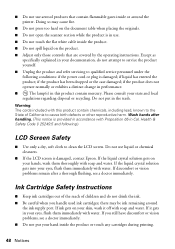Epson C11CA18201 - WorkForce 600 Color Inkjet Support and Manuals
Get Help and Manuals for this Epson item

View All Support Options Below
Free Epson C11CA18201 manuals!
Problems with Epson C11CA18201?
Ask a Question
Free Epson C11CA18201 manuals!
Problems with Epson C11CA18201?
Ask a Question
Most Recent Epson C11CA18201 Questions
Is There A Sub For Ink 68,69,97?
I am out of the country (Mexico) and can not find these cartridges.
I am out of the country (Mexico) and can not find these cartridges.
(Posted by nancyreynolds7 11 years ago)
All Led's Flashing After Power-on
When printer is powered on, it goes through the normal cycle, LCD displays the Main menu (Copy) for ...
When printer is powered on, it goes through the normal cycle, LCD displays the Main menu (Copy) for ...
(Posted by bcardwell 12 years ago)
Popular Epson C11CA18201 Manual Pages
Epson C11CA18201 Reviews
We have not received any reviews for Epson yet.